Font file for mojo2 font class
Monkey Forums/Monkey Beginners/Font file for mojo2 font class
| ||
| Have you a Bitmap Font file to test the mojo2 Font class and a tiny example too ? Load, SetFont, DrawText. Many thanks ! |
| ||
| Have you tried "mojo2_font.png"? It gets automatically added to your build's data folder. The font should already be defaulted to that. The "mojotest" example uses 'DrawText' for reference. Using a custom font is pretty easy, you basically just specify a path, the number of characters available, and if it's padded. The default font can be found at "modules/mojo2/data/mojo2_font.png". To set up a custom font, you can do something like this: The file is basically just a normal left-to-right sprite-sheet, . It starts at the point specified, and in the case of the default font, that is 32 on the ASCII table. In other words, a space; thus why the first character is blank. Also, as an example, you could try the original Mojo's font (Basically a non-transparent version of Mojo 2's font):  |
| ||
| Very clear and complete reply SKNG. Many thanks. Is there a way to add 'french' accentued characters ' ? |
| ||
| Monkey modules are UTF8 (At least ideally), and the 'String' implementations used are normally at least 16-bit (Depends on the platform). The accented characters you're referring to are part of UTF 8/16 and extended ASCII. They may be represented by your application by providing the character glyphs in the appropriate order. In order to use these characters, they'll need to be a part of your own font. Either, you'd create a custom U+0080 to U+00FF font for special characters, and render it separately, or you'd make one with ASCII before it (Full 256 characters). This all can be configured with the arguments my example describes as 'FONT_FIRST_CHARACTER' and 'FONT_CHARACTERS' respectively. For an extended ASCII/U+0080 only font, you would start somewhere between 128 and 255, and you'd specify the number of glyphs you have made for it. To use both ASCII, and an extended set, you'd just make a bigger font-image, make your glyphs, and change 'FONT_CHARACTERS' accordingly. Obviously, when I refer to my variables, I'm talking about the context of the example. You can input the font data however you like, using 'Font.Load'. Since Mojo 2's default font does not cover these characters, you'll need to either: * Make your own font. (Or modify Mojo 2's font) * Use an existing bitmap font of some sort. * Use a tool to generate a bitmap that you may use. (Beware of licensing) The thing to take out of this is that Monkey's strings are UTF16/other, but the files are UTF8. But at the end of the day, your game ends up with "raw" strings holding unique character codes for each language. You can build your own images to represent these languages by matching up the UTF offsets with the symbols you create. To support different languages, you simply need to create fonts that can represent the characters. You can get the character codes of a string by accessing it like an array, with the subscript operator: That prints 12459 (0x30AB), which is the correct universal character code. Irrelevant formatting (Which is more important for UTF8) aside, these are universal codes for every standardized character/glyph/symbol/emoticon/etc. You can see every single character code here, and you can look up the value of a character here. |
| ||
| i want use 40 px height font. So i've now this image : http://www.hub73.com/font/realiser.php (256 characters). and i modify your code : But now the image is to big to be loaded ! If i reduce the image height to 16 px i've no problem to display my text with accentued characters.. Any idea with the big 64 px height image and mojo2 font class ? (i hope Ziggy or Mark find the problem with fontmachine, mojo2 and android... ) |
| ||
| i want use 40 px height font. So i've now this image : http://www.hub73.com/font/realiser.php (256 characters). and i modify your code : But now the image is to big to be loaded ! If i reduce the image height to 16 px i've no problem to display my text with accentued characters.. Any idea with the big 64 px height image and mojo2 font class ? (i hope Ziggy or Mark find the problem with fontmachine, mojo2 and android... ) |
| ||
I don't think it's documented, but apparently Mark added an overload that rolls over (Found in the 'Font' class):Function Load:Font(path:String,cellWidth:Int,cellHeight:Int,glyphX:Int,glyphY:Int,glyphWidth:Int,glyphHeight:Int,firstChar:Int,numChars:Int) Not sure if it will fix the image-size problem, but you could try making the font multi-line and using that. |
| ||
| Perfect ! Many thanks. i use a 1024x1024 image. |
| ||
| Thank you for that post ImmutableOctet(SKNG) , hub, is there any way you can post an example of Function Load:Font(path:String,cellWidth:Int,cellHeight:Int,glyphX:Int,glyphY:Int,glyphWidth:Int,glyphHeight:Int,firstChar:Int,numChars:Int) ? Let's say I have an Image font of 800x800 pixles, a grid of 6x6, each square (glyph) is 20 pixles. 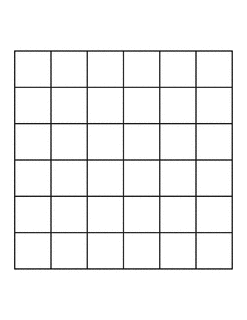 or anyone? Thank you in advance, to who ever make an example. |
| ||
| Police lib : i use this for my android application. 48x48 font on 1024x1024 png file. Mojo1. |
| ||
| Awesome example hub. Many thanks. this example will help a lot of people for sure including my self. |
   |