Numegalogy - a free magic program
Community Forums/Showcase/Numegalogy - a free magic program
| ||
| Hi again, fellow Blitz-people. :) Here is my latest program, which is called Numegalogy: http://m484games.ucoz.com/index/numegalogy/0-21 Here's a screenshot: 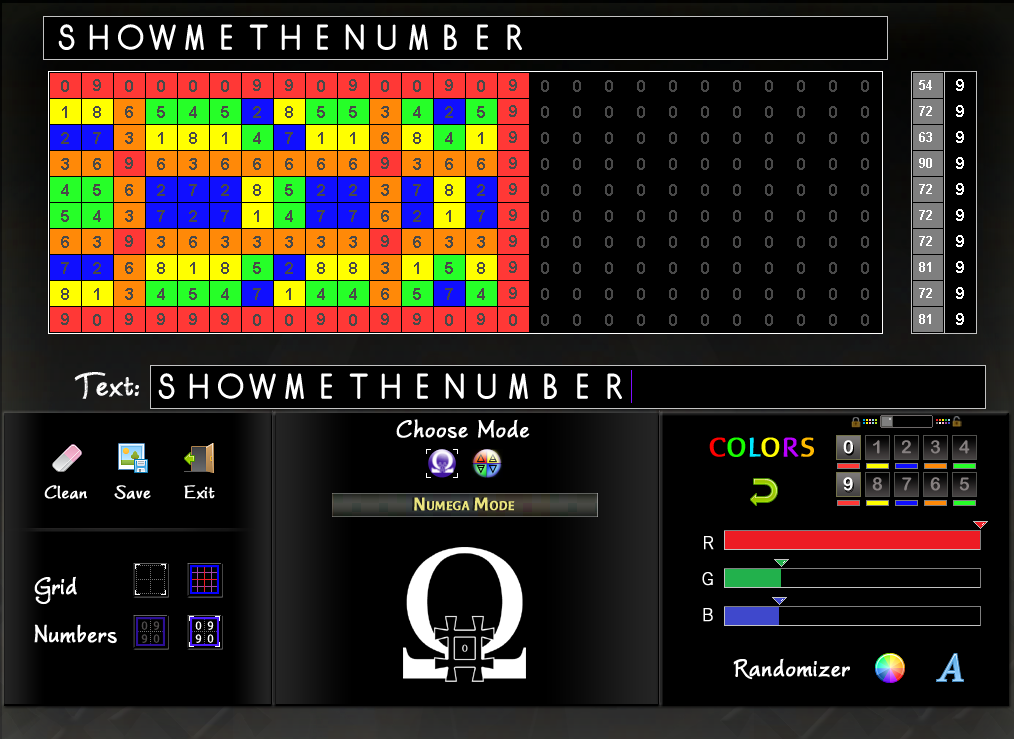 It has been in the development for several months now, and this is already version 2.0, which I would call quite "complete" at this stage. Although new features and modes may be added in the future. The program itself could be best described as a "mega numerology program". It's based into a new experimental numerology system, called "numegalogy". When you write names and words into the program, it converts them into number sequences, and into graphical images called "acre patterns". These then might have some hidden magical meanings for the person using it. Or then you can use it for just fun. Also this program has been released as freeware, so download your copy today. :) |
| ||
| Numerology is cool, good work. |
| ||
| Cool stuff, my wife will like it! One tiny bug, some key bounce issues with f2 I noticed, should be simple enough to tidy up with a Flushkeys statement or similar. Great work. |
| ||
| Cool stuff, my wife will like it! :D |
| ||
| Thanks. :) This is my best program so far I think. Although I handled only the programming part. Most of the graphics were made by my friend, and also the original idea for this numegalogy system came from her. The Numegalogy Project has it's own webpage here: http://www.numegalogy.info/ There's a forum and a wiki for anyone interested in this system and numerology and related matters in general. One tiny bug, some key bounce issues with f2 I noticed, should be simple enough to tidy up with a Flushkeys statement or similar. Hm, I don't know what you mean by "key bounce" here... The F2 and the F3 keys are simple shortcuts for the fast "Randomizer" function. Pressing them should cause the same effect as right clicking the two Randomizer icons with the mouse; which causes a fast and continuous color/letter changing as long as the button is pressed. But left clicking the Randomizer icons causes the colors/letters to randomize "one set" at a time. But anyway, I checked it, and the F-keys worked as I intented them to work. :) --- Also there is one more confirmed bug, that I'll correct to the next version maybe: The X-button in the upper right corner of the window doesn't work. I tried to get it working, and occasionally it registered the click, but it didn't work reliably enough, so I decided to leave the whole routine out from the final version. :D If I remember correctly, I put a short WaitEvent command into the main loop, and tried to "catch" the "X-button click event" with it...but most of the time it didn't register it; I needed to click the X-button some 3 to 10 times, before it registered the click...and that was too unreliable, so I left the routine out. The problem here I think, is that the program is not "event based", in other words it doesn't stop and wait for events...instead it goes on like a videogame, continuously running through the main loop...maybe this has something to do with it, I don't know. Although the X-button isn't really needed, because the program itself has that "Exit" button. And also the ESC key can be used to end it. But anyway I'll try to fix this for the next update, which will arrive sometimes in the future. |
   |