Maximus GUI
Community Forums/Showcase/Maximus GUI
| ||
| Iím currently working on a Graphical User Interface for Maximus after receiving several requests for it. Iím building it with Logic GUI 5.1 and the basic functionality is already in place. The whole GUI is based on MaxGUI. Hereís an early picture: 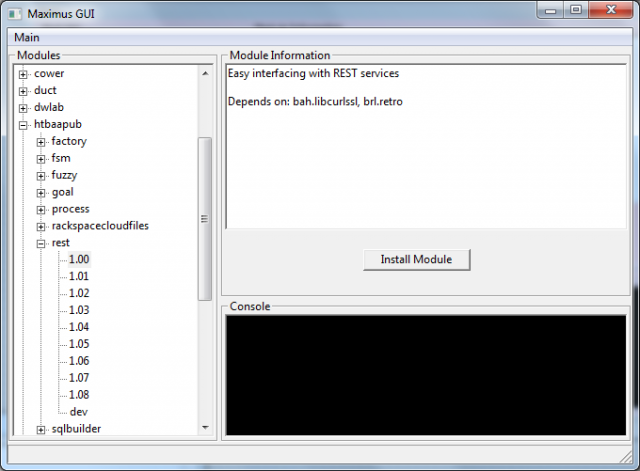 To clarify, all the available modules are in the treeview on the left. Description and dependencies are being shown on the right. The black console window outputs what the CLI client normally outputs. It's obvious there needs to be done quite a bit more, both in design and functionality. But it'll get there :-). Original post: http://blog.htbaa.com/news/maximus-gui Last edited 2011 |
| ||
| now thats more like it, makes the tool so much more appealing to users with a UI. |
| ||
1.1.0-RC1 for Windows (setup) is available from https://github.com/downloads/maximos/maximus/Maximus-1.1.0-rc1.exe Please give it a try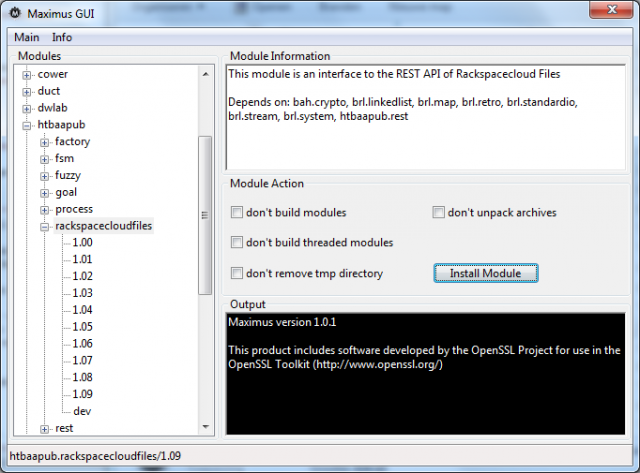 You'll be able to update the sources file, install modules (with several options as can been seen in the "Module Action" part). It currently doesn't allow you to set the BMXPATH if you haven't already but it's something I'll add some other time. |
| ||
Runs fine under Linux as well :-)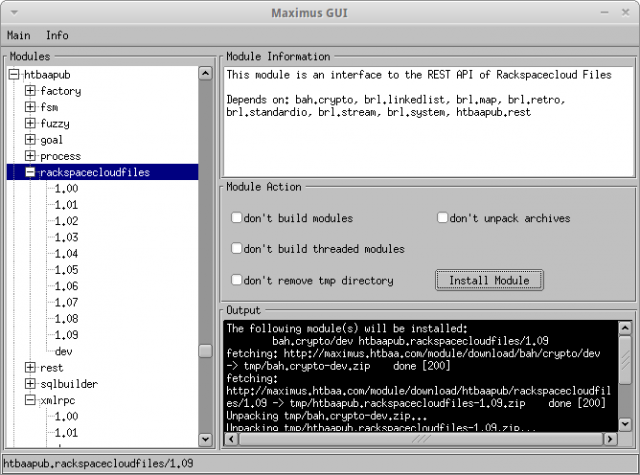 |
| ||
| hit update sources and got an MAV!. |
| ||
| worked the second time.. The Module Info pannel needs , well more info, a description of what the modules for, what it does, what functions it has the more info in there the better at the moment unless you know specifically which modules your after its kinda hard to just find something, if you know what I mean. |
| ||
| Module information is something module authors have to provide. I have no clue what an MAV is. |
| ||
| MAV = Memory Access Violation - typically attempting access fields of object that doesnt exist for one reason or another.. (in bliztmax anyway) |
| ||
| Thanks. Yavin, have you used the client before? Or did you went in blank without any configuration setup prior to your first use of the gui? |
| ||
| as I said I just ran it a second time and it worked , not sure what the issue was. Any news on weather or not you will add a force option so we can force the app to update mods we installed before using maximus, would be handy since I already have a few mods installed and I would like maximus to manage them now. |
| ||
| I just wanted to know if you used the command line client before the first time you ran the gui. About the feature you're requesting, I'm thinking about it. If you want you can submit the feature request at https://github.com/maximos/maximus/issues Last edited 2011 |
| ||
| I've implemented a -overwriteunmanaged option to overwrite any unmanaged module. This only works for the module you're telling Maximus to install. If dependencies have been met it'll simply ignore it (as it has always been). Currently only available in develop branch. But will be available when I release 1.1.0. |
| ||
Maximus 1.1.0 has been released for both Windows and Linux
- A Graphical User Interface has been added in the form of maximus-gui
- Added -overwriteunmanaged option to 'install' command to overwrite existing
unmanaged modules
- When unpacking modules Maximus now makes sure that the module directory
gets deleted if it previous existed, to keep out unwanted files |
| ||
| This looks good and is something we missed for BlitzMax since Syncmods was removed by BRL. Is it may possible to set the BMXPATH while the installer adds the Maximus path;) A nice addition would a display of the intro.bbdoc of the module. I could also imagine a second treeview for already installed mods. |
   |