Syntaron - W.I.P.
Community Forums/Showcase/Syntaron - W.I.P.
| ||
| Syntaron A soundcreation tool to produce tiny datasets from which sounds can be created on the fly in the startup of a game. This alpha version is 16bit Mono at 44.1Khz and a fixed length of 2 seconds. warning: may be tough on old systems  INSTRUCTIONS: HOTKEYS L - load S - save (saves own format (*.syt) and Windows PCM (*.wav)) SPACE - play and pause DELETE - delete selected marker ESCAPE - quit INTERFACE toolbar (left to right): display - full reset, reset horizonat, reset vertical playback - play, pause, stop waveforms - sine, saw, square, noise (exchanges basis waveform) textfield - display and enter value of currently selected marker filter pannel: resonance slider - well...enters resonance amounts from 0 - 1.0 bipolar - activates bipolar filtering marker bars: red bar (volume) yellow bar (pitch) cyan bar (filter) Hover over the bar you want to work on... Use left mousebutton to add a marker or select an existing one. Use right mousebutton to drag the selected markers value up or down. Use middle mousebutton to drag the selected markers position. Value and Position dragging can be started anywhere on the desired bar. Should you go to another bar without selecting a marker, it will automatically select one for you...(I'm still improving that!) waveform display: Use left click to drag the view around. Use right click to zoom in and out. (X coordinate will be centered around mouse pointer) Use mousewheel to zoom in and out proportionally. (X coordinate will be centered around mouse pointer) It's really just the alpha version, but it's already loads of fun and you can actually save your sounds to use in any other sound application, while you can already save in the first .syt format. I have versioned it, so you shall not worry about later releases too much. However, certain things will most likely change mildly. Particularely volume levels could become subject to further adjustments for maximize functions and the likes. Anyway... play around and let me know how it works for you. Don't forget the warning! All the Best, |
| ||
| looks interesting, I have not try'd it yet, hopefully i will get around for it tomorrow. but looking at the picture, one thing that i dont like is the skins and look on the buttons, i rather have windows standard buttons than this type of skin, it has a very amateur'ish look. but i guess the skin on the buttons is not the most important thing for a program like this :) I will write a few more lines when i have tested it, now it is time for sleep ;-) |
| ||
YOWCH...that went low! While I'm holding my groin, here's a new version!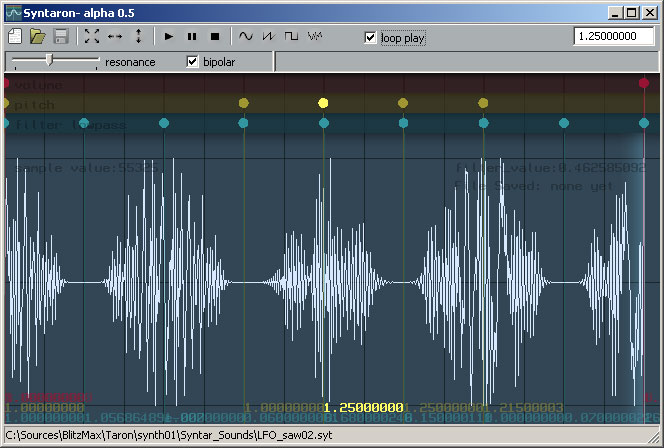 alpha 0.5 improvements: - toolbar revamped (A little better now?), added "new/load/save", while new's not yet active. - loop play checkbox added - mild internal optimizations |
| ||
| I think what he was referring to was the background for the toolbar and other options - it doesn't use the standard windows colors (if you wanted it to be the same as the background color on the toolbar items, I think you can use transparency to the same effect.) |
| ||
| Oh i know about the colors, but I really hate the standart grey and just offed it a little... I'm sure I will become more conventional, the more I get confronted with opinions of those, who have aquired them themselves, but at least a little I prefer to keep exploring. It's all a process. And what the heck is professional in the first place, LOL, I'm not selling that stuff, so it won't be professional by any means or definitions. But, I truely appreciate any feedback and am well aware of different tastes and preferences. Maybe I even make it skinable for fun, hahaha, but I think that would be way beyond what I wanted this thing to be. It's for sounds, not for sights! ;) |
| ||
| Changing things that should, for the best, be left alone can cause problems. For example, I could use a special windows theme that has my default text color close to or exactly the same color as the background of the toolbar, thus I would not be able to see the description of some of the options given. |
| ||
| LOL, somehow this makes my brain convulse, hahaha! Why did you change the default text color then? HAHAHAHAHAHAHA... sorry, just kidding! Yeah, maybe I actually do allow skinning or set all the colors to make sure it all feels harmonious. (is that a word?) But does the synth still show any processing problems for you? I'm hoping that the loop option makes it less dramatic, in case it was to be too demanding for some cpus during play... I'll also try more things to optimize it all... tough gig for me though! Especially because I'm just at the beginning of this one, too! |
| ||
| just a little fun thing... i've uploaded a new version with a F-active easteregg... |
| ||
| Looks like a decent program. No time to try it though. |
| ||
| NOT A VIRUS! DO NOT FALL FOR THE PARANOID NONSENSE! Aside from that, I've just uploaded a new version (LOL)... alpha 0.6 - improvements: - Textfield for position added - new Hotkeys (A)reset, (R)repeat ...i renamed loop play to justify R - marker lines over waveform display showing envelopes more clearly - mild but potentially noticable improvements in speed |
| ||
| Why did you change the default text color then? I did not, I was simply implying a situation that could cause problems. |
| ||
| is it possible to stop playing the sample half way through? After playing with it...its actually pretty good! It needs some labels on the red,yellow and blue circles so I can remember what they do I managed to create a good sound for a puzzle game, its very easy to work with compared to other programs it just needs something to change the length of the sound. |
| ||
| Thanks Jeremy, feels great to get some feedback again! :) Yup, length change is coming, amongst plenty of other things! I have a hunch I'll have a few more crashes ahead of myself, hehehe... :P Hey Plash, it's one of the funny language problems I'm still running into every now and then...it's called: Can't wait to drop the topic and don't know how to say it! 8))) ...let's rather listen to what the synthi does first or feel if we can work with it already! Thanks for clarifying, though, for a moment there I ignored the prefix "for example,...". ;) So...time for coffee, a smoke and another great day! 8D |
| ||
| Syntaron alpha 0.7 (It's still the same link from the top, but for your convenience I post it here again!) Improved pitch processing and optimized speed of it! fixed number display of markers again... (woopsy) |
| ||
| Syntaron alpha 0.8 snapping Time snapping to common steps (1/1, 1/2, 1/4, 1/8, 1/16.....) Pitch has Note snapping and a note display now. It's still all a little corky, but it works. Loads of cosmetics still necessary, that's for sure. I'm still not thrilled with the pitch routine, while sine works pretty much flawlessly, the other waveforms show some evil aliasing... i'll have to find a more elegant solution eventually... |
| ||
| timer is cut in half now to improve refresh speed on slower machines... (I wished I'd know how to optimize the playback and redraw, but that currently escapes me. On machines like mine I successfully go up to 100hz for refresh and it smoothly plays along during editing... :o{ ) (new version is up!) |
| ||
| Alpha 0.9 Improvements: New - finally you can choose your size and make a new sound Phaze - an automatic phasing effect (loads of joy!) Snappings - a little improved Speed - a little improved (despite new features!) |
| ||
| Haven't tried it, but I really like the screenies, including the first set of buttons, so I guess it's a matter of taste. I assume you're using a dll to simulate sound 'on the fly'? Which one? |
| ||
| Thanks, John! I'm using the standart sound functions of Blitz with default drivers, so no special dll. It's not really realtime in a sense, but rather processing the whole sound, loading and playing it, but it goes fast enough to do changes within the playback of a loop. As it goes to play the next repeat it will have your updates processed and plays them back. Depending on your machine it can be perfectly smooth or choppy during the edit, but the playback is always fairly solid. The idea is to generate sound settings, which then get used in your game engine to preproduce the sounds as opposed to having to pack giant wav or ogg files into your delivery. And it all works already. I have to prep the game engine part, but it will be universal and you can use it in any code as start-up element. Tiny code, too! (so far!) |
| ||
| small update (alpha 0.9b) IMPORTANT (actually): wav file length now corrected... (totally forgot!) hotkey blocking during entering length for a new sample. Also label is more descriptive (44100/sec). I may later put in an elaborate interface to enter other options and toogle between samples and seconds as entry option. ...and a little phaser beautification! |
| ||
| Alpha 1.0 Improvements: Toolbar - brand new with lots of toogles Snapping - prepared snapping list for different pitch snapping types (still only note Loads of little improvements all over... |
| ||
| Syntaron Alpha1.1 improvements: VIBRATO - each marker can get its own vibrato amount and speed. Right click and drag on top of a marker to get vibrato amount (up/down) and speed (left/right). Two new textfields show amount and speed. Little tip, you can go as fast as you want with the vibrato, creating some wilder sound effects! ;) loads all previous formats, saves new format (including vibratos). Report problems, if you encounter some. My horrible coding may suffocate older systems... |
| ||
| A new version and a little set of demo sounds to get a bit of an idea... (it's getting there...) Syntaron.rar improvements: Drag&Drop activated - now you can drag your (*.syt) files into the Synth! Interface reworked - should be less sloppy now in Vista Some preparations to optimize the sound creation and expand it to limitless marker bars for more parameters and additional wild stuff. It's all to come... |
| ||
| right button increases value AND vibrato? |
| ||
| AH, a question, I love it! 8))) Well, vibrato is controlled by clicking on the selected marker with the right button and dragging it up/down for amount and right/left for speed. To increase the value of any marker (volume, pitch or filter) click right somewhere on the bar where there is no marker. Takes a tiny moment to get used to, but feels great later. The only trouble is, it still acts a tiny bit wacky with the vibrato, since I havn't fully balanced out the amounts, yet. There are also a few more little quirks, but it's already very workable. I'll do my best to make it feel more solid asap! |
| ||
| OOoops, the normal "load" button didn't work anymore and nobody said anything, hehe... that's a bad sign! Anyway, it's working now! syntaron - alpha 1.2b |
| ||
| ok that explains a lot ill check it out again later |
| ||
| Syntaron - alpha 1.3 improvements: FX menu - currently fitted with a delay effect and related conveniences! Interface - it's even prettier now, honestly! ;) Fileformat - *.syt (version 4) |
| ||
| I don't know how many understand this program but I think I need a tutorial to learn to use it :). |
| ||
| Well, I hope this will work: Syntaron alpha1.3- Tutorial 01 ... Tutorial 02 But, stupid enough, I have just fixed up the delay timings again and here is: Syntaron - alpha 1.4 ...sorry about that... Let me know, if it was helping, please! :) |
| ||
| I plan to dig deep in this thing in a few days. I'm hoping some easy to understand tutorials will be available then. Very impressed with this Taron dude. ;) |
| ||
| Oh dear, then I best hurry up to iron out some more kinks! 8O (marker management is not fool-proof yet and some wrong moves can kill!) (overall speed, although very good here, can be very poor elsewhere...) A few more tutorial videos... TUTORIAL 03 TUTORIAL 05 More to come! (...by the way, thanks, dude!) 8) |
| ||
| Hi Taron, Just downloaded v1.4 now, and have a few more suggestions for the GUI. > Like Xip said, the gray background to the panels and toolbars make the program look rather old, and doesn't make the interface look very clean. I too think you should keep the standard OS background colour. > Can I suggest that instead of using checkboxes and group box labels, that you use toggle push buttons. Also, in my opinion, the interface will look even cleaner if you used separators instead of sunken panels. For example... > Another really picky thing, is that it would look nicer if all the labels had their first letters capitalized, i.e. Resonance, Marker Position, Marker Value. The same for the Play, Pause, Stop etc. item tooltips on the toolbar. Finally, a space would be nice between the tooltip description and the hotkey, e.g. "Save (S)". > Finally, I noticed that your program is suffering from the mouse capturing bug whereby holding down both buttons and releasing them on the canvas, means that you can't click anywhere outside the canvas including the titlebar/toolbar. I committed a fix to the MaxGUI SVN a few weeks ago, so I recommend that you have a look into checking out the latest version. Sorry for being really critical, but this could be a really nice tool if the interface was tweaked slightly here and there. Well done, Seb |
| ||
| HEY THANKS, Seb! I find that very, very encouraging! Considering that it's my first solo tool and first synth and second Blitz App, so yeah, I'm taking it to heart big time. In great frantic desparation I am searching around in the forum everyday to find solutions to some of the wild problems I'm running into. It's not rare that I give up and try to figure out my own little work around. The TOOLBAR drove me nutz already until I decided to shift it all the way out of the screen and put it piece by piece together with all the toogles. It's a real big shame, because the mac version of the gui can't handle the toolbar in the negatives...or panels... The mouse drove me entirely nutz, because of the funky eventsource trouble that occures when using a timer. To make matters worse I've been stoping and creating the timer frequently for repeats, pauses and stops. I still have no idea how else I can make all of it work properly. I have a number of other kinks that I havn't yet looked into, including the total disconnect of the FX menu, when I reactivate it by clicking the button for it again, should it have lost focus behind the mainwindow. After that it won't work anymore until I have it closed and reopened with the button. If I just drop the FX window next to the main window I can go back and forth with the mouse until the cows come home and it works fine. Probably something stupid from me again... So, yeah, I'll look into the cosmetics and certainly into the mouse trouble. I'm scared of the SVN corner for some reason, hehe...but I'll see that I update... Thanks again, I think you're given me a very nice push there! UUUHH That's very neat, my god...why didn't I see that before, very cool! I'll do the push button checkbox hybrid, haha! Nice! 8) I'll catch a few hours of sleep first, though... 8P Awesome! And thanks again! |
| ||
| Alrighty, I couldn't resist and did some of the changes you've suggested already... my brains would certainly not be able to handle SVN adventures, while I'm still so unfamiliar with everything... (don't laugh, man, I know it'll be all silly soon!) Syntaron - alpha 1.4b Cosmetic overhaul... (at 6:00am before sleep!) ;P |
| ||
| Syntaron - alpha 1.4c Improvements: optimized drawing routing - sample draw and zoom is now tremendously faster! woops...try it now! (1:58pm) PCT |
| ||
| how about a 2 track system, you could create a laser sound and then put a base noise on the 2nd track track to make the laser sound more powerful p.s. do the tutorials have sound? |
| ||
| YES the tuts have sound, just no verbal discriptions, yet... they were just quickies, but I was hoping the little mouse helps! ;) Yup, multioscillators are coming soon! (including wicked blending methods!) |
| ||
| thanks the tuts have helped. Maybe to much too fast for my brain to handle though ;). |
| ||
| Syntaron - alpha 1.5 Improvements: Marker Handling - picking up vibrato values after adjusting marker values is now proper! Vibrato - vibrato is now equalized and should work much smoother! Behavior after last marker is now proper, too! However, it'll make certain previously created sounds change (some demo sounds for example) and in case of heavy vibrato use potentially destroy, but thank god it's now very likely to stay the way it is in that regard! Added some new sounds, too... (1:35am PCT) |
| ||
| Trying out MaxGui SVN... without success! I've installed the BlitzMax SVN successfully and changed out the MaxGui SVN by previously deleting the existing MaxGui.mod folder. As far as I could tell I did everything by the book. Building the Modules also had no complains and worked fine. But I can't get any maxgui code to compile properly, not even the examples... 8{ So... I can only recommend not clicking left and right mouse button at once (while that serves no purpose in the synth anyway, haha). But I would love to get some help with the SVN... I couldn't find anything in the related threads that would help me as far as I can tell... But I'm a little hectic in browsing through it... This is what the output tells me, when I'm trying to compile... |
| ||
| Syntaron - alpha 1.6 Improvements: Waveform Noise - new and improved noise wavegeneration responds to pitch New Sound - some more minor correction to interface behavior... Some new demo FX sounds are added as well! ;) |
| ||
| Syntaron - alpha 1.7 ...this is a little more radical update... Improvements: Markers - Resonance and Phaser markers have joined the volume, pitch and filter set, making it 5 lines of marker action and tons of times crazier! Marker Editing - Vibrato is now a little more gentle to edit. Filtertypes - I've translated a number of filtermodels and experimented around a little bit. There's more to come! 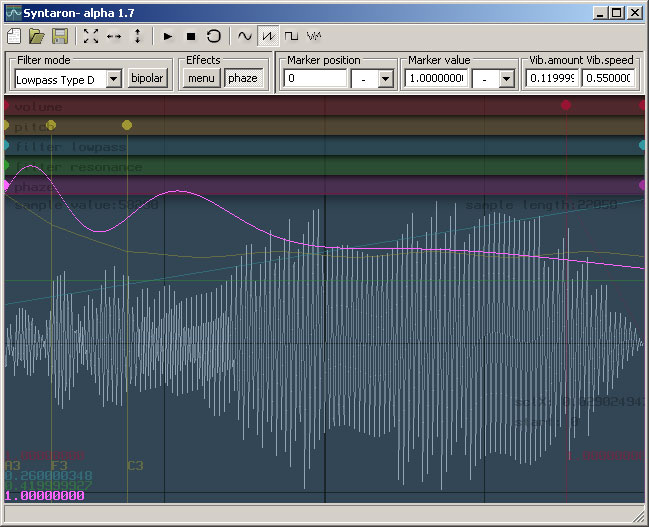 Under the hood a whole lot more things have happened, allowing for a better management of markers, sound generation is improved and extended, new fileformat additions and various minor improvements altogether make this a big update. I'm just a little too tired to continue, but I already know what I have to do next... |
| ||
| Trying out MaxGui SVN... without success! Hmmmm... Try "Program->Rebuild All Modules" once more, and make sure that "Quick Build" is turned off under the "Program->Build Options" sub-menu, before attempting to rebuild your program. |
| ||
| Those tutorials really helped ;) This is an awesome project. EDIT: I can't move the markers though.. middle mouse button, right? |
| ||
| Hey Seb, I'll have a look for sure. It's however unlikely that I even had quick build on... ...I've read magical things like doing a clean install again of MinGW and Blitzmax... saw underlined version restrictions to bmax 1.28, assumptions that minGW would be at the wrong version. I mean, it took 5 or 6 runs of making those environment variables correctly. Feels to me that SVN is not just for the hardcore sworn-ins, but it's dealt with as a secret, haha. Probably clever that way. Should there be any plans to release the proper updates, I'll be the first to download and install. Before then I'm now perfectly scared to touch it. I'll involve myself a bit more at the bug report/improvement threads then to help get the next update even more wholesom. I'm not entirely giving up on the SVN, so I'm still open for advice... Like, should I not try running maxgui's svn with the SVN of blitzmax? That's probably the weakest part of my attempts, the fact that I havn't even tried running it with my official v1.30 of blitzmax. Do you think that could be the problem? ...would be great! :o) Thanks anyway, really, I'm sorry if I come across a little resigning, because I'm absolutely not! I'm thrilled and full of motivation!!! I'm just afraid to waste the little time I may have left with all this... (life within our monetary system nags for my attention as paid artist... hurl!) 8P |
| ||
| Hey Plash! Yes... it's middle mouse, but click along the bar to move the selected marker. In other words: Select a marker (see that it's highlit!), then click middle mouse button while on the track of the marker or on the marker itself. Keep it clicked and drag it left and right! Sometimes after play the eventsource is still corrupted by the timer, despite some effort of mine to overcome this (bad bmax/maxgui doodoo! Honestly, I can't care for why it is like that, it's bad, period!). SO you may have to click twice on a marker or the canvas after play to continue with your editing... 8P Thanks anyway, I'm very glad you like the tuts! I'll do more once I'm done with the next round of improvements! |
| ||
| Woops...tiny bug fix! Just download it again! |
| ||
| Ok guys'n'gals, I can't hold back I'm so excited... the next update will be such a fun thing, it's so damn funny and fun! Without wanting to give too much away, let me say: "Oh ja"! 8) |
| ||
| Woops...tiny bug fix! Was that for the middle mouse button? I keep trying it over and over and it just wont work!Except for it being a 'bug' and whatnot, my mouse has horizontal scrollers that are activated by pushing the middle mouse button to the left or right, so commonly when I try to press *in* the middle mouse button it may go scroll to the side.. Maybe, in the future, you could have hotkey options - like CTRL + Left Click for moving markers. |
| ||
| Hmmm.... i thought except mac users there's nobody left, who has a handicaped mouse?! Very weird... sorry plash. I may make a Plash-edition, but I love the workflow not having to touch the keyboard for repetetive tasks. I think I may add minisliders to the position and value gadgets of the markers, too. I felt that that would be nice anyway... However, I've got a good bunch of funny demosounds in the pack as well... so in the meantime: Syntaron - alpha 1.8 Improvements: Pulse Markers - controlling puls offsets for saw, square and even noise. I'm still thinking of adding a sinus offset in there as well, which I've never seen before. But I'm pretty sure I will find out why that is! 8P Formant Filter - (no resonance) oh the joy, nothing more to say! Except watch out for some frequencies, I have to still tame it and so do you by means of careful volume control. I had no expectation that I would ever write that one in or even be successful with it, but well... it's a total riot! 8) Phazer - I've inverted it again, realizing that it's more natural that way. I'm sure nobody of you has managed to play with this whole thing, yet, since I've only heard complains about the look and got a few great suggestions... so until I hear anyone tell me he's done a little sound with it and would like to keep it, I will totally turn this thing up side down with no worries. If that still doesn't inspire anyone to let me know if he or she has made any experiments worth keeping, I'll also reset the format version again, making all former sound unreadable with upcoming versions. If there are any objections, don't hold back! :I But yeah...I'm just having fun and wished I wasn't the only one, I think that's about it. But "be careful what you wish for" is echoing in my head for a while now... lol |
| ||
| Hrm.. Did you update the file format? It looks like all the sounds are crashing when I try to load them. |
| ||
| Have you downloaded the .rar? It should all work fine?!? |
| ||
| Yep, and nope. :( EDIT: Wait a moment.. If I just drag the files on the window and don't move my mouse it works fine, but if I drag it in and move my mouse out of the window (usually out of the up-right corner) it will crash. I honestly haven't even been using the Load button on the toolbar :P |
| ||
| UHHH that was a little bitchy mistake... tisk! It should be fine now! It only showed with version6 files, because I leaped over a version...tssss... and only occured if drag&drop was used, which is kinda wierd. Anyway, download it again! It should be fine now... Thanks for testing, Plash! |
| ||
| New version Syntaron - alpha 1.8b has a slightly tamed formant filter. Should behave a bit more consistently in terms of boost. I'm not an audio scientist, but I could imagine there are ways to predict signal alterations and control their behavior or at least counteract appropriately. But...I'm not such a scientist, while I would love to find a passionate one, who would also enjoy to just explore. Damn money...worst mistake we've ever made, I'm perfectly serious about that! |
| ||
| Hi Taron. Your project is looking interesting. Do you know stomper? If not check it out: http://www.lysator.liu.se/~zap/stomper/index2.html (get the zipped install) Now for the real reason I'm posting: I've been suggested that I invade this thread in order to persuade you to swing by http://blitzmax.com/Community/posts.php?topic=81190 and help me out... |
| ||
| Hahahaha, this guy Zap's funny...well, looks like he's in a good mood. There used to be a pretty cool modular synth or whatever it was, called stomper, if I remember correctly. I was a little underwhelmed, when I saw this "new" stomper, though. It's kinda neat, though. Mine is a little more playful and already offers a different access to the soundcreation, but I believe the true power will first emerge, when I get to put in bezier or tcb splines for the markers and multiselect as well as creating soundbanks, which has been the original plan anyway. Speaking of markers, the upcoming version has the marker handling optimized. Markers stay selected when crossing over existing markers on the bar. No more crashes so far when deleting the last marker or trying to make a new marker before the first one. It behaves very stabil so far. But I want to make one more thing before officially releasing the next alpha version (1.9)... By the way...thanks, Peter! I wished I was already closer to a realtime synth, but fortunately it's not the mission behind Syntaron...meaning I can dotch this bullet for a little longer, hehe... 8} |
| ||
| Syntaron - alpha 2.0 Improvements: Markers - handling vastly improved! Curves added! To adjust the curve going through the selected marker, use left mouse button and hold down left shift while dragging left and right to adjust outgoing curve to next marker. Hold down left control for incoming curve into current marker. Massive improvements everywhere... tough round! It's one of my favorite leaps today, but the curves where a true pain! |
| ||
| Hrm.. I'd sure love to see the way your handling events - hardly any mouse buttons get picked up on a sound that has a lot of markers. Is this going opensource? or at least, the module to play them? |
| ||
| I'll think about the openSource part... Although I somehow don't have nearly the problems you describe, the events drive me crazy. It's all timer related. If I toss out the timer it all runs wonderfully smooth, except you won't see it playing or have updating loops or additional playback effects. Once the timer runs... eventsources get messed up! No matter what I do. I have it down to just one extra click to normalize again, but crap, man... I know I must be doing something wrong, so I'll post a working pseudo at some point for a first test... Thanks, Tim. |
| ||
| I know I must be doing something wrong, so I'll post a working pseudo at some point for a first test... Kewl.Are you still using the old MaxGUI? (brl.maxgui) |
| ||
| i've had some trouble with the switch to SVN... I gotta clear my head and get this switch done, though, I know. My entire code need heavy optimizing, though. I could do a great number of optimizations to the sound creating and marker parsing. I'm also thinking about a choice of realtime update or manual. With too many markers realtime could always be trouble. Thanks for pushing, though! My brains smoking permanently for the last 3 or 4 weeks now, haha, so I have to forgive myself for not delivering the perfect app just, yet. But forgiving is tough! :I At least it's already a pretty amazing way to make sounds. It's just still a little tough to make music with it, hehehe...have you checked out "8sec_Diva.syt"? |
| ||
| have you checked out "8sec_Diva.syt"? Yes. That is one of the sounds I can hardly touch anything in! (lots of markers..) |
| ||
| Yup, I knew that! 8) It's really not "just a sound", but a whole 8 second jingle in one go. I havn't had this in mind, when I conceived the tool, but couldn't resist doing it, hehe. Have you tried making a few sounds from scratch? For the most part it actually runs very smoothly except the after-play-one-click-delay due to the timer thingy... |
| ||
| Syntaron - alpha 2.1 Quick fix for longer sounds. Everything larger than 1 sec will only update markerlines at realtime. It still is nowhere near perfect, but should help a little... |
| ||
| Have you tried making a few sounds from scratch? Yeah, but im no 'musician' - nor do I understand much of this :PHaven't gone too crazy with it yet, cause I'd like to be able to move markers.. I've tried middle-mouse clicking over a marker dozens of times and I still can't seem to pick it up. |
| ||
| If I click the Play/Pause button a bit it can show the || instead of |> when paused. |
| ||
| Ah yes...I noticed it, too... still have to fix that. It gets really complex where even such a silly thing can be uncomfortable to track down, hehe... The middle mouse thingy must be a unique problem to your system, really. I have it on two entirely different systems and can't find a problem with it. I'm still considering alternatives including "preferences" where you may design actions to your liking. Could you get somebody else here to try it, too? Because appearantly I can't... |
| ||
| I have been mesing with this tool trying to make some sound and for a non musician like me its quite hard to get what you want specially with all of this controlls. I think its a great tool. I just wish I knew what I was doing. Tryed some of the premade sounds and I am quite impressed. i did noticed that on a couple of syt I couldn't hear a think like on "sin_bass01.syt" until the last 8th of a second. I can't remember the other one. |
| ||
| Oh cool, thanks, Jesse! sin_bass01 had been one of the first sounds and many things have changed eversince... excellent, I must have missed this one! I've also just updated a quick fix... still same version, but worth downloading! Thanks again, jesse! I'll make new tutorials! |
| ||
| The playing position should be set back to the beginning if a file is already playing when you load a file (mostly referring to dragging). |
| ||
| Hmmm, that one I would dispute! Because I like to run loops and exchange them for fun, which is actually kinda nice! However: Syntaron - alpha 2.1b is up! Now, when you want to edit curves, holding down left shift or control will indicate the direction which you will be adjusting. Keep it pressed, click right mousebutton on the same track as the selected marker and drag up and down to adjust the curve around the selected marker. For your first tests with it, use a simple sound! Don't pick the Diva! ;) I've also fixed a few minor marker quirks... ...by the way, I havn't mentioned it, but you can now link filetype (*.zyt) to open Syntaron.exe. I've added arguments... |
| ||
| Woops...fixed a little mistake with New sounds... should be working again! |
| ||
| What exactly does this Shift/Ctrl thingy do? When I press either with my rmouse down it wont move around anymore.. |
| ||
| move up and down to adjust the way the line through the markers curves! You may have to go strong with it to notice! Make a new sound... 1. left click on the right end of the red bar (volume) to create a marker at the end. 2. move off the marker but stay on the red bar and right click to drag down the value of it with your mouse. 3. now hold ctrl while doing the same as in step 2. Nah? Anything happening! ;) |
| ||
| There it is! It's very in-sensitive.. |
| ||
| Hehe, well, I'll work out improvements and additional approaches! Currently it process the entire parameter set for anything you're changing. While that's in some regards a good thing, it certainly doesn't help to speed things up... :P SO, yeah... I'm fully on it! 8) |
| ||
| New version: Syntaron - alpha 2.2 New Tutorial series: Tutorial01- markers Improvements: Mouse Pointer - in a first round of doing that I've adjusted the mouse pointer for specific tasks... Visual Feedback - improved with marker handling... hopefully you'll notice. A few fixes overall... |
| ||
| How are you handling mouse events? When you get the event are you iterating through all the markers, or just the ones on-screen? Are all three mouse buttons handled the same way? |
| ||
| How the mouse events are handled: MouseDown ...sets flags based on position and mousebutton clicked -left click sets marker creation flag -middle click sets position dragging -right click sets value dragging (value/vibrato/curve) MouseUp ...clears flags MouseMove ...uses flags to determin what to do with mouse movement Marker Handling ...selects/creates and alters marker values - if the marker creation flag is set it checks if a marker exists underneath current mouseposition. It goes through all the markers until it has found one and switches marker creation flag off. If not, then a marker is created, sorted and the flag is cleared as well. - value dragging checks which or if a marker is selected and checks the type of dragging by several means... A. if left control is held down it transfers the dragging amount into curve_out value of current marker B. if left shift is held down...etc..etc C. if vibrato is allowed, it transfers dragging amounts horizontal to vibrato speed and vertical to vibrato amount and sets the vibrato active flag. D. if vibrato is not active, it sets vibrato is not allowed and transfers dragging amount into marker's amount. Altogther it only once or twice goes through all the markers until it is selected or created&selected. After that a marker is identified and will be used directly. However, I'm thinking about a way to limit the sample generation loop to the area affected by the currently selected marker, but vibrato for example would not display correctly, since it's not based on sin, but on an accumulation, much like a filter. Changes to one markers vibrato will offset the behavior of following markers. This allows a continuous alteration to smoothly blend between different speeds. I'm thinking about a clever way to deal with it, though... - position dragging...well...drags the marker around and does a number of things to deal with crossing over markers. |
| ||
| So you are not continuously looping through all the markers when a marker's information (value, vibrato, position, etc) is being changed? I can still click my middle mouse button.. just that occasion that it slips to the left or right. It still isn't working :( EDIT: Maybe you should just resort the markers once the middle mouse button is released (if I read correctly, you are going through the marker positions as a marker is moved around?) |
| ||
| Ahm...well, yes, in fact I loop through them all during the adjusting, that's true. This is happening within the soundfill routine. I could certainly start optimizing by only processing the currently selected one, as long as I'm not realtime updating the sample itself. Very true.... let me do that, that's a quicky. But it will only kick in when you don't want to see realtime updates of the sound. Oh, I still wanted to post the pseudo interface code to check out what's funky with your middle mousebutton... not that you couldn't write a tiny thing for yourself to test, but I'll do it real quick, too... |
| ||
| not that you couldn't write a tiny thing for yourself to test, but I'll do it real quick, too... Heheh :) I'm kind of just got SUPER excited over something I'm working on, as you will see soon enough :) |
| ||
| THERE YOU GO, TIM! Just for you... Syntaron - alpha 2.3 Hold down left ALT and left click on the mouse to drag the position. It's an alternative to using the middle mouse button, meaning that still works, too, for those, who it works for... lol I've also changed the marker processing for large samples and additionally changed the mouse pointer during waiting times... |
| ||
| Strange.. It works :) Still on brl.maxgui? |
| ||
| ehm...eh...no, I had to take brl.maxgui off the call list and ran with the maxgui.mod ... I don't know what all went crazy, when I tried the SVN the last time, but a whole bunch of wacky stuff happened due to my ignorance. I was basically happy to get anything running again. By the way, I have a little update up again. I've changed my eventsource condition and went for using addresses instead. It's been suggested to me, when I had my first "timer based" mental breakdown, haha, and I somehow didn't quite feel comfortable with it at the time. But, although just days ago, it feels like weeks or months ago and I've gotten so much more comfortable with everything that.... well... I just went for it and it works much better as far as I can tell. Tell me how it feels now? And also, I can't wait to see what super exciting thing you're up to?!? Sounds VERY curious! 8) |
| ||
| Syntaron - alpha 2.4 Improvements: Formant Filter - a whole afternoon of noodling made me balance out the filter. It's nicer now! Conventions - I found myself looking at the titlebar for the name of the sound I'm working on. So I put it there and added an astrix, if edited Final Wish - A little exit window that's aware of an unsaved edit and grants you, well, a final wish. (I'll put in a save set later) ...almost forgot to mention the addition of the triangle waveform and reworking of my stupid toolbar! |
| ||
| Final Wish - A little exit window that's aware of an unsaved edit and grants you, well, a final wish. (I'll put in a save set later) Another quick tip. You might wanna use the Proceed() command to present the user with a standard OS notification window instead... AppTitle = "Syntaron" 'AppTitle is used for the message box window titles.
Select Proceed("Do you want to save before closing?")
Case 0
Notify "No? Fair enough..."
Case 1
Notify "Yes - thought you would..."
Case -1
Notify "Cancel - perhaps, you forgot to do something..."
EndSelect |
| ||
| Ah, I'm having an angel watch over me... thanks, Seb! (makes me wonder how to go about learning such things and where to find it all?!) I'll put it in right after cof...nah, right now. Then coffee! 8) Thanks again! |
| ||
| There we go... up and running! 8) ...sometimes it's just crazy how easy it is to implement such things in Bmax. For roughly 10sec with your code snippit on the clipboard, I hovered over my code, still half asleep, judging where to best paste it and if everything I needed was already in there. No global to define... nothing to worry about? ...and in the 11th second I just pasted it right to where it should be in the easiest of all cases. Sure enough, all perfect. So, I took off the notifies, even while they're quite cute, but just not necessary, I think. But I do really appreciate your will to make it appealing to me, haha! I like that stuff for sure and humor is a must! 8) New version is up...(havnn't increased version number, not enough has changed) |
| ||
| Woopsy daisy...just noticed I forgot something when hitting escape to exit. Syntaron - alpha 2.5 Improvements: sin wave - more complex behavior with use of "pulse", which is then called "sharpness". Negative value cause different alterations to wave then positive ones. marker handling - cursor keys now lead you through markers and parameters (fixed) escape - exit requester's cancel fixed... (blush) Woopsy daisy:Addendum ... files load again! |
| ||
| Syntaron - alpha 2.6 Improvements - A number of fixes to load/save/new and the likes - experimental secrets (key_n = add sound to list, key_v = previous sound, key_b = next sound, key_m = mix with first sound, page up/down = blend methods (+, *, -, /, *pitch, *pulse), but they are very experimental and unstabil as of now. Interface - additions of mini steppers to vibrato settings |
| ||
| Syntaron - alpha 2.7 Improvements: Effects - new phaser effect (beautiful, honestly!) and different managements style - small fixes all around |
| ||
| Crashes every time when I open the syt files in 'syt-sounds' (tested all formant sounds and many others.) |
| ||
| now that's truely weird...damnit! I don't have that at all on either of my truely entirely different machines. 8core macpro with xp64 and an old laptop with winXP32...8{ Sheeesh...what now?! Try that latest version! |
| ||
| Still crashing.. |
| ||
| works fine here. |
| ||
| Oh wait a second.. It seems to only be doing it when I drag onto the window or open Syntaron directly with the file in the command line. |
| ||
| I don't think you can create a new sound anymore, you can keep hitting the new button and moving the main window away from the 'New Sound' window. Pressing enter in the textbox inside 'New Sound' does nothing. |
| ||
| Woops...tisk...yes! Fixed! Download again, please! 8} In the process I've simplified some procedures again, too, so that shouldn't happen again anytime soon (there's always hope!) (but new sound works totally fine here! Try it with this version!) Thanks, you two! |
| ||
| Dragging to the main window and to the executable works, as well as making a new sound. You should also try to get the 'New Sound' window and the FX window to stay INSIDE the main window (the New Sound and FX windows can get lost by changing focus to the main). |
| ||
| With the new sound window I agree, but the fx window would be in the way and it's actually great to have it stay open next to the main window. However, I should look into a way to make it stay on the same focus level as the main. I'll work it out! Very good push, Tim, thanks! :) |
| ||
| The cursor should remain system-standard in all but the graphical area, perhaps set it when it enters the canvas and reset it when it leaves the canvas? (are there even enter/leave events in MaxGUI?) |
| ||
| yes, but I find them to be somewhat...well... unreliable somehow. I had some trouble with "GadgetLostFocus" events, occasionally claiming to have lost focus on something that wasn't even there in the first place! I don't know how to reset the pointers and it's still quite tricky to me with some of the eventsource issues. I have a hard time getting the window as eventsource for the mouse as opposed to the canvas, for example. If somebody knows how to make sure the pointer acts normally on window corners and the likes, please, please, let me know! I'll start searching for it more intensely, but I would appreciate the help! |
| ||
| You seriously need to get out of the old maxgui module.. |
| ||
| AH, no worries, I was just too distracted to have a closer look again... I'm having to look up so many things that I sometimes forget where I was looking and where not... 8P So, yeah, this should go a little better now! Syntaron - alpha 2.8 Improvements Mouse pointer - now acts a little more ordinary as it should. New Filtermodes - added bandpass and highpass filters (gets a little chaotic, i know, but it works fine!) |
| ||
You know... I can't help but think of these guys when I read the name of your app: (Sontaran, aliens from the Dr. Who universe) |
| ||
| LOL! Here and there I have the feeling they're behind parts of my code! |
| ||
| The FX window does not update when you load/create a new sound. |
| ||
| Yup, taking care of it... ...I'm currently trying to antialias my sounds. It's tough for me, but I'm getting it piece by piece. Things just may sound a little different, but much smoother! I may release an inbetween... |
| ||
| hey Taron, are you still working on this? this package falls right in between the real basic stuff and the overly (for me) complex packages. add a tutorial allow the choice of sound driver and I think you could make a few bucks... |
| ||
| THANX, dmaz! Really nice to see someone picking up on it again! My lil' space game was a great way for me to proof Syntaron's viability for games already, so I should really make this a complete package. But I've just made a big move to a new country and have to come into the swing of things first. My goal for it is to be simple on the surface, but as complex as anyone wants it to get by choice. There are a few things I still need to iron out, but I've learned a lot recently when I started to make my own 2d animation tool. Once I have enough of its interface done, I think I'll post a thread about it here, too. I think at the end I'll have a whole production suite for games and content creation...tsshaha. Wild. Anyway, thanks again! Meant a lot to me! |
| ||
| What i would find very cool would be if there would be a synth engine which would either calculate the sounds during playtime or process the wavs during initialisation and which you can compose via a sequencer, so runtime/initialisation synth engine, soundeditor and sequencer for setting up the sounds and music before. Cream on top would be if you could define ambient setups with different sounds were the engine is able to choose from different sounds/moods according to your definitions and fade/change from on ambience to another one, lke when your entering different locations of certain actions are taking place. |
| ||
| Oh I'd love all of the above, too! For now I only have a precalc solution as long as I'm not looking into realtime sound engines or -god forbid- write one myself, haha! 8} As soon as I get myself back into that one, I'll explore the antialiasing a little more and might even move onto stereo. I have to admit, though, I have a severe tingle in my fingers to add a bit of sequencing, too....hmmmmm...what joyous thing that could be. In some ways it could be just as cool as the good old ways of making c64 or amiga tunes by prepping the sounds before using them, while I could then make ambient channels for room placement, environment and the likes. That still wouldn't be realtime, but loads of fun eitherway... ...tempting, tempting! Oh, and naturally it would work for game music, too. Thanx, taumel! |
| ||
| Hey nothing to thank, i was just thinking of what i would find really useful and features i only found spread in different apps, so loud dreaming of one nice one. ;O) |
   |