gile[s] 2 alpha 3
Community Forums/Showcase/gile[s] 2 alpha 3
| ||
| Hi, UPDATE! Alpha 5 is now available :) Follow the links to try it out! A new alpha version of your favorite lightmapper is now ready for crashing. 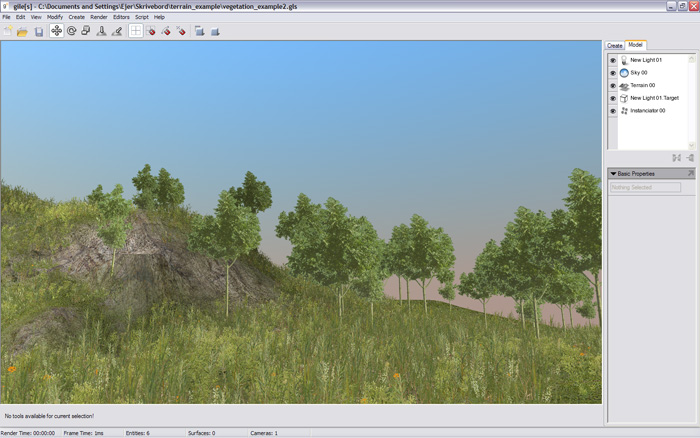 Demo version: http://www.frecle.net/index.php?show=products§ion=giles&sub=download Registered users can get the update here: http://www.frecle.net/index.php?show=products§ion=giles&sub=upgrade - New Instanciator system, use it to add details to your levels. It can be used for anything from grass to decals on walls. - GLSL shaders, easily load and apply shaders to your models. Change all parameters from the interface. Animate with vertex shaders using automatically tracked variables. Normal mapping etc. is easy to add. This is a preliminary system, more powerful features will be added. - Saving and Exporting should now function 99.9% correctly. Only in the registered version! - Powerful custom properties system. - Improved interface. - Customizable keys and mouse combos. so save your excuses - Bugs fixed. - Things improved. |
| ||
| ..downloadingggggg |
| ||
| downloading too... :) |
| ||
| after loading sample scene with vegetation, actually there is no vegetation like on your screenshot Fred..thats correct?? I mean, scene is without grass? |
| ||
| Might be it cannot find the vegetation.glsl shader, try loading it from the Material editor. More details here: http://www.frecle.net/forum/viewtopic.php?t=701 |
| ||
| Sexy, nice one freddie. |
| ||
| WOW!!! really cool!! and definitely PROFESSIONAL!! Default camera controll is a bit uncomfortable (the Gile[s]1 ones was better.. but here are customizable).. but all look great!! cool terrain editor too! What 3D engine's running on it? Sdk? Minib3D? the .b3D import ing is exactly like Blitz3D. Other thing: how can I change the default lightmap layer? I have some 'old' b3D to test but they have the lightMap on layer 2 or layer 7: here seems fixed on layer3 |
| ||
| vegetation not woork in full version work in demo version |
| ||
| Nice fredborg ! nice ! |
| ||
| What 3D engine's running on it? Our own. how can I change the default lightmap layer? You can't right now. vegetation not woork in full version Try downloading it again, I made a small change to the glsl loading. It should work. |
| ||
| Our own. intriguing!! Are you planning to bring it as a Bmax Mod? Could be the 3D engine that we are waiting since first Bmax release :D Also because at the moment there's no fast engine that support perfect .b3D material with shader:At the moment the .b3D files exported from Gile[s] 2 are a bit.. unusable (Sorry, don't know the correct English word: I mean 'not fully used').. couse there no fast Bmax 3D engine that support that features: I hope in Minib3D .42 Klepto version, but need more concorrence and competition by 3D engine like Giles2 engine. |
| ||
| Are you planning to bring it as a Bmax Mod? Possibly, but not yet. |
| ||
| now i full version work with vegetation |
| ||
| Looks nice but sadly i managed to bug it twice, first time i pressed the up arrow and the view vanished and was only recovered on a restart, second time i was moving "something" with the down arrow and it locked and the app basically froze and kept zooming out... BUT it IS alpha after all, looking good! |
| ||
| Snixx, I had the same issue. When I disabled "Antialiasing" and "Anisotropic Filtering" on my video card the issue went away. |
| ||
| Hi friends, i have a problem. I have the scene perfectly iluminated in giles and save in gls, ok but when i export to B3D and then i load the file in Blitz all the lightmaps appears wrong, like if the mapping was moved or broken or something, any idea? Thanks |
| ||
| What about Mac support? |
| ||
| i am a registered user and contacted you via your site. i have lost my registration details, and you never replied. i sorta gave up on gile[s] but id like to pick it up again. can you help me out fred? if so,i can PM you with details etc. |
| ||
| @L_Draven: Hmm, sounds mysterious. @f4ktor: Yes, but we need a mac before porting it :) @danjo: You can email me at giles [at] frecle [dot] net |
| ||
| For some reason when I open gile[s] now, nothing works. It says, at the bottom, that no tool is available for the selection or something. None of the tabs, buttons, etc. respond to anything, I can't open or close files, if I try to close the window it just treats it like I've done nothing (e.g., if I double-click, it restores/maximizes the window, as if the button weren't there). In short, nothing actually works, but it still renders the GUI normally (viewport included). Alpha 3 worked previously, so something's changed on my end that doesn't make sense. System is as follows: AMD 64 3000+ 2GHz, ATI X800 XT 256Mb, 1Gb RAM, WinXP Home (completely up to date) Disabling WindowBlinds doesn't change anything, removing the preferences.xml doesn't change anything, and so far closing and reopening the application repeatedly does nothing. I doubt rebooting is going to do anything. Edit: Sad day when I'm wrong and rebooting is the solution... which it was. What sadistic monsters computers can be. They just want love! If you have any other info you want, let me know and I'll be glad to help. |
| ||
| Hi, Alpha 4 is now available. It fixes some of the bugs in alpha 3, including exporting problems and some crash bugs. |
| ||
| Yay, thanks Fredborg. |
| ||
| AWWW! I wanted to see this but all I got was a corrupt rar file and now the DL link is dead. Clagnuts! |
| ||
| Clangnuts? Don't answer that. I don't even wanna know. |
| ||
| Hi, I'll take a chance and bump this, because now alpha 5 is available, and you might want to try it out... ;) |
| ||
| Camera controls are better :) good job as alway fredborg :) The rendering is awesome... question : do you plan a 3D engine ? :) |
| ||
| really really cool!! cool tool.. but also cool 3D Engine!! shaders support, realtime lighting... excellent .b3D importer! (where can I find a pack of GLSL shaders?) |
| ||
| Hi Fredbord, I'm a registered user of Gile[s], but, when I try to export the examples (like vegetation example, etc), In my blitz3d application, I don't see anything, The "TrisRendered" command return what I have 20.000+ tris rendered, but, Don't have anything in the scene. |
| ||
| ... |
| ||
| Try my viewer to see what happen whith the exported files... http://www.blitz3dfr.com/tempo/b3dviewer.zip |
| ||
| Hi Filax, With your viewer, Loading .b3d, the program close, Loading .3DS, Notting appear (only one light). (The exported scene is the "Vegetation example", in the samples of Gile[s]). |
| ||
| ??? Strange i'll try to see ! But i'm not using magical functions, only loadanimesh. |
| ||
| Me too, only LoadMesh and LoadAnimMesh. |
| ||
| I haved the same bug in my own b3d exporter (scream3d => 3d editor => b3d exporter). I solved this problem. This was pretty simple to unterstand but realy complex to code. Do you want help from me? mail me on shadowturtle@... |
| ||
| EmerGki : Seem to be another bug from the B3D SDK ? |
| ||
| Filax, I'm current using the Blitz3D, not the B3D SDK. ShadowTurtle, You solve this problem in your exporter right? I'm trying to use the Gile[s], because the new terrain editor and vegetation placement. |
| ||
| I had a similar problem where the vegetation didn't show up with an exported b3d scene. I posted in the gile[e]s forum about it and Fredborg said to change the Align property in the Instanciator Manager for each vegetation to "Vertical" instead of the default which was "Shader Controlled". This worked for me. |
| ||
| wmaass, for me, o vegetation and no terrain appear in my exported b3d or 3ds scene. I'll try to change the properties of the Instanciator Manager... Thanks. |
| ||
| Also make sure that the all of the materials for the terrain layers except for the base layer are set to Vertex Color AND Vertex Alpha. |
| ||
| Hello dose anyone have this, iv been looking everywhere. |
| ||
| [a https://web.archive.org/web/20090218102007/http://www.frecle.net/index.php?show=§ion=giles&sub=download]Click here.[/a] |
| ||
| thank you very much :) |
| ||
| Nice... Tnx as well |
| ||
| Oh goddamn - I thought maybe fredborg had returned to Giles. And then I saw the thread start date - 9 years ago. ;-( |
| ||
| what happen to him and his game? It looked very very good.. |
| ||
| what happen to him and his game? It looked very very good.. I don't but apparently nowadays if you're not using Unity,Unreal or Cryengine for your game, you will be kicked to the curb of obscurity. It's a shame, I don't know much of the guy but he seems very capable and talented. gile[s] is one of the best lightmappers I've tried so far. best of luck to him on what he's up to now! |
   |