Modelvision v1.0
Community Forums/Showcase/Modelvision v1.0
| ||
| 'Modelvision' is a little program I created to quickly and easily view still and animated 3D models for use within the Blitz3D environment. This should prove useful for people who, like me, use various modelling programs to produce 3D content and are not sure if their resultant creations will, after export, appear and perform as intended. Features ----------- - Supports .b3d, .x and .3ds model files. - Models can be freely rotated and zoomed in and out (autospin mode is also possible). - VCR-style animation controls allow for easy playback of animated models, including stepping through each frame and an option for smoothing between frames. - Free moving camera allows models to be viewed from any position and angle. - View models under various lighting conditions (eg. full brightness, spot light, coloured light). - View models in wireframe/solid and perspective/orthographic modes. - XYZ reference marker to indicate model's point of origin. - Instant fullscreen or windowed modes. - Quick and simple file navigation screen for viewing/loading 3D models; predetermine multiple folder paths for fast access to files. - 'Modelvision' is COMPLETELY FREE! Download Modelvision v1.0 HERE. Please let me know what you think. Comments, suggestions and bug reports welcome. PS. I know it's possible to access files through a system-legal file requester via a dll but I desired to achieve this the unconventional way. If someone could please tell me where I can acquire the necessary dll I would be most grateful. (I can then include this method of file access in a future release.) Also, does anyone know where I can find a free, half-decent animated model (preferably in .b3d format) which I can use as an example model to include with the program? (There's currently only a static .3ds model, which does nothing to promote the animation features.) |
| ||
| Hey that is a really handy tool, thanks Drekkin. Couple of suggestions - I kept wanting to spin a model with my mouse to quickly see certain angles - Can you make the camera zoomed in more so that the model can be brought a lot closer to the screen? I tried to zoom into my model and it went 'past' the camera to easily |
| ||
| Leto, Thanks for the positive feedback. 1) Mouse spinning, eh? Hmm... might be worth attempting. As you can see, currently the mouse doesn't get a look-in at all (but that was the idea). 2) If the model went past the camera then why would you need to zoom-in any closer?! (The zoom-in function actually has a limit and will not venture past the model's origin point.) The zoom speed seems to be determined by the size of the model; large models appear to approach more slowly due to their enlarged scale, whereas the opposite applies to small models, which tend to zip forwards quite alarmingly. |
| ||
| Sorry I meant that I couldn't get close enough (zoom in enough) to the model for close inspection because the model passes the camera (culling the faces) too soon for me. I was just trying to get really close :) Hey your tool has already proved handy for me while I test my in-dev model. Had a vertex problem which showed up easily in the tool so I could go fix it. |
| ||
| Hmm... it sounds like you're dealing with either a large scale or unusually proportioned model, in which case you could try rotating it in order to view the part proven inaccessible by mere zooming. Perhaps you could send me the model in question for me to better visualise and understand the problem. Glad to hear the tool has already been of use to someone. :) |
| ||
| OK here's a screenshot. First one is the model initially loaded. Second is me re-positioning it and zooming in but you can see that I can't get in too close (e.g. the head isn't filling the screen) for a close inspection. TBH I'm not sure you could fix this for everyone because depending on the model the user may in fact not want the camera zoomed in so they could move around the model differently. 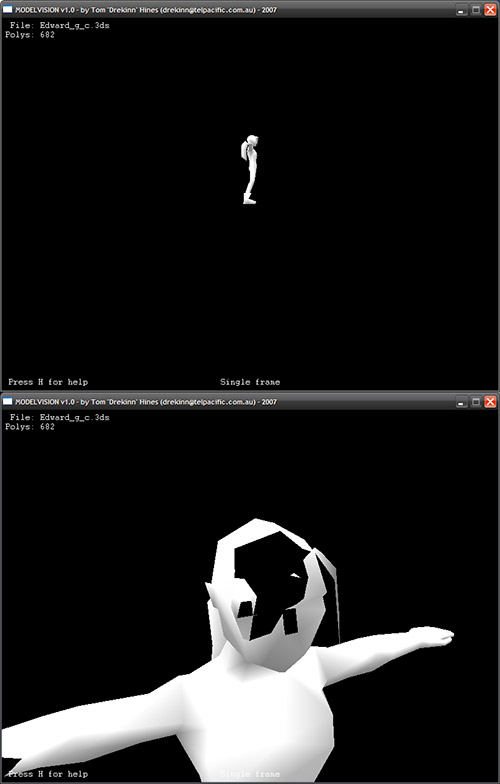 |
| ||
| He means the near value on the CameraRange isn't near enough for his needs. Could always make it user-specifiable, or make the near & far closer. (most models wouldn't need more then a far-distance of 10 units, well, unless it was a building or a weird scale or some other thing......) |
| ||
| This does look interesting. "Leto", I suggest you hand that model over to me and any more that you have (after you have textured them and checked the anims are all working). |
   |