Color Me Rogue
Community Forums/Showcase/Color Me Rogue
| ||
| Here's something I ran up for a 1bit game jam. Took 14 days from start to finish... https://adamstrange.itch.io/colormerogue  |
| ||
| I like how the game has cards, it looks realy good |
| ||
| 1bit? You've been cheating -- It sure looks like you used 0's and 1's to me! |
| ||
| lol, total graphics size is 44k! |
| ||
| ..i really like this very much..for some reason i never managed to get my heat around this art style(in sense that i create such things, i don't know why i just cant do it..), so i admire a lot when i see other people doing it very well.. |
| ||
| @Naughty Thanks. The biggest tip I can give you for this type of graphics is the sprite editor itself. Photoshop is great, but gets in the way when you need quick access to individual sprites, animation, palettes, etc. The only way I found was the best (for me) was to create a sprite editor that gave me instant feedback. And using it showed where it needed more love on the programming front too... You can download the Palette and sprite editor for both Win and MacOS here: https://adamstrange.itch.io 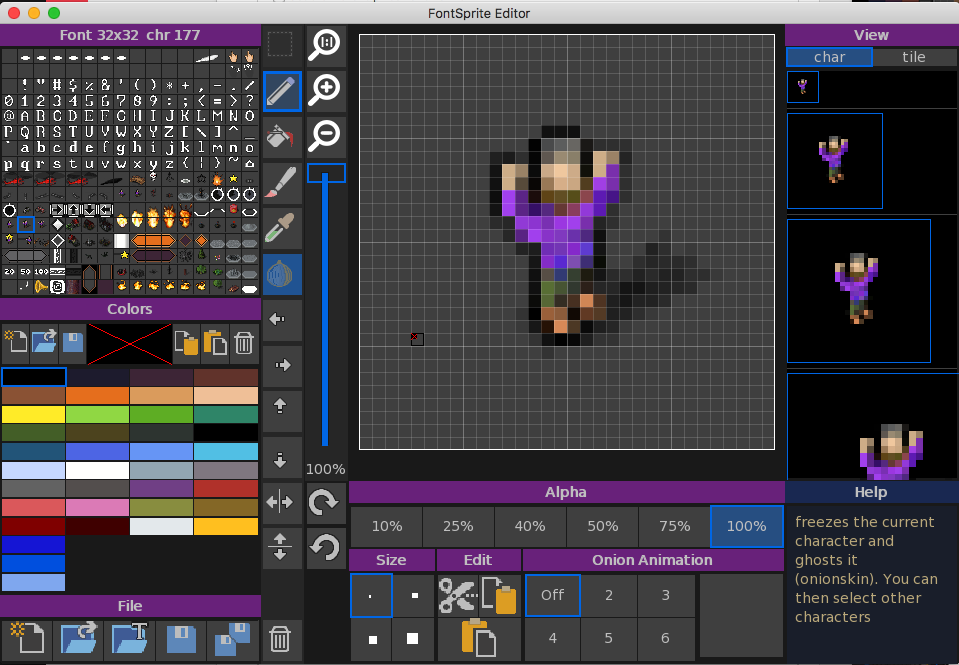 |
| ||
| you have some quality app there :) |
| ||
| currently being updated to add a few new bits and pieces. Map editor is also being tidied up. @Mainsworthy. Have you used the apps, if so - how have you found them as there is no actual help document? |
| ||
| I have not used them yet because I just downloaded, I had seen them before but not had a project to suit yet, but after seeing your game I can see I will soon have use, its just a matter of using them with a project then I'm away :) but I can see what they do, and I know I want to use them I think my 1Bit Invaders would have been much better if I would of used your sprite app I think your Tarogue looks realy good |
| ||
| Tarogue was created with photoshop. and it was working on that made me think about creating a proper editor. OK. Here's something for you to mull over... Have you considered moving to Monkey2? I only ask as I could help you with any potential issues and ideas stuff. I've got an dude here that integrates a lot of the editors into one platform? |
| ||
| I'm not going monkey in the near future, it looks fun, but I'm on a roll doing blitz right now. I gave monk x a try and it installed a free openall driver, I like blitz its clean no extra drivers, but maybe sometime I will |
| ||
| This looks good, but I get "OpenAL32.dll is either not designed to run on Windows or it contains an error" when I try running the Windows version. [edit] Got it working by overwriting your OpenAL32.dll with one I already had... |
| ||
| Chalky which app the game or sprite designer? Hey Adam may need to replace the dll for the Jam |
| ||
| That sprite editor looks pretty nice. |
| ||
| @chalky What version of windows you running? anyone else having this issue? |
| ||
| @Adam - Windows 7 SP1. It appears to be the version of dll in the zip file which my system objected to - once I swapped it for another one everything ran fine. |
| ||
| It was compiled on win10. Anyone else notice this on other windows? |
| ||
| when I installed Monkey X just a couple of days ago, an installer popped up with the monkey install for a free openAl.dll driver , so I think it may be a requisite for monkey, It isn't worth me trying your app because I have the driver now installed. you need to try on win10 that has no monkey stuff on it. |
| ||
| hmmm, very interesting. I have to say that I am continuously underwhelmed by monkey support for windows... you need to try on win10 that has no monkey stuff on it. This does not fill me joy as it seems there are a number of bugs with monkey2 on windows |
| ||
| great YOU GOT 8TH PLACE IN THE JAM :) so you know a thing or two about game then . |
| ||
| Bloody hell. Gameplay #1 Creative #2 It was a good jam. certainly something that has legs and also the game concept seemed to go down well... |
| ||
| fun game Adam- I will show it to my sons... they have both worked for Nintendo recently as game testers.. I like the cards for movement and combat-makes it very unpredictable! |
| ||
| any feedback would be great :) |
| ||
| Your game looks amazing and unique! Remind me the old commodore128 I had when I was student at Highschool! Friendly, |
| ||
| you rich begger, I had a c16 & a c64 |
| ||
| Nice old school game, quite hard like games used to be. |
| ||
| Interesting I played this the other night: https://play.google.com/store/apps/details?id=one.bit.rogue&hl=en and thought your game looked very similar...I guess black and white rogues will tend to look alike...I wonder how your game plays....I might have to try it. Just tried your game on my desktop....hmm...not sure what I was doing...I clicked a few cards but when the card came up with 'move' I couldn't work out how to move...arrow keys didn't work, clicking on the map didn't work... |
| ||
| there is no keyboard as that was one of the restrictions. did you follow the instructions? They are the really BIG moving things with text telling you what to do: 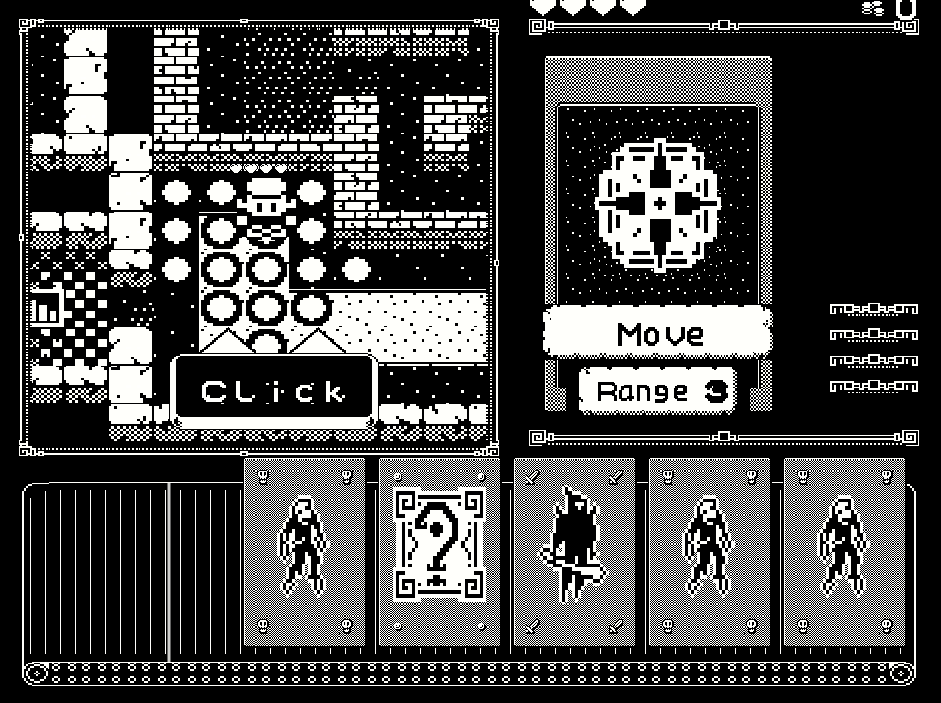 there is a timer on the right that ticks down, then the card is removed and you follow the Big Text with the pointy arrow and pick another card... |
   |