8bit chip synth + chiptune
Community Forums/Showcase/8bit chip synth + chiptune
| ||
| Just something I'm working on: https://soundcloud.com/mavryck-james/8bit-chiptune-test Here's a quick look at dev with the sound bank on the left and 6 tracks on the right 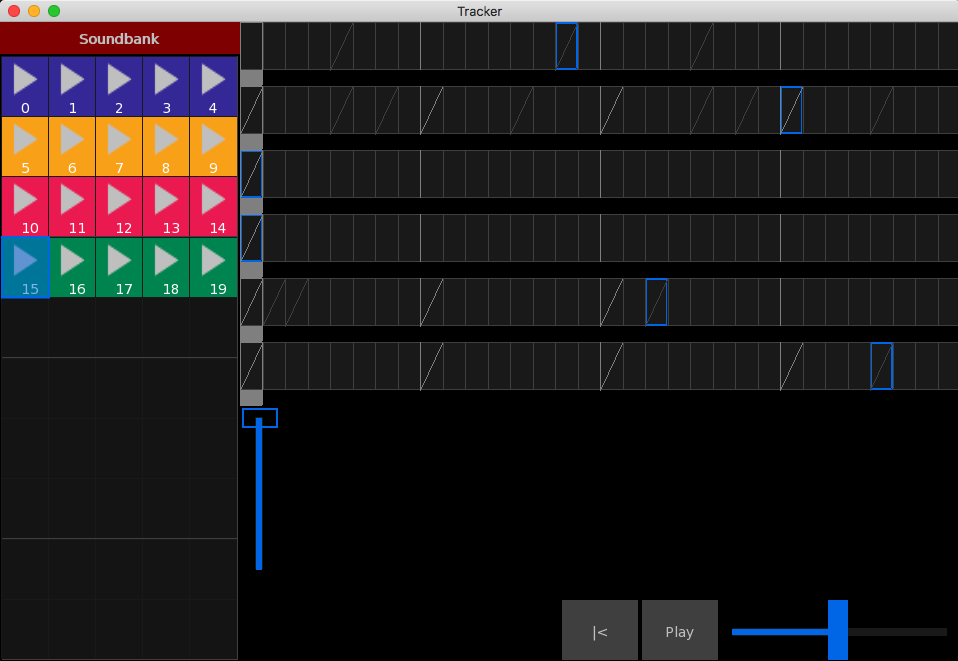 This is just a quick test before work starts on the gui, etc There are no samples used, it is a realtime chipsynth |
| ||
| I'm on soundcload :) you will like my hand drawn art. https://soundcloud.com/user-313843909 I seen your app from a few years ago, looked just like reaper sequenser |
| ||
| Hoo hoo liking this. |
| ||
| @Mainsworthy You mean Wave2? Very different beast, was designed as a sequencer/player based on the old fairlight and ppg synths. This is a realtime chip synth, similar to what was inside the old Atari VCS and commodore 64, etc. Very nice artwork you've got going there ;) Your painting shows a very good eye for capturing likenesses (which is not an easy thing to get right) Back to the chipsynth. It's early days - more of a proof that it works - but it is working very well and the timing seems rock solid. Here's a pic of the individual sound designer: 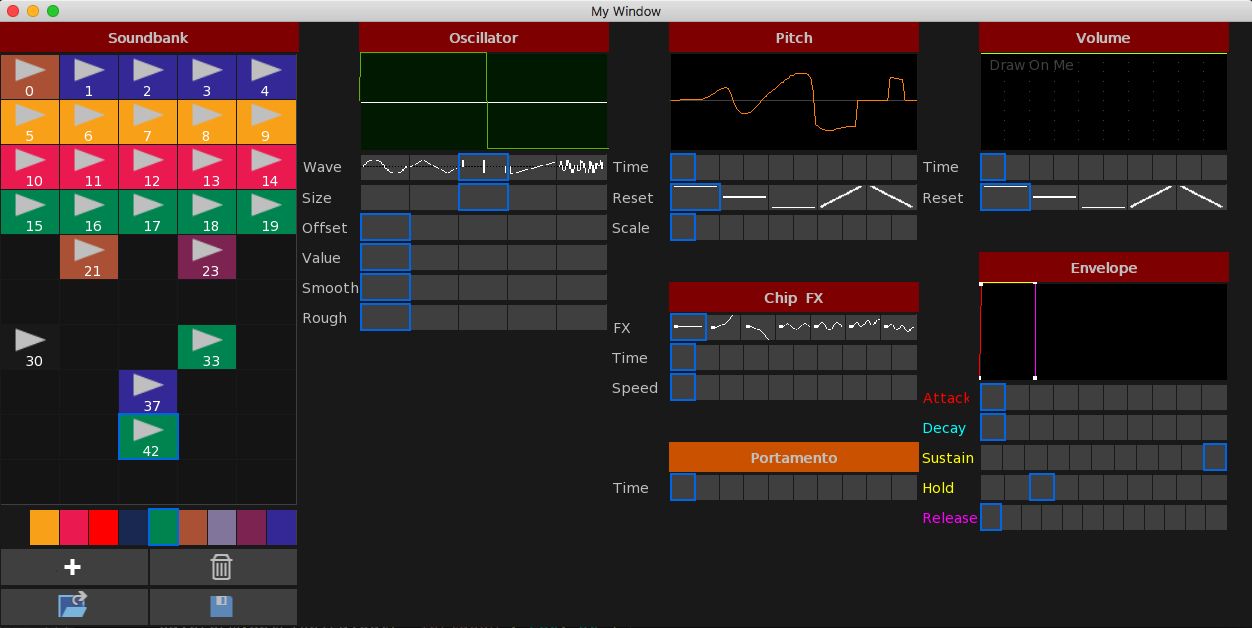 Each 'sound' (in the soundbank) is a single oscillator monosynth with no filtering. The chipFX section allows you to add direct pitch manipulation. In reality any sound the Atari arcade machine could make, this can replicate with a few clicks |
| ||
I don't know what I am looking at but looks impressive. I recall trying to make music on the Amiga with the various free tracker programs, but never could. good times. |
| ||
| I made a lot of music with proTracker (SoundTracker variant) in Amiga, but sadly lost all of them. I remember Skidmarks (the game) had some nice guitar samples and the tracker like program used was Octamed if memory serves. @Adam Nicely done. -Henri |
| ||
| I made a lot of music with proTracker (SoundTracker variant) in Amiga, but sadly lost all of them. Oh lordy - me too ;{ Yep. the base concept is very similar to soundtracker in that you have mono tracks. these form a pattern then you have a sequence of patterns. (it how the Fairlight CMI did things with Page R) At this stage I am dealing with the chip stuff, then will move onto samples later. UI is starting to evolve:  |
| ||
| - UI now has individual mute for each track. - shows individual note volume (the horizontal white line) - tracks now have overall volume and pan - rec(ord) now operational - hot keys for mute and record added 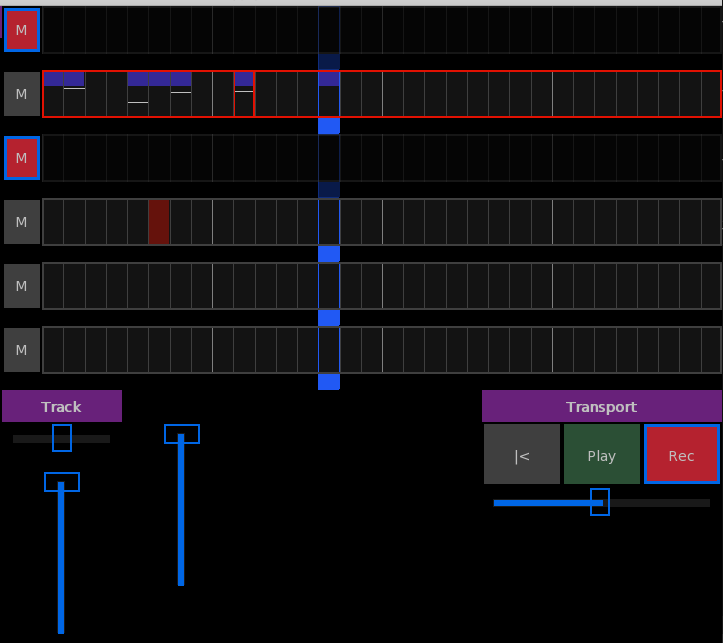 So. although this is a completely different codebase to Wave2, current tests are showing the sequencer to be as powerful with very fine control over sound position, volume, etc. The main difference is that Wave2 is a completely stand alone app. this will be opened up for direct integration into games/ other apps |
| ||
latest update pic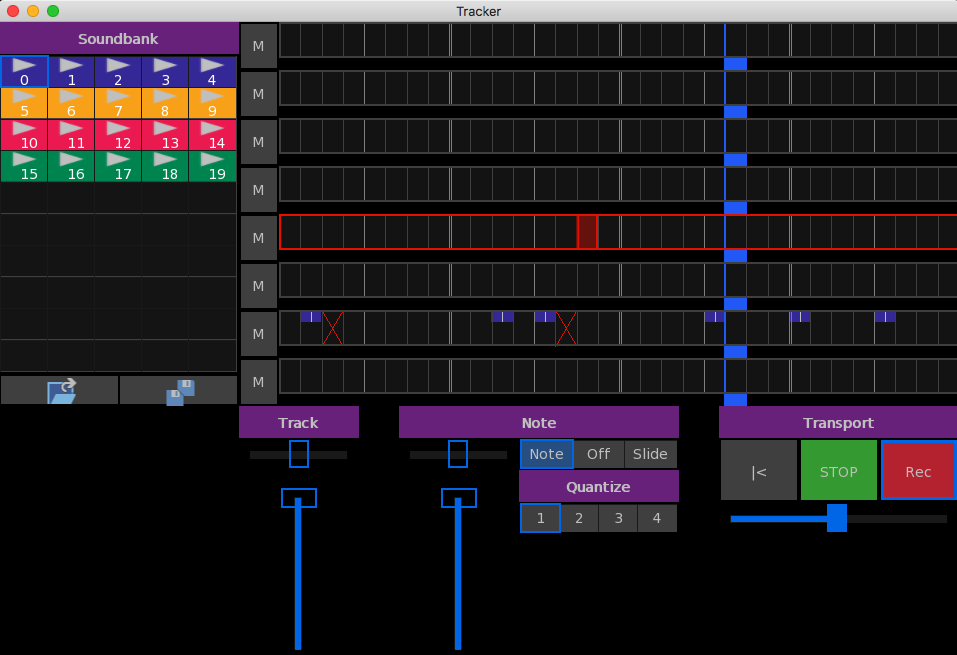 you can start to see that the track, note and transport areas are starting to come together now. Each note can have a different pan/volume which is also linked to the overall track pan/volume. When a note is placed it is on until a new note. there is now note off Also there is the ability to turn on/off portamento (slide) for the voice. and also quantise notes to 1 (the note will appear where it is placed), 2 the note will lock to the first of two positions, 3 and 4 I've also increased the voice count from 6 to 8 which brings it more into line with the Fairlight CMI. although (unlike the CMI) you can have lots of voices and have different voices on one track. record will now record while playing as well as not playing. I'm going to use not record as editing, deleting, moving, copy, etc of notes. |
| ||
still progressing. Here is the new tab control with the available patterns (a pattern is 8 tracks) along with color controls: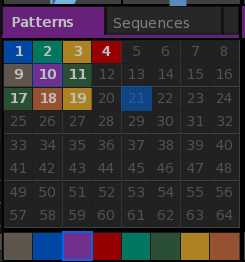 The tab control is based on the old mojox control I did which in turn is based on the visualstudio design The colors are actually a color palette, so can be changed by just changing the palette file - this means I can use the exact same colors quickly and with no defines, etc. just a load() Next up is sequences. Basically a sequence can be any length, you will just tell it what to play, loop, etc. Here is a thought: Lets assume we mute a channel, but set up a lambda to call back. we could use muted tracks as control data. Suddenly, a simple music player becomes a very complex data playback system. Lets also assume that we are using the data to trigger things. say drawing text on the screen. You now have a very powerful programable timeline system. the data is there, you decide what to do with it? |
| ||
| Sweet |
| ||
| Is this a program you are going to sell Adam, or is it for knowledge for yourself. |
| ||
| lots of 'ifs' at he moment. but should be made freely available once finished. |
| ||
| First peek at the sequence editor. in essence a sequence is a series of 64 patterns. these can be viewed in any linear fashion:  in the above there are two different views of the available sequences: 1. the lower bottom shows all sequences and the current view (in this case the first 8 patterns) 2. the main one shows a zoomed view of the chosen patterns. You can see the available patterns in the pattern section. To add a pattern. first pick it, then the position in the main view and press 'use' Here is another view of the same sequence: 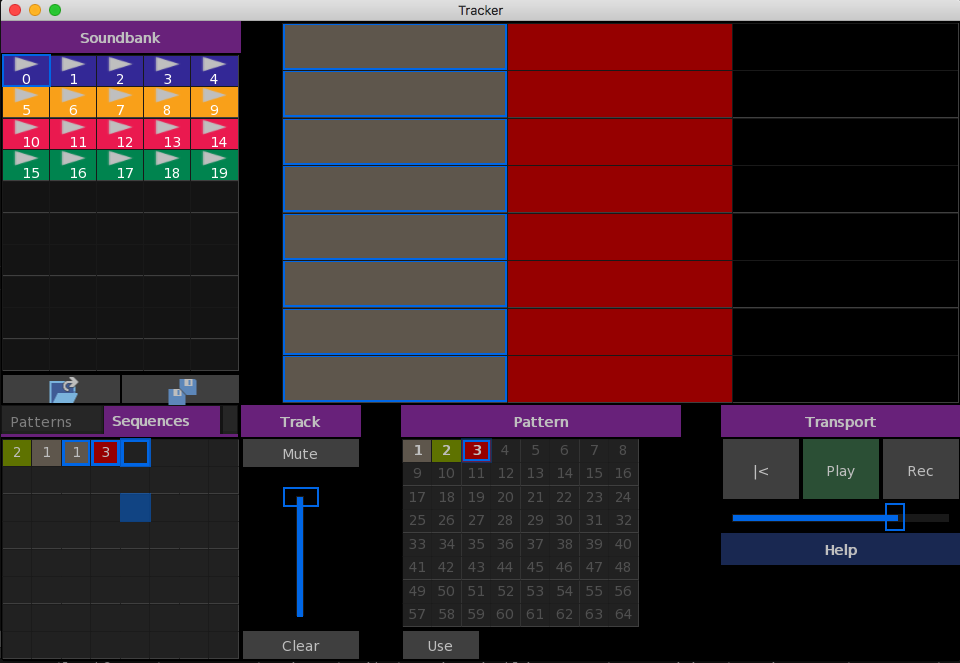 You can now see that we are viewing 3 patterns, with the last pattern empty (it has no pattern assigned) The large view is further split horizontally into 8. these are actually the 8 tracks that make up a pattern. That means that tracks can be muted and have different volumes for Each sequence. E.G. Lets assume that we have a single pattern. and it has 3 tracks (bass, snare, hats) 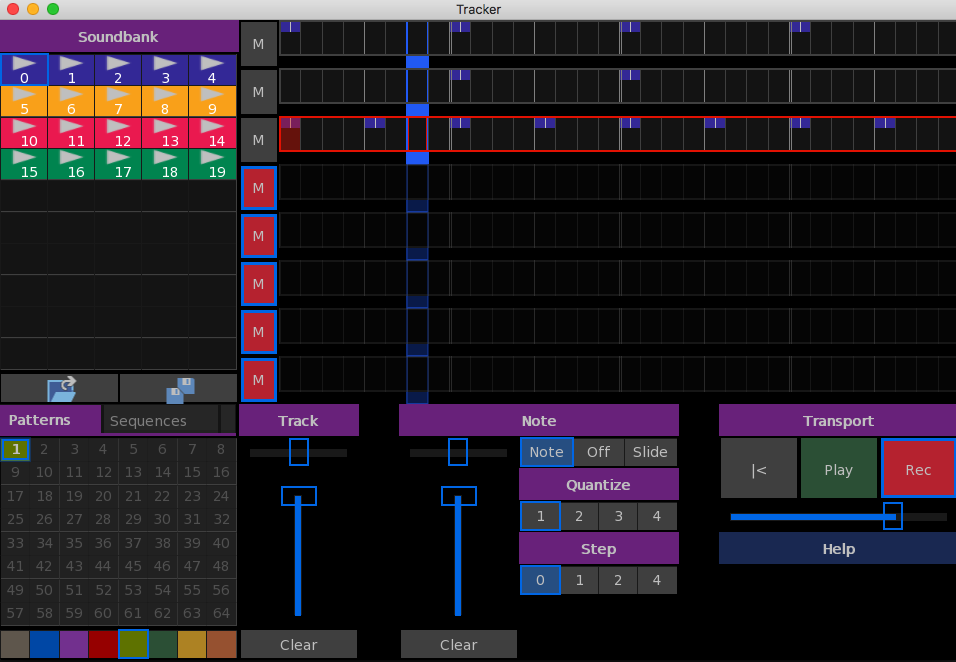 the top track has the bass drum, the second track the snare and the hats on the third track You can also see that this pattern is coloured green Note that the bottom 5 tracks are muted 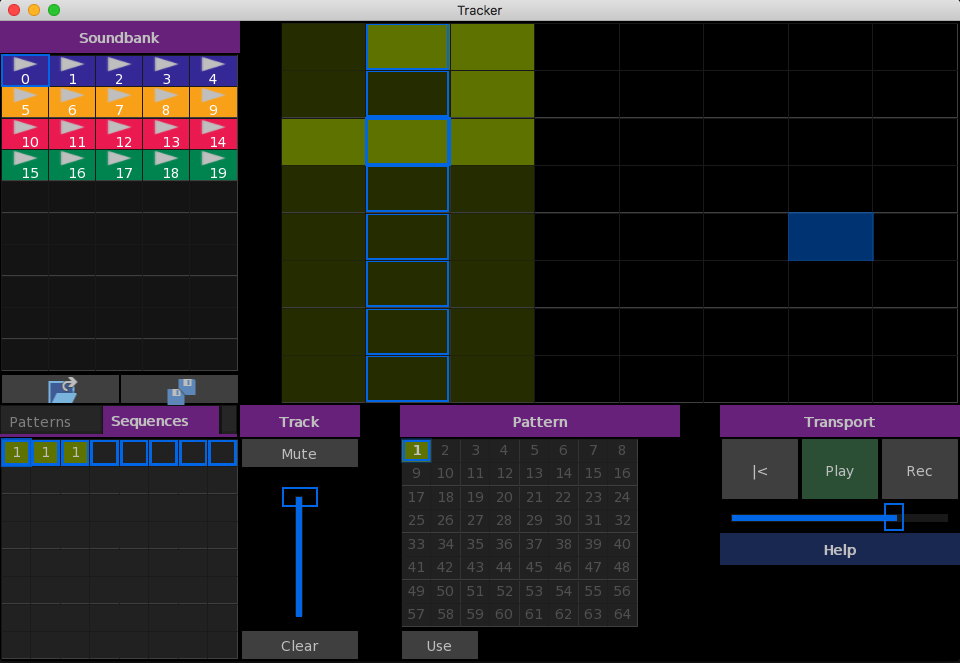 now looking at the sequence editor, we can see that three copies of pattern 1 have been 'used' and we are looking at the first 8 patterns. looking at the big view, you can also see that each pattern has different muted tracks. How would this sound? well the first pattern only has the hats, then the second pattern has the hats and the bass drum and the final pattern the bass, snare and hats. Sorta complex to begin with, but incredibly powerful |
| ||
| work progressing on unifying everything and making sure that mouse and keyboard are all operational here's the new pattern editor 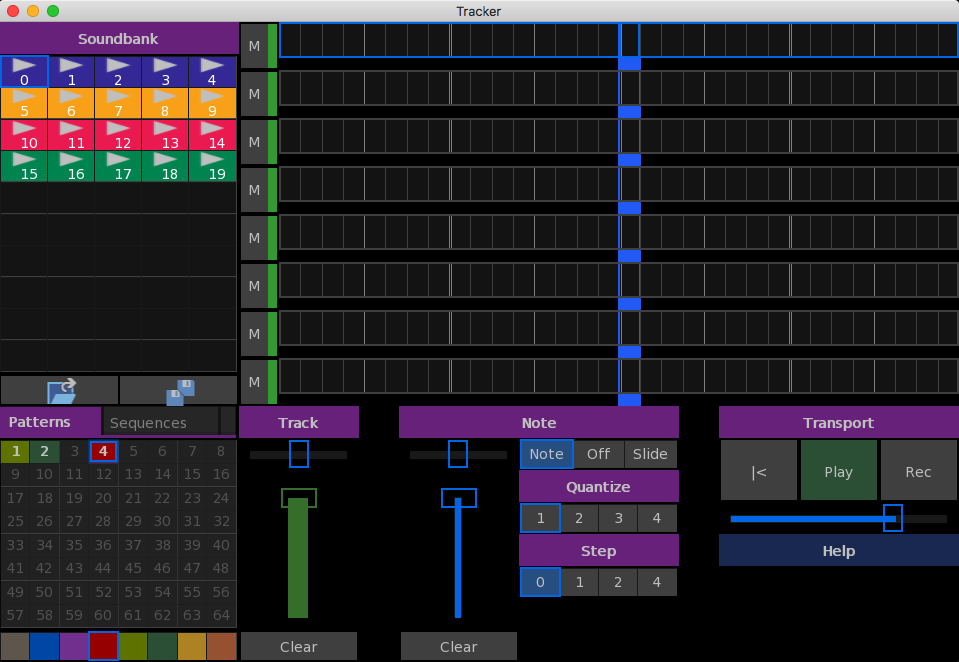 key feature is the mute buttons now also show the track volume. you can directly change this by using the mouse wheel the track volume slider has also changed to green to reflect their connection. All live update each other. mouse wheel also added to the note you are hovering over, so you can change note volume directly too. and the new sequence editor: 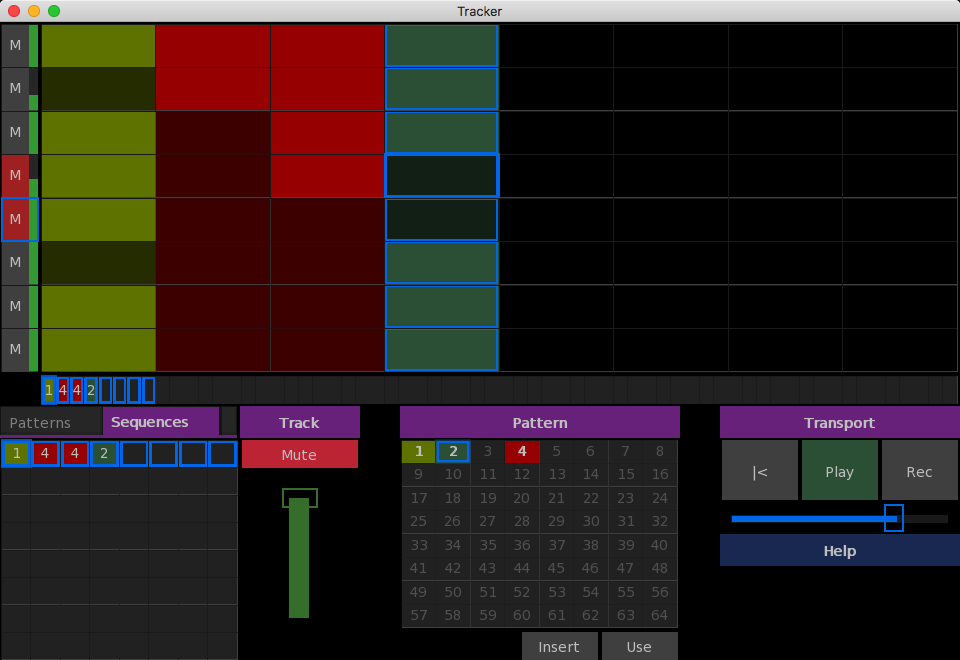 key features here are removal of soundbank and enlarging of the sequence view. |Also sequences are shown directly underneath as well. Mute buttons and volume have been added and work the same as in the pattern editor. A thought i had was when looking at a single sequence, the sequence view to change to the pattern view? |
| ||
latest update: transport speed now has a speed added piano which shows the current octave and note playing added pattern time (probably need moving) so you can now have four basic timing sets. 4 and 3 time with the tracks showing the correct note lengths etc. (image above shows 3:4) Now working out bugs and errors with display and sequences. Mainly tidying up. Produces some nice sounds though. Also working on the game integration. basically you import a sound bank and the sequences. you then tell it what to play. CPU use is currently 6-7% in debug on my very old mac mini, so not a great deal of overhead at all. But that is with the UI redraw. this should come down to about 2% with no screen redraw (playing but not drawing) |
| ||
| Looking good Adam.I take it this is for mac. |
| ||
| developed on a mac, but will be for win as well |
   |