font/sprites anyone?
Community Forums/Showcase/font/sprites anyone?
| ||
here's a little shot of something I'm working on: a (mini bitmap) font is a 16×16 grid which gives 256 characters. usually the pixel size is 256×256, but it can be different if needed or wanted. but most screen fonts are 8×8 or 16×16. So we need a 16×16 grid basis – check. Screen fonts are usually png or gif files with transparent and white for the font pixels as this is the most flexible. but as they are going to be png then we can use lots of colors. and use the characters as sprites if wanted. this is how the old 8bit and 16 bit systems handled things but looking at pico8, there is also the option of using multiple characters for ‘bigger’ ones. so it would be good to have that sort of function too. color 0 is blank/transparent. when the actual color is clicked then you get a quick color editor (as shown in the third pic). its a basic rgb with saturation and light and allows for quick editing. There is the ability to load and save different palettes. Once merged into ted21 you will also have the 2 color palettes to pick colors from. and yep, it can handle multiple (characters) being selected, so you can work on 1x1 or 2x2 or 3x3 or 4x1 or 2x5, whatever It’s a very simple concept, but can be used as a direct sprite editor for small sprites or even bigger ones as well as fonts. And if you’re wondering about file sizes. a complete screen font of 256 characters with rgb color is 2k! |
| ||
Here's the latest look: now with onion skinning, move, mirror. alpha transparency and brush size. on the right is an overview showing different sizes and also a tiled version so seamless tiles are very simple the green outlined box is the current brush size. Undo, copy and paste are also now supported |
| ||
| Adam this is great I realy want an app like this :) will you give it away or is it private? even if its not finished its good enough alrready |
| ||
| Hey Adam, great stuff! Monkey 2? Anyway, like Mainsworthy says, is it private? |
| ||
| Good work Adam, well designed interface. |
| ||
| https://chadams.itch.io/the-commanders-cards adam is this yours? looks like the game last year, and the name is adams |
| ||
| @Mainsworthy No it isn't me - but you're dead right. it does feel like me ;} I've actually got a new tech that could do this straight away as well  @everyone. What I will do is finish the load/save routines and then do a windows convert and release :) |
| ||
ok, heres the current version: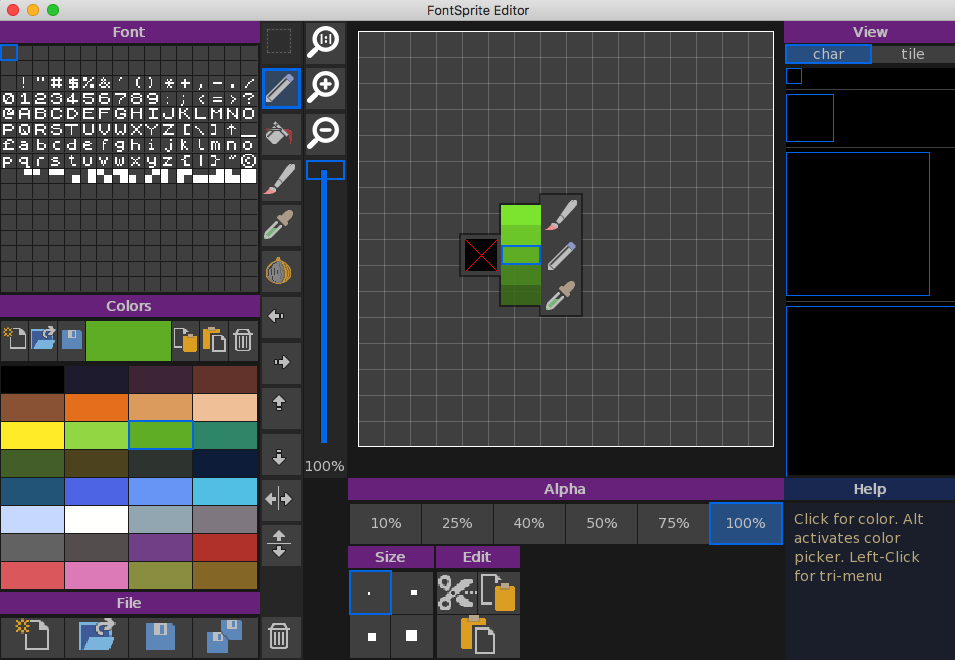 currently the select icon is not available. I've added zooming and the ability to move the zoom around using the views. just click and drag in any of the vies for this. Live help is also integrated - this gives you basic info on whatever tool you are over and if there are any special keys to modify things. it is completely dynamic. left clicking (or ctrl) on the main grid will activate the trip-menu (shown). This gives immediate access to the null color (eraser), the selected color and 4 variations, plus brush, pencil and dropper tool (alt) I've overhauled the paint system so that shift clicking either pencil or brush will lock the current color. this means that ONLY that color will be changed when using. Sort of like a primitive mask function |
   |