Tarogue - isometric game
Community Forums/Showcase/Tarogue - isometric game
| ||
https://adamstrange.itch.io/tarogue It's finished. Currently OS X only, but widows version soon :) |
| ||
| O.o looks nice it a little gridy |
| ||
| The reason for the silence the last days :-) What are these rectangular brightness-differences at the walls - especially visible next to the torches. Dunno why, but the player/character reminds on cartoons like the gummy bears :-) bye Ron |
| ||
| Adam your the best games developer. |
| ||
| Nice looking & feeling! It has something 'good' :) |
| ||
| Download is now available for osx - it was listed as "This game is currently unavailable" 9mb download - all blitzMax base resolution is 256x192 (but it does display some things at much higher resolution) It's got full sound, dynamic music (it changes and is not set) dynamic lighting - (derron noticed) |
| ||
| OK. Now the big news. it's been released on windows!!!!! But, it's not been fully tested so let me know if it does something odd? Please :) https://adamstrange.itch.io/tarogue and a few more pics: 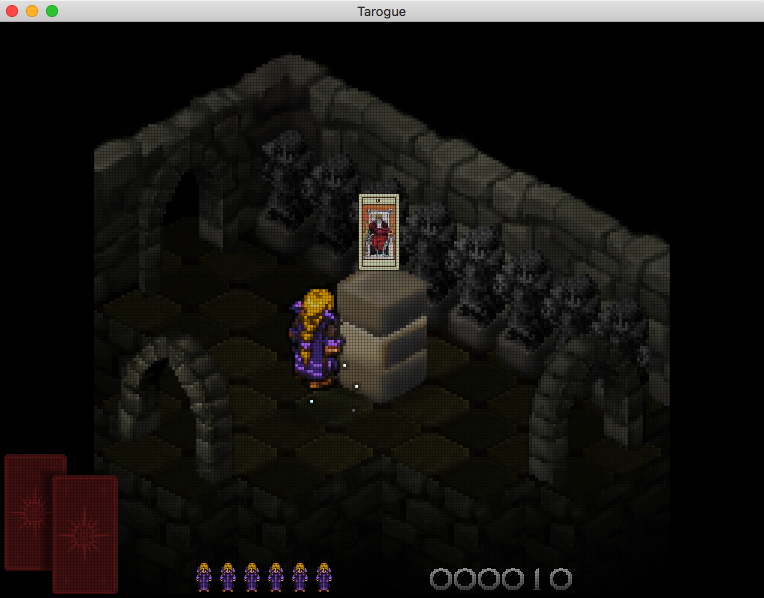   |
| ||
Dunno if this is normal but I get a shaky-character: Seems it gets the same scale than the tarot-cards in the bottom left. Q: Am I supposed to be able to jump to the card at the first map screen? Cannot jump on the stone. PS: played this using wine on linux. bye Ron |
| ||
| Something wrong with the text - here on my iMac. The red/white text does not show in the main menu, and there is no text at all on the options page. As a personal preference, I don't like the arrow keys navigation. And also, an option to disable the grid would be nice too :-) |
| ||
| Looks nice but runs at about 2fps on my work pc. Work PC has the following specs: (character takes about 20 seconds to walk from one side of the room to the other) Intel Core 2 Duo 3GHz 4GB RAM Win 7 Intel Onboard Graphics (1.7GB VRAM) |
| ||
| Q: Am I supposed to be able to jump to the card at the first map screen? Cannot jump on the stone. ok, how are you jumping? what do you expect to happen (that isn't happening) Something wrong with the text - here on my iMac. do the graphics show up, do you hear sound? Looks nice but runs at about 2fps on my work pc not sure about that one. compiled on win10 |
| ||
| At the start map-"room" there is a stone with that card on it. I tried moving and jumping ...or just moving in front of the stone then stopping and just pressing space to jump. @pulsing text It looks odd when the red inner text fill turns grayish like its ouline. Maybe do it a bit darker to still keep the outline-look. @cursor keys and brucey Allow WASD in parallel ..or what are your desires? Bye Ron |
| ||
| Runs fast here. Did you use shaders for the pixelated effect? |
| ||
| He is using an overlayed grid - which is why you still see the "narrow" pixels right in the center (we wrote about in in the thread of the "mondo"-game). bye Ron |
| ||
| @derron So you can jump - excellent :) to jump: move and fire. you will jump in the direction you are moving. if you 'hit' anything you will stop moving in that direction so... you can just stand and jump, you need to move+jump (and make sure there is enough room Questions is this jump method too confusing? should I enable moving while jumping (you could jump then move in a different direction?) |
| ||
| @ title screen is it you - or are there really guys offering their "face looking mysterious" for free to use? @ jump This is what I tried (moving + jumping) ... Tried it again ... and reached the card when I tried to jump behind that stone ... so this was the reason for not getting to the card: I assumed it to be more in the front than it was. PS: you are able to switch looking-direction while jumping. PPS: once you get used to the controls, jumping on things isn't that hard anymore, so "imho" it does not need adjustments. bye Ron |
| ||
| no, it's not me ;p hehehe mmm, confirmed - you can change looking direction whilst moving :) |
| ||
| Did you also have a look at "shaky character" (see animation). I assume you animate the cards in the top left using "SetScale" (or something similar) and while this scale is adjusted, you are drawing the player. This is why the figure pulsates the same way as the cards do. bye Ron |
| ||
| nope the player 'pulses' cause he's breathing! |
| ||
| I thought of that too but he only moves leftwards. The scale should be done with a centered sprite origin when drawing it. the result would be a growth in both directions. Bye Ron |
| ||
| Adam it looks like a game Id be buying, my games are definatly querky indie amateur, you have shown me its worth the effort to make a game look good, but I dought I will ever be doing so. |
| ||
| Tested on a x86 W10 64bit. Everything it's fine. I can jump, move around the rooms (M = maps !) Sound OK, Music OK I like the feeling, the graphics... it's like Heimdall or Cadaver! Well done! ps: I've understood that you need to collect the various tarots to have some special powers (like 'unlock the door'). A brief help at the start would be nice :) |
| ||
| do the graphics show up, do you hear sound? Yes, and yes. I should also point out that the "green" text is visible. the player 'pulses' cause he's breathing! Can you make him breathe faster after he's been jumping around a lot? |
| ||
| ok. so still no text apart from the green text? What does the font look like in the green text. is it the same as the font used below?  |
| ||
| I assume these arrows only appear once you get one of these 3 ranks (bronze, silver, gold) ? (I do not see them when I start the game - but cannot imagine that this should be an bug). bye Ron |
| ||
| the arrows are not yet implemented. They will become live in a further revision - that's why I've currently removed them ;P |
| ||
| What does the font look like in the green text Good point. It looks like the "default" BlitzMax font, or something similar, rather than your custom one. |
| ||
| Plays fine on home pc. Keyboard controls are a bit weird. I keep pressing two keys left and down for example to want to move in that direction. The key mapping from keyboard space to screen space is not the best but i know why youve done it that way. I didnt get too far. The cards on top of spiked bricks i had no way of getting without losing a life. One card said a door had been unlocked but all the locked doors i could find were still locked. Graphic style is ok. The grunts when he jumps makes me think he's getting hurt. His walk animation looks a bit funny. There is a distinct lack of solidity to the appearance of objects in the level...they are ghostly. One room had a white butterfly-like things that stopped me moving past the entrance to the room. Had to exit and go back in again to reset its position. It's a nice little game. Wish you could fight monsters though. |
| ||
| OK, new versions of OSX and Windows available for download changes: fixed osx font and sound some new graphics new scroll start screen |
| ||
| I really like the look of this game. :) |
| ||
| Adam Is my Hero.!! (After Iron man) |
   |