Arcane Update 2
Community Forums/Showcase/Arcane Update 2
| ||
| Bad news, Good News First the bad: Moving from tile to true float movement created a lot of problems, plus the additional pseudo 3d was getting in the way. this needed to be sorted, so 2.5d is out and 3d is in - but with the 2.5d Anyway, this means I can use 3d models from Rameses and side-step modelling issues (Rameses needs to be updated to support texture mapping, so I'm on to that ATM) But it means that the 3d will handle the depth, the new code will handle the movement, and enemies will also be handles slightly differently. So without further ado, here's a 5 minute quick table from Rameses (no textures as yet)  |
| ||
| Here is one idea for you if you don't want to spend to much time with uvmapping : I create a texture with different colors (8x8 rectangles) depending on the numbers of different colors (materials) i want on a mesh, then i have a routine which sets all vertices uv coords of a surface at the middle of one of this rectangle (so that all vertices of this surface are colored with this color), then i have a routine which merges all surfaces in one surface and keeps the existing uv coords so that, at the end, i have only mesh with one surface and different colors (materials). The good side is that it is fast to color meshes this way (no need for uvmapping), the bad side is that there is no details on the mesh, only different colors, but with a good lighting system the render is good enough for me. |
| ||
| I'm already ahead of you there. I'm using a single texture then mapping from that directly onto the vertexes. Here's a shot of the new map tool. Just about to do the actual mapping bit - no unwrapping, just apply to faces. 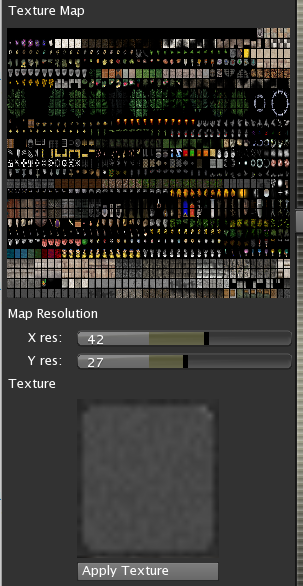 You can see a single texture with all the sub maps inside. resolution is 24x24 pixels per texture. If you've been following all things Arcane then you will probably see how I'm storing things now. |
| ||
| I see, i don't want to do manual unwelding and UV mapping and texturing for now so i have found this solution. |
| ||
Here's the latest update with the 3d now integrated and operational items are also being converted to 3d  And just to show when it all goes completely wrong...  |
| ||
| Wait. You started with a 2.5d graphics... And then you move to 3d? At this point please change the player also! It doesn't look good mixed 2d and 3d graphics (to me)! Anyway great results!!! |
| ||
| There are countless successful games mixing 2D sprites for characters and objects in 3D worlds. However, most of those use at least a bit more resolution for people/creatures like 32x32 or 32x64 or something like that. |
| ||
| yep, point taken. I hadn't really wanted to go to 3d as I would need to do character design - which I'm not that good at. I'll let you know how I get on. Moving to higher res characters would also mean alpha errors would be less noticeable. Currently I'm working at 24x24. Maybe I should look at x3 so 72x72 |
| ||
| I wouldn't turn the resolution too high as the difference between the 3D backgrounds/objects and the characters would diminish - and the player would perceive the characters as not being rendered correctly (they aren't full 3D after all). This is a subconscious thing like the "uncanny valley effect". In other words the 2D characters *need* to stick out! Personally, I would establish a pixel-per-pixel ratio of at least 2:1 (=for each 2D character pixel you get two high-res 3D background pixels) or perhaps 3:1. The characters should then stick out as intended. |
| ||
| This looks great. I do agree, I'm not nuts about the character graphics, but it's more because of the stylization. The dungeon looks pretty good. Is this Blitzmax? |
| ||
| all blitzmax, from the 3d modeller (Rameses) to the 3d engines I've now seen the sort of thing I want for the main characters and got the resources to do it - just need the time now :( looks like the characters will be modelled in 3d then exported and down sized to the correct resolution :) |
| ||
| What is 'Rameses'? A 3d modeller written in BlitzMax? Where? |
| ||
Rameses is a very low polygon 3d editor I wrote a while back: There was a small discussion about it: http://www.blitzbasic.com/Community/posts.php?topic=98861#1158930 Been slowly updating it as I need to. Just adding texture tools to it: I can put up a link to the current version if you want to have a look? OSX only - no other platforms supported It doesn't import or export any other format apart from my own, so I suppose it's mostly internal at the moment. |
| ||
| wow..very nice. Jason |
| ||
| Nice, I missed this! OSX only... too bad :D it is something for you, or do you plan to make a release of it (and maybe to export in common 3d format? It seems a very nice program! |
| ||
| what 3d formats would you like exported? @Jason, thanks, It's been a labour of love, still a few niggles here and there, but working well without crashing as a good start :) |
| ||
| An 'own' 3d system makes it too limited in my opinion. I think uou should choose a common standard (COLLADA seems to be the more common - or .obj) so your work could be reloaded in other tools |
| ||
| .obj wouldn't be too hard to implement - collada maybe more difficult |
| ||
| @AdamStrange>>I really like the graphics style of the walls, of the doors, of the columns, on the 3rd screenshot of the post#5. I use the same kind of graphics style for my project (without the bugs...) I am curious to see what you will manage to do next. |
| ||
| Now I've got the texture uv mapping sorted I just need to enable the FBO and move the particle effects to it so I get proper depth :) |
   |