Jewel Match 4 released
Community Forums/Showcase/Jewel Match 4 released
| ||
 After more than 3 years of development (yes 3 !), Suricate Software finally released "Jewel Match IV". So far this is our most ambitious project. Althought it is a Match-3, a lot of work have been involved into it, from painting every rendered picture to polish special effects and adjust the gameplay of the miscelaneous game modes. JM4's boards may be quite big (several screens) and they also host Hidden object scenes or other minigames. As the player progress, he will have to reveal rich scenes and 'shop' many upgrades to help him breaking all that gems... and he really need powerfull spells to blast hundred of tiles by level. The full game adventure will provide around 15 hours of fun for an average player. Of course everything is made with Blitzmax the best ever language made for 2D games on PC/Mac ;-) ! http://www.gamehouse.com/download-games/jewel-match-4 or http://www.iwin.com/games/jewel-match-4 |
| ||
| Looks good - didn't even realise the Jewel Match stuff was done in Blitzmax. |
| ||
| Thanks GfK. Yes we are not very communicating but all Jewel Match games on PC and Mac are Blitzmax. |
| ||
| Concerning the left picture of the first screenshot (an hidden object scene): seems z-ordering are incorrect (red ) and/or shadows seem to be missing (green) - which is hard to avoid if you place your objects "random" in the scene - only option is a "shadow map" (extra render pass) or a object layout taking such things into consideration. EDIT (actually inserted the image): 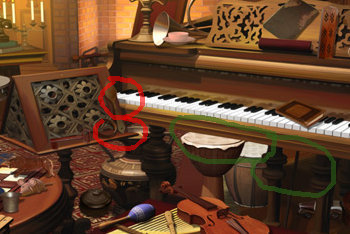 @gamehouse website: that screenshots look squeezed (quads look rectangular). I like that minigame screenshot with that hand doing magic... reminds me on old rpgs of the 90s. Good luck with your sales. bye Ron |
| ||
| Thanks Derron, if you would have be a beta tester... we would have fixed this :-) The hand is in fact only displayed when the user scroll the screen, not for doing magic. |
| ||
| Your new game looks gorgeous! I'm afraid I can't play it though, I get a window that says "EXCEPTION_ACCESS_VIOLATION" Whenever I try. I guess my comp isn't compatible. :-( Still, I wish you all the success in the world with your new game! God Bless! |
| ||
| EAV - maybe sound or graphics objects got not checked before accessing them (i had this errors when using rtAudio without assigning the correct audiodriver). Maybe Pingus added some kind of log file to check "startup progress". @beta tester I am glad to have some testers for my stuff too: they do things "you" as developer just do not test (you know how the mechanics work). @hand Ah ok, thought you are casting "magic" to destroy that objects or "x-ray" them. bye Ron |
| ||
| @Miss Blitz I feel quite concerned about the EAV. The game do not requires any specific hardware, I was able to make it running on a old netbook. Can you tell me at what time the EAV happends and your main PC specs (screen size, audio) ? Did you get it from Iwin or Gamehouse ? The versions are a bit different, maybe the crash comes from the DRM tool... Btw, an info for people wanting to be published on BFG or Gamehouse, their armadillo DRM do not handle .exe files bigger than 128 mb. I spent quite some time to pack all datas with incbins, you know how boring it can be if you have alot of assets... and the .Exe was more than 200 mb. But Gamehouse could not parse it ! So I had to make another build with a 65 mb exe and it worked, uff. That build was seriously tested but when there are thousands of files... I hope I did not forget one ;-/ |
| ||
| @Pingus I'll be glad to offer all the information I can: I get the EAV error moments after I launch the demo. It doesn't even get a chance to draw anything on the screen before the error appears. I downloaded the demo from Gamehouse, and my computer is an Acer Aspire One netbook with a default resolution of 1024 X 600, a RealTek High Definition Audio driver and a CPU N270 1.60 GHz Intel Atom Processor. Please let me know if there's anything else I can do to help. |
| ||
| Ah, netbooks! I'm guessing he's forcing a screen resolution that your netbook doesn't support. |
| ||
| api_getsystemmetrics(0) api_getsystemmetrics(1) = your friend =) |
| ||
| Miss Blitz, Indeed, the lowest resolution the game is supposed to handle 'officialy' is 1024x768, so 1024x600 is unlikely to work. But... as I also have a similar netbook, I added a unofficial trick to allow it to run anyway (at the price of losing some pixels). I will check again if that works with the published build, I did not veryfied since a while on such 'pc'. Unrelated, but if you can get your hands on a Asus T100 tablet, you'll not regret it (and it's the same price as netbooks). |
| ||
| I tried setting the resolution to 1024 x 768, but it didn't help unfortunately. I also tried 1280 x 1024 to no avail. I'll have to check out that Asus tablet as soon as i can. Thanks for the tip! |
| ||
| @Miss Blitz, I tested on a Emachine (Acer) Atom N450, 1.66 ghz, Windows 7 starter and it ran in 1024x600. Not really fast (10 fps) but run correctly. Maybe there is something to do with DirectX... (althought the game should run Dx7 if Dx9 do not work) |
| ||
| Have you got a demo without having to download all that other junk? I'd check this out for sure but I won't install those downloader dealies. DOG |
| ||
| Sorry, no demo. It is not that easy to make a demo, it requires full testing as well. I'm also not keen about thoses downloaders... but well, had to get them ;-/ There is no real problem about it, just be sure to uncheck their Yahoo or other annoying bars when installing. |
| ||
| Try to build up a bare bone demo (just drawing a demo image, playing demo sounds ...) ... if that works, you have a problem with your resources or some game logic. Maybe add an "press space for startscreen" - so you see if the startup is broken, or something in a later stage. Or - like stated already - generate a log file so you see where it breaks. @demo: just disconnect the start buttons with function to start the game or replace game loop functions with "dummy ones" ... or disable "arcade mode" and limit "nextLevel()"-functions to a specific one. bye Ron |
| ||
| This looks really nice. Congrats on the release! |
| ||
| I made a simple website with some hints and tips about Jewel Match 4 : http://www.jewelmatch.net ------------------------ Some people still complain about a crash at start (EXCEPTION_ACCESS_VIOLATION) but I can't figure out why, and of course I can't reproduce it, even on old netbooks. Technically, the game starts initializing DX9, if fails, try DX7 and if fails try OpenGL. But maybe it does crash at anytime before or after. If some forum's users have tried the demo and get that EAV I would really enjoy if they can share some infos. |
| ||
| @Pingus I'm running on DirectX 9, but it's on Windows XP. Could that be a problem, or this a1ctl resolution emulator I use to play games that require larger resolutions? http://nodadev.wordpress.com/pc-projects/a1ctl/ I hope this helps. |
| ||
| @Miss Blitz, That a1ctl looks indeed weird. Unfortunatly I can not check on my netbook (it does not run, probably because its a W7 netbook) Your game "Artisan" runs in 800x600, did you ever tried to run it in 1024x768 on that netbook ? If you find where the game is installed (sometimes tricky with thoses DRM tools, you could you try to run the JM4 exe with the following argument ? : video=OGL If you make a batch, or use the DOS prompt for a command line, it would look like : JM4_Root.exe video=OGL It is also possible to right-click on the game icon on the desktop, edit properties and add at the end of the 'target' command the video=OGL (after the ") Ex : "C:\Program Files\JewelMatch 4\JM4_root.exe" video=OGL This will force the game to start with OpenGl driver, maybe that'll help ? |
| ||
| @Pingus Apologies for the wait... All right, I tried playing Artisan at 1024 x 768 and it worked fine. I also tried running your game through the command prompt as you instructed: The closest thing I could find to a file named "JM4_root.exe" was a file called "JM4.exe", but even using the 'video=OGL' command, the game gave me that EAV error. I'm sorry about this. If it sounds like I overlooked something important, please let me know! |
| ||
| Thanks for the test Miss Blitz. I dropped you an email... |
| ||
| @Miss Blitz I received your email and replied, maybe in your Spam box ? |
| ||
| Jewel Match 4 was released yesterday on BFG : http://www.bigfishgames.com/download-games/27044/jewel-match-iv/index.html I'm a bit disapointed by the fact that several people complained about a crash at start. You can guess that this never happened during the several months of testing on many different PCs ;-/ JM3 had less issues but JM3 was a 800x600 game and did not took as much virtual memory as JM4. The choice of 1680x1050 screen size and more musics seems having a serious impact on compatibility, even in an era where I thought that 2D games should work on almost anything. Btw, thanks Miss Blitz for having helping me to find out the virtual memory issue. |
| ||
| The choice of 1680x1050 screen size and more musics seems having a serious impact on compatibility, even in an era where I thought that 2D games should work on almost anything. 1680x1050 is a very odd resolution -- the problem is that it's one of those in-between kind of resolutions, and not all computers will support that particular version. In particular, many lower cost laptops will max out at 720p (1366x768 or something similar) Heck, out of the three computers, 2 laptops and 1 netbook I have around the house, only ONE will support 1680x1050 -- all the other screens max out at either 1366x768 or 1280x1024. According to the most recent Steam hardware survey, only 6.31% of the surveyed computers are running their computer desktop at a 1680x1050 resolution. Most worrysome, a full 24% runs at 1366 x 768, which is the maximum resolution that many of the cheaper laptops will support. (yopu're not completely safe on the higher end of the scale either: some full HD (1920x1080) monitors may not list 1680-x1050 as a supported downscale resolution either in their EDID info, which could mean that the videocard may not present it as a valid resolution to your game) If 1680x1050 is indeed your required resolution, you can probably expect a ~25% failure rate or so... :-/ you may want to look at a virtual resolution / automatic downscale to support at least the 1366x768 segment as a fallback. |
| ||
| Hopefully the game check the available video modes and will run in 1280 or 1024 if 1680 is not available. I did not know that 1920 screens may not handle 1680 tough, which may explain one issue with a user not beeing able to switch to windowed mode. I was never able to make virtual resolution working correctly (nor I ever found a full documentation about it). But when the crash happens, it is before the graphics setup stuff, so the screen device is not the cause of the crash which happens during the first asset's loading. |
| ||
| 'bump' :-) JM4 was released in french : http://jeuxentelechargement.orange.fr/ Do not hesitate to 'rate' it 5 stars , no registering required ;-) There are some differences between this version and the first english version. Here I changed the default size of the gems so that they are smaller, therefore more gems are displayed and less scrolling is required. I also improved the automatic scrolling that was making some people quite upset. Unfortunatly I did not yet found why some users complain about "flashings" during the game, especially when reaching advanced levels (level >10). We never met that on our working PC and (of course) it seems happening with integrated video cards. Probably a DX9 driver issue but I have no clue why this happens nor how to fix it. If there was a limit in 'draw calls' with Blitzmax on PCs I guess other people would already have mentioned it. Truth is that JM4 displays quite a lot of objects every frame... |
| ||
| ...and JM4 is today on 100th on BFG. It will be ejected soon unless a miraculous bounce, but anyway it may fade. Well,althought it never reached a really high rank, it lasted more than 2 months in the top 100. Could have been better, could have been worse. Feels a bit tired tonight... |
| ||
| JM4 is released on Zylom today. It took logically a while. More than 10000 words of dialogs, to be translated in several languages... English http://www.zylom.com/en/ French http://www.zylom.com/fr/ Brasilian http://www.zylom.com/br/ Spanish http://www.zylom.com/es/ ... |
| ||
| Cool. I've seen all these games over the years and always thought they were great quality and have done pretty well right? |
| ||
| Thanks for the kind words. Yes JM serie is doing relativly well. The huge boards of JM4 allows a lot of gameplay possibilities but people were a bit confused by the scrolling. It was improved for the latest version however (zylom by ex). What surprised me the most is that people were stuck by some puzzles in more advanced levels (meta games). I though we designed quite easy puzzles... Now I see the point of including walkthroughts or more 'skips' inside an adventure game. |
| ||
| Cool. I haven't checked it out yet, the scrolling boards sound cool. |
| ||
| Some people still complain about a crash at start (EXCEPTION_ACCESS_VIOLATION) but I can't figure out why, and of course I can't reproduce it, even on old netbooks. Interestingly, there is a bug (feature?) of both D3D7Max2D and D3D9Max2D where it is possible to crash your app in Release mode because of a failed assertion - being that in Debug mode the assertion would be caught, but in Release mode Assert is a no-op, and the program will carry on with a Null graphics driver until it tries to use it :-) |
| ||
| hmmm this reminds me of the bug i had with my Try....g = graphics ... catch... which does not work because of the assert... Brucey wanted to fix that (change to throw ...) itself ;-) there are windows without dx installed (eg. MicroXP) so this might be a valid source of the bug. Bye Ron |
   |