Getting Somewhere
Community Forums/Showcase/Getting Somewhere
| ||
| Hello, I wanted to show everyone my screenshot of my first steps to getting a working program. Includes: Smooth Normals- GLSL Lighting - GLSL MultiTexturing - 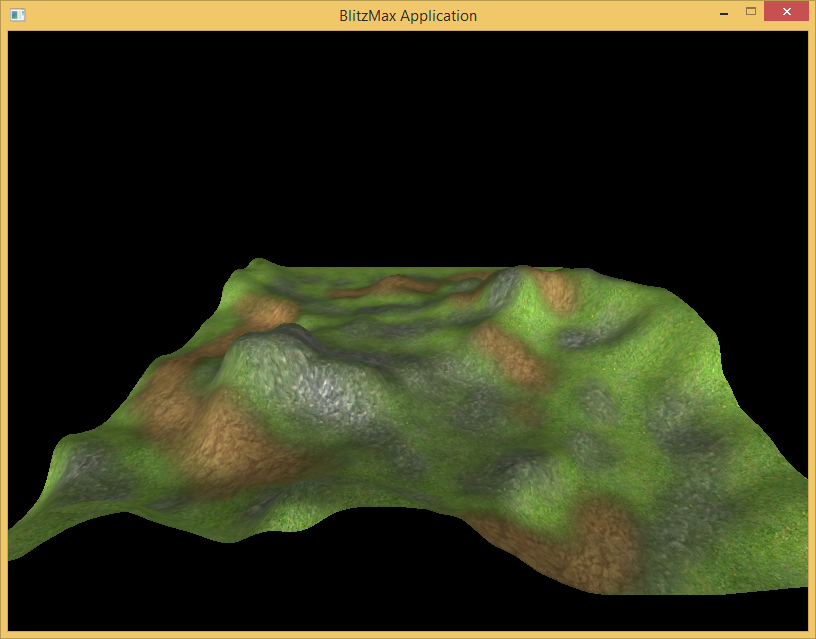 Let me know what you all think. Thanks, FBEpyon |
| ||
| Nice tex splatting... |
| ||
| Cool! I Like it. What is it gonna be? a terrain editor maybe :) ? |
| ||
| Here is another update with mesh scaling to give you a look of the 4 textures + alpha Scaled Terrain: 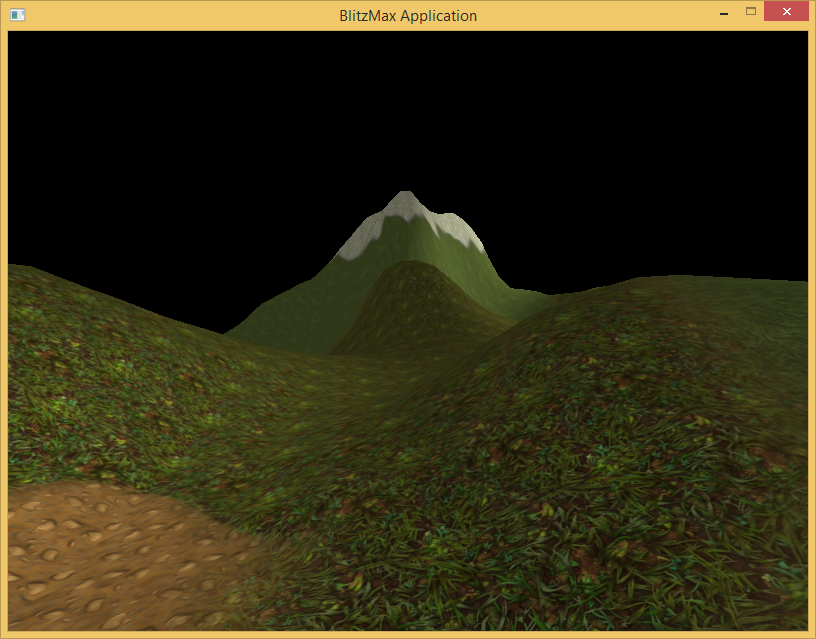 Close up on Blends (so far 4)  FYI these are not my textures found them online using until I get around to making my own. Its going to start as an editor then a game in the future.. |
| ||
| Very nice! |
| ||
| Wow I like these. I should look into OpenGL more. Your 3D work is astounding. Currently all I know is proper use of Max2D commands, which is just a wrapper for Direct3D or OpenGL APIs anyway. Yesterday it dawned on me that if I wanted to try making 3D without using OpenGL or DirectX I would only be calling graphics functions to perform with the CPU and not the GPU. No wonder my experiments always ran slowly. |
| ||
Update!!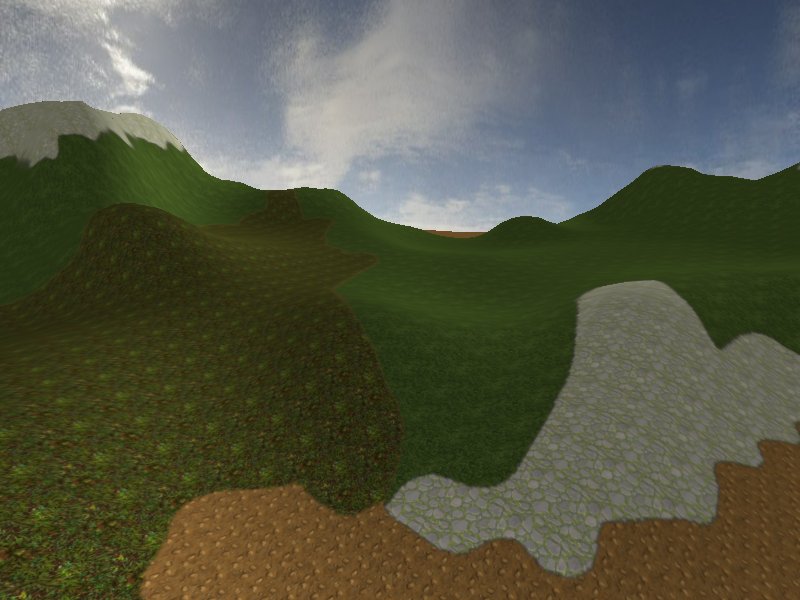 This is getting to be fun now.... EDIT: 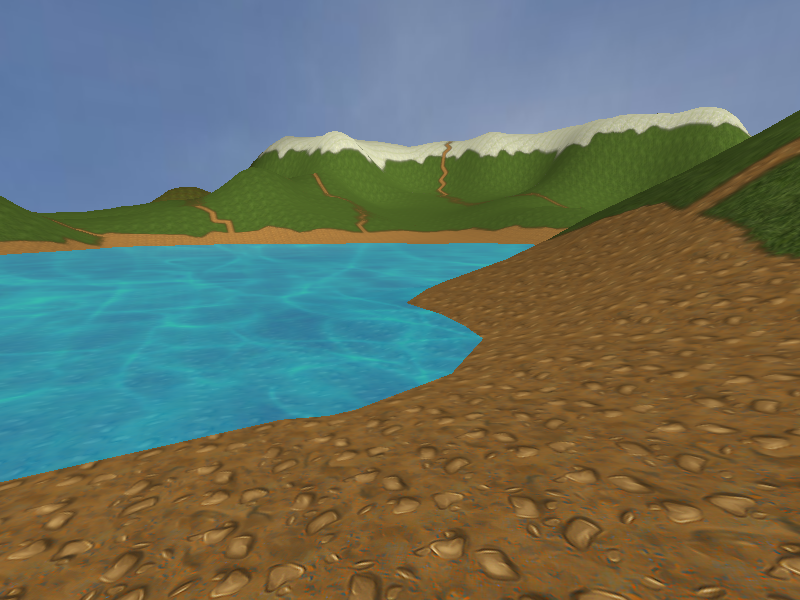 |
| ||
Update!!: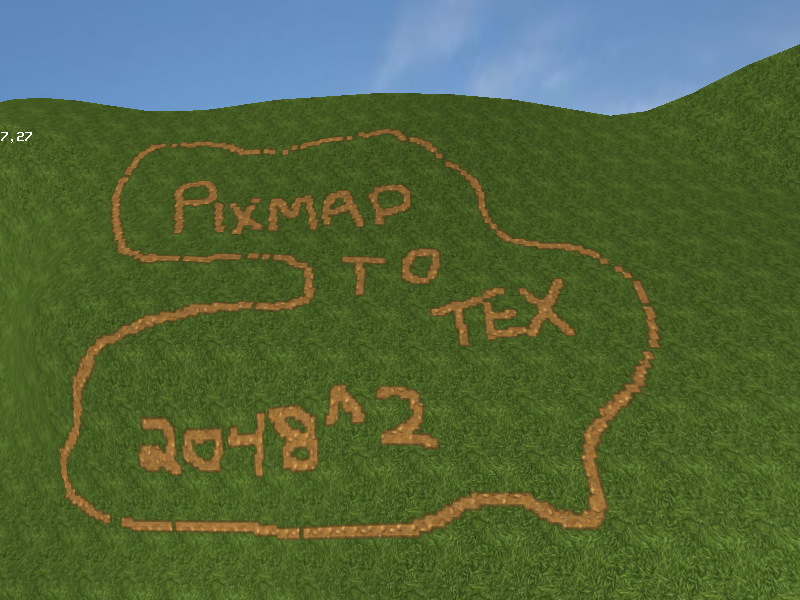 PixmapToTexture module done!! This is showing the texture editing through pixmap, it is fast long as you are not running the changes in realtime.. But I need your help please.. anyone know how to smooth the brush tool.. I'm trying to make it like your using a 50% brush in a paint program.. Thanks, FBEpyon |
| ||
| There are several ways to go about making a soft brush. I usually just use a GLSL shader. You can also make a pixmap and turn it into a texture image. But I don't know what you really want, so you'd have to tell a bit more about it in detail. Then I am absolutely certain I can help you. PS: Great exercise already! Keep it up! |
| ||
| I'm not sure how u would mix shaders I have been trying to figure that out because I would like a cursor of some sort. But thanks I will keep working on it. |
| ||
| that had most detail texture I have seen so far |
| ||
| Well the textures are not mine they are used for testing. |
| ||
| Very nice FBEpyon! |
| ||
| Errrr, I don't know about "mixing" shaders, unless you consider making a universal shader that is controlled by parameters that can be set through another texture's rgba values, for example. You could pass along an additional parameter texture, if you still have one left to use. It'll make it slower for sure. The other alternative, which is often surprisingly fast, is to just draw individual passes for each shader, controlling the blending traditionally with ordinary alpha blending. But I'm by no means an openGL expert and I still don't really know exactly what you're trying to do. It's often difficult to describe such things, because you take parts of your idea for granted, assuming people would have to understand. But then, I might just be distracted, too. |
| ||
| pass the mix parameters in the texture channels using one of the colours for each mix in the shader (opengl) use the MIX() command to mix between different bitmaps E.G. vec4 tex0 vec4 tex1 vec4 out = MIX(tex0, tex1, between) where between is 0..1 (this is pseudo code, but you get the idea :) ) |
| ||
| I already do that for the alpha layers... |
| ||
Double post Sorry!!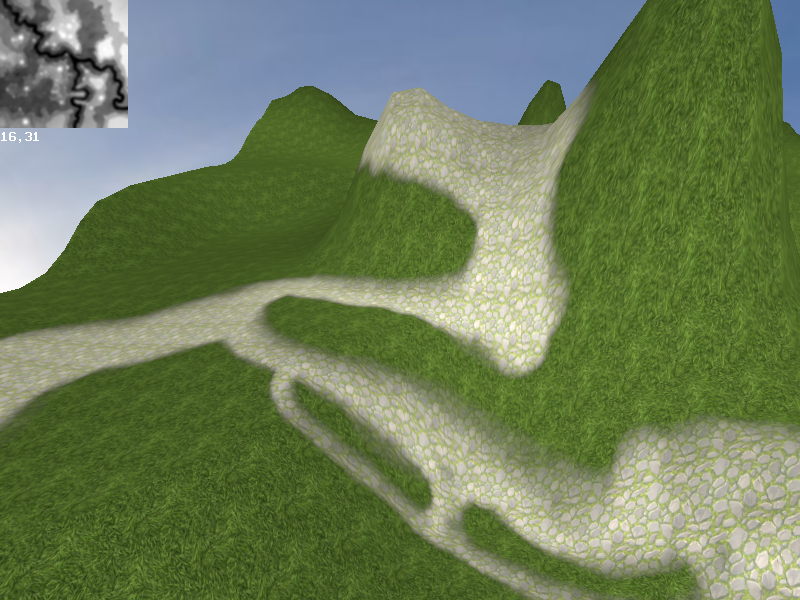 This is an update and as you can see BLUR!!! I now have a 50% brush drawing on the terrain. The Alpha map is a 2048x2048 this is what is giving me the fine brushing you see. The Heighmap is only 128x128 and mesh that is scaled to 12800,5120,12800 Let me know what you think, FBEpyon |
| ||
| Looking better and better, keep the screenshots comin! |
| ||
| So I ran into an issues when working on the soft paint brush, It seems that when I try and place the blend it starts blending from one corner into another. Does anyone have an suggestion for fixing this? Basically I'm using my old distance code and radius function.. Then it starts from the center and then works its way out from their, but the blend code I use is giving me fits with it its stepping from one corner, but not the other. Thanks, FBEpyon |
| ||
| From one corner of what, corner of the brush or the whole map? Try to imagine that we're not seeing what you're looking at or thinking about! When you explain, always think that we have no idea whatsoever and you have to mention everything that is relevant first. -------------------- Example: When I place my brush onto the geometry to start painting on the uv-map, it first draws a streak of itself from the corner of the map to where the brush is supposed to be. OR: The way I have my soft paint brush work is the following... (what ever you do?!)... what it is supposed to do happens eventually, but first it goes wrong like this... ------------------- I have no idea, of course, but I am curious. :o} Looks very nice, by the way, very solid! Good job already, what ever goes wrong (?)...looks like it works. 8} |
| ||
New Lighting Shader: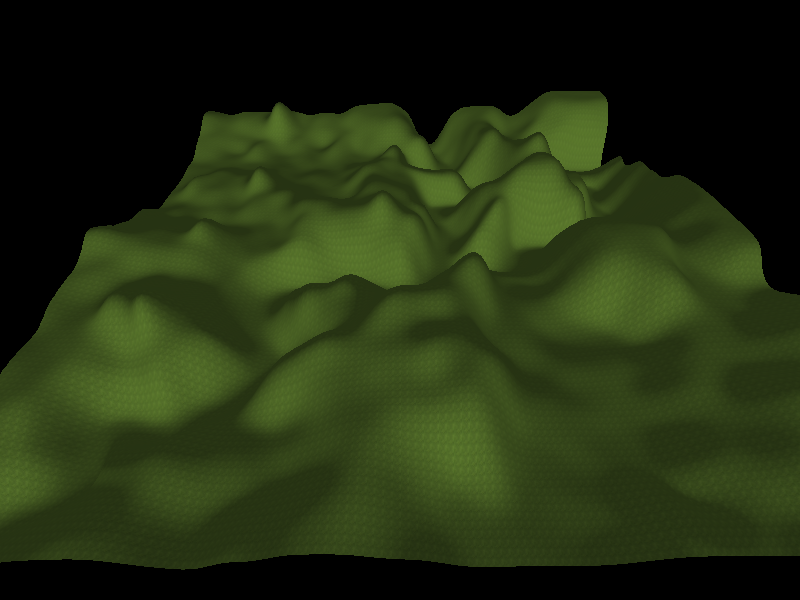 Let me know what you think about it.. Also working on tweaking the engine.. the terrain loads a lot quicker. Regards, FBEpyon |
| ||
| Well, I'd just like to say, Gobsmackingly impressive work, looks awesome. |
   |