Pyro 2 news
Community Forums/Monkey Talk/Pyro 2 news
| ||
| Pyro for monkey2 basically has 3 main modules. There is the low level ‘framework’ module, a scenegraph module and a gui module. The framework module contains various helpers for graphics, math, base64, serialisation, screen managing, pixel collision, arrays, pathfinding, texture packer, xml and more. I am working towards a first release now so hopefully somewhere this month! The framrwork module will be made available through the Monkey2 module manager and our download page. The framework module of Pyro will be free! Just to be clear, this does not include the scenegraph and gui module! ( scenegraph and gui are commercial products ) I just need to wrap up the docs and examples. With all this out of the way I can continue work on the editor:  |
| ||
| Looking very sharp! |
| ||
| Ooh looks very nice indeed! |
| ||
| Great looking work, crystalline spiky ;) |
| ||
Thanks guys... Btw, the code to load the level data for Pyro would look something like this:scene=New Scene sceneBuilder=New SceneBuilder sceneBuilder.LoadScene( "asset::level.txt" ) sceneBuilder.BuildScene( scene ) |
| ||
| It's now possible to open multiple projects and copy sprite maps between them! Tiles will be a bit harder. Oh, and I added a context menu! But it doesn't do much yet except look pretty...  |
| ||
| From now on 'Pyro for Monkey2' will have a 'new' name simply Pyro 2 I think this makes more sense... |
| ||
| or Pyro Mx2 ;) |
| ||
| I think this makes more sense... As would spelling coming correctly ;) |
| ||
| He wrote "comming" because it is Monkey 2. bye Ron |
| ||
| As would spelling coming correctly Whoops, semi my bad. I got the first one with the wrong spelling. Contacted by gfx artist to change it. He corrected it and I messed up using the wrong one at the end :( Thanks for pointing it out! :) |
| ||
| Haha. No probs :) |
| ||
| I just uploaded a new Pyro 2 preview due to some Monkey 2 changes... |
| ||
Phew, got rotation of multiple objects working! |
| ||
| I made some changes to the ( pixel perfect ) collision layer module today. With Ignition X and Pyro you needed a little editor to create image pixel masks. The editor is able to create a mask automatically but Pyro 2 can now do this without using an editor. It uses the alpha channel to create the pixel mask. The collision layer can also adjust its size automatically now ( before you had to set the size your self ). These demos use the pixel perfect collision module: http://www.playniax.com/SAF/gz/ http://www.playniax.com/SAF/spiral/ |
| ||
I continued porting the Duel demo to Pyro 2 today. Lighting is not in yet so it looks weird. Pyro 1  Pyro 2 ( without lighting but will be added ) |
| ||
Whoohoo! Mark just added Chipmunk2D Physics to Monkey 2 so I decided to play around and test it with Pyro 2! |
| ||
| I had to make some massive improvements to the Pyro 2 engine but the editor can now handle tiles! Basically the sprite mapping system is handling the tiles now ( tiles and spites were 2 systems blend together in Pyro 1 ). Of course tiles are still possible and Tiled maps can still be used but this is the only sane way to deal with this in the editor without resorting to all kind of sub editor modes. https://www.youtube.com/watch?v=bxCIYFYfsN4  |
| ||
Good stuff, still lookin forward to testing this out! |
| ||
| Thanks but You're gonna have to wait a bit... |
| ||
Whoohoo! Crushed some particle engine bugs today. I am very tempted to resurrect the particle editor I started to make a while back but I need to stick to the plan or it will never make it out there. Will do this later though... |
| ||
| Nice. :) |
| ||
| Thanks Richard! How your stuff going? Any idea for a release date? |
| ||
And... I got iso sorting running! |
| ||
| Also nice! I really want to play with ISO at some point down the road. Richard! How your stuff going? Any idea for a release date? Um, it's going to be a while. :) But, I am hammering away at it daily. |
| ||
Yeah, the last bits are the hardest. I got lighting up today! But working on bananas and tutorials right now... Yay! |
| ||
| Just uploaded the latest Pyro 2 preview to our support page. Massive changes to the tile system! This is probably the last preview version. I expect to have some kind of release this month!!! Thanks for all the people supporting Pyro 2 already by buying Pyro 1. |
| ||
| And... I just uploaded a demo of the pyro-framework module: http://www.playniax.com/SAF/downloads/pyro-framework-demo.zip I uploaded it now mainly for testing so any feedback is appreciated! The pyro-framework module is a collection of Monkey 2 helpers to make your coding life easier and will be available for free! There are helpers for arrays, base64, xml, bitmap fonts, collisions, delta timing, graphics, math, pathfinding, texturepacker and more! ( although I left out the pixel collision and xml for now because of some bugs ) After some more testing I will upload it so it can be used by the Monkey 2 module manager. |
| ||
| It looks like the official release date of Pyro 2 will be the first of December! :) This will include the Pyro-framework, scene-graph and gui module, docs, examples, templates and demos. I am hoping to release the editor in januari 2017 in some shape or form! Note that if you purchase a Pyro license before the first of December you will get the editor later for free ( our way to say thanks for the early support ). |
| ||
 |
| ||
Monkey 2 just had a major update! It includes ‘Ted2go’ as the default IDE and the free version of the pyro-framework module. More information: http://monkey2.monkey-x.com/ You Blitzers, try it out! |
| ||
| iso sorting looks particularly interesting ;) |
| ||
| This is, just... wow. It's so cool. :) |
| ||
| Hmm, has Mark given up on enhancing the IDE on his own? I guess you have to differ between the look and its functionality. It looks like a impersonal dated Linux something and the appealing simple flat design is gone. Does ted2go address the basic issues ted2 was suffering from or does it focus on adding more complexity/gimmicks? |
| ||
| I don't know if Mark has 'given up' on enhancing the IDE on hiw own but Monkey 2 is open source so help from the community is not a bad thing. I think he jumped on the ted2go wagon but you will need to ask him. I think ted2go still has the minimalistic appeal I liked about ted1 but it's probably a matter of taste... You can choose the themes and one of that theme resembles Ted1 a bit I guess.  |
| ||
| dp |
| ||
| Can you disable the new icon areas, enable/disable the added features? The last version of ted2 was V1.0.8 and i customised it to a certain degree but there were a number of things broken/limited (like input/gui/retina/colour defs/low-high-res-icon sets). V1.1.0.1 doesn't seem to be available as a version's typical source download option. |
| ||
| Exciting times ahead for MX2! |
| ||
| Indeed! Did you dive into MX2 already? And what do you think? |
| ||
| I really need a feature stop if I want to finished V1.0.0 before the 1st of december but I couldn't resist adding a 'debug' editor to the gui system for help with positioning gui objects :) |
| ||
| Pyro 2 and the CrashTest Art Pack are here! |
| ||
| The Pyro 2 modules are now visible in the Monkey 2 module manager so it's now very easy to install ( install all 3 ). Just start the Monkey 2 IDE, find module manager, install and after installation just build and you should be good to go! Get the essentials.zip from our download page for the bananas, demos and templates. Note that our website is not up to date yet. Sorry for that! |
| ||
| Great job! |
| ||
| It is Playniax Pyro for Monkey 2 that has me intrested,for Monkey 2. Very nice guy. |
| ||
| Thanks guys! |
| ||
Yippy!!! |
| ||
| Just added a simple demo loader to the CrashTest Art for Pyro 2. |
| ||
| Congrats Playniax, looks great and I wish you success! Speaking of selling your assets to itch.io, why not make it more visible like making it available also in Unity Asset store, Envato and other fronts? |
| ||
| Thanks RustyKristi! why not make it more visible like making it available also in Unity Asset store, Envato and other fronts? Yes, we are looking in to that... |
| ||
| Just added the Pyro 2 Tiled Converter to the shop. Early birds get it for $6 USD if you purchase it within the next 3 days ( normal price $9 USD ). |
| ||
| There is a new GUI template available for Pyro 2. The template has a loader, start, settings, help, about and in-game pause screen for a portrait oriented game ( landscape coming soon ). The release includes all graphics in png format and Monkey 2 / Pyro 2 source code files. We will release updates and new themes regularly. Make sure you have the latest Pyro 2 installed! 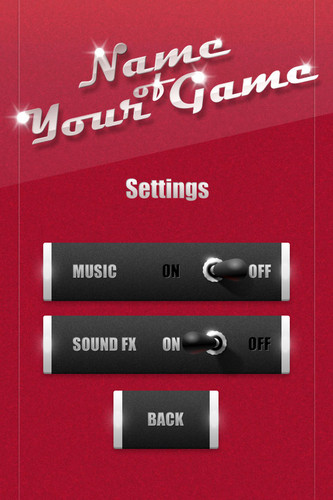 |
| ||
| nice! |
| ||
| The only reason I was drawn to Monkey 2 was for Pyro and now you make it free....WOW WOW. Your product deserves to do well, I wish you luck. |
| ||
| Uh... I did't use monkey2 and pyro yet, but i happen to have a itch account, so I bought the Pyro2 plugin. if you have more new things, please tell me, at least I can support you a few cans of beer. |
| ||
| Hey thanks guys! We appreciate it! Btw, if you don't own the CrashTest Art pack yet, 9 hours left before the price goes up to $9 USD! |
| ||
| Maybe this should be put on the front page as news, the last one was MonkeyX2 and before that MonkeyX1 a year before. We need more news to actually make it look like the site ISNT dead ;) |
| ||
| So what exactly did previous owners of Pyro get now? |
| ||
| Yes, as far as I can tell, Monkey 2 and Pyro 2 are the big new developments, so should be mentioned on the Home Page. |
| ||
| Vote +1 for monkey 2 and pyro 2 getting a mention, I know Monkey 2's already there. |
| ||
| So what exactly did previous owners of Pyro get now? http://www.monkey-x.com/Community/posts.php?topic=12725#125149 Maybe this should be put on the front page as news, the last one was MonkeyX2 and before that MonkeyX1 a year before. I will ask BRL if they will be kind enough. They already promote us on their social media so I don't think it's a problem. If you like Pyro 2 and you are not a Monkey 2 supporter yet then please consider becoming one. It's important for Pyro 2 to have a strong Monkey 2. |
| ||
| Maybe do a tutorial-series using "pyro 2" and "monkey 2" to create a small game. Series = multiple tutorials. These tutorials should get promoted to attract existing monkey2-users (to use pyro) and maybe upcoming developers looking for "develop a game"-tutorials. If doing such a thing: provide a "asset pack XYZ lite"-variant of your "asset pack XYZ". What I mean is: - you create a simple game with a consistent style because you use your asset pack - you create a game only using some "simple" elements of your asset pack - people could do the same on their home computers At the end of the tutorial you show, what could be added to the game - and this, of course with the help of the "non lite"-variant of your asset pack (or enough enthusiasm of the developer to create these assets on their own). PS: the licence of the lite-variant could contain that no commercial usage of this assets is allowed (to avoid people using it for their "finished game, now selling it"-tries) . PPS: Such a tutorial series wont climax in the first days, it needs "google" and a bit of buzz in the forums to finally lead to new readers or even monkey2-users. PPPS: if you create a tutorial, think about what's better: a written one, or multiple video tutorials. For coding I think "written" is better. Written also allows for localization (German, English, French ...) but nonetheless they need "video material" (eg. a short video showing the end result of what you learn in this lesson). What might be problematic there is the different knowledge level. So you might add a "basics" tutorial for absolute beginners, just showing how to tackle monkey2 (really just the basics). Hide as much complexity as possible but let it "shine through" that you _could_ make it way more complex. I think such tutorial series might increase sales of your asset packs _a_bit_ but might also not fulfill wonders. bye Ron |
| ||
| Hi Derron, yes all good ideas. In fact, we are discussing similar ideas. In the next few weeks I am still writing basic tutorials and demos myself but we are open to these kind of ideas. Especially when it's community related. |
| ||
| And here is another new GUI template available for Pyro 2. Same structure as template 1 but different theme. Make sure you have the latest Pyro 2 installed! 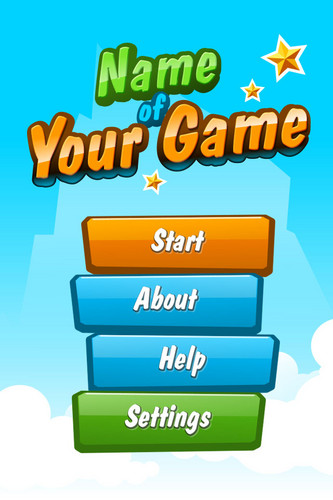 |
| ||
| Maybe create a "gui widget preview screen" (with "playniax"-text-watermark above them - and some black or white - not just transparency - lines overlaying the widgets). What I did not see is "sliders", only on-off. For casual games you also need: - dialogues - stars (filled, unfilled) - input (name) - maybe even dropdown/select (difficulty, map selection) - icon-buttons (settings, "sound on off" ...) - ... think you know what you use in your casual/small games The disadvantage of a limited widget asset pack is the "limit". Somewhen during development of your little casual game you will recognize: "ohh sh... this widget is missing" and then you understand why it is good to have either a "fully complete pack" or someone at your side being able to redo/modify existing widgets to something new. Maybe you should also consider to split up "decoration elements", so for dialogues you get 1-2 headers, 1-2 footers and 1-2 "borders" + some backgrounds. It is then up to the user to mix things up to their individual dialogue-boxes. Of course this adds much time to the creation process but for now the asset pack (especially the second you have shown here) contain very little "extras" and looks easy enough to recreate it in not-that-much-time (if you know the tools - of course). The first one is way better, it isn't that easy to recreate the "knob", it looks more professional - disregarding of "cartoon" or "not cartoon". @ cartoon seems the "Your Game" has a bit darker outline at the bottom, than "Name" and "of". So "Name" and "of" look a bit "faded of" or "washed out" compared to the more vibrant (more contrast) "Your Game". Font choice is really good (I like that font too) - do you provide it as "bitmap font" (not vectors - as this leads to licence issues) so people could use these fonts "for whatever they desire" ? Do _not_ get above things wrong, I just try to help improving your artworks. And I understand, that the whole "GUI" thing cannot fit perfectly to ones game (eg. emphasize of words in a title might be different to the font-size you designed the graphics with). So do not feel offended - and if so, then sorry, not intended. bye Ron |
| ||
| Do _not_ get above things wrong, I just try to help improving your artworks. Not at all! We plan to add things regularly! |
| ||
| If you haven't played with Monkey 2 or Pyro 2 yet I have created a zip with everything pre-installed! Visit our download page and download the Monkey2_Pyro2_Binaries_for_Windows.zip file ( large file! ). Just unzip the file to your drive ( not to deep paths ) and run the IDE. You still need to download the Pyro 2 essentials.zip though ( bananas,demos and templates ) also from the download page. Only Windows desktop for now! Next I will have a look at the Mac. |
| ||
| Just updated the essentials.zip with some better tile examples. Check our download page! |
| ||
| Playniax, downloading your Monkey2_Pyro2_Binaries_for_Windows.zip just now, alas I don't have much spare coding time but I wanted to give your Pyro2 a whirl. I already dowloaded Monkey2 - I'm tempted to unzip your zip to a 'shallow' path and try it there, I'll let you know how I fare ;) |
| ||
| Cool! |
| ||
| I love the path finder demo, trying out others just now, the b05_Vsplitscreen is very intriguing, there is a lot of exceptional code examples here Planiax. I'm too tired to carry on testing for now, great work is an understatement - I heartily recommend Playniax's Pyro2 framework for Monkey2. The IDE is a joy on the eyes as well. |
| ||
| great work is an understatement - I heartily recommend Playniax's Pyro2 framework for Monkey2 Thanks Blitzplotter! Compared to Ignition X and Pyro the examples still need a lot more work but I actually enjoy writing them so I will add more in the next couple of weeks... |
| ||
| We have created a 'store' page at itch.io for Monkey - Pyro 2 ( pre-built for desktop ) for both Windows and Macos. This saves you a lot of building time! Just unzip the file to your drive ( shallow paths please ) and run the IDE. You still need to download the Pyro 2 essentials.zip though ( bananas,demos and templates ) also from the download page. |
| ||
| Sweet work Tony, you made the front page! Hope image is not too big. |
| ||
| Great to see the framework showcased on the home page - the last framework that I seen associated with BRL products that had this much potential was Grey Alien's framework. Image looks fine here. |
| ||
| Nice one skidracer! Thanks Blitzplotter! |
| ||
| Added 2 demos to the product pages showing the GUI templates in action: Car theme: http://www.playniax.com/SAF/templates/cars/ Cartoon theme: http://www.playniax.com/SAF/templates/cartoon/ These templates are intended to give your project a quick 'polished' look when prototyping but we don't mind if they end up in the release. You can get them in our asset store. |
| ||
| Here is a small update to the Pyro essentials. I added a tiny tile editor and some examples that show how to remove and tattoo objects. |
| ||
Got an early version of the Particle Editor running for Pyro 2 on Pyro 2! |
| ||
And working on an update for the CrashTest Art pack |
| ||
| How does this robot stand? I do not know if it has 3 legs or 4 .... (3 is better as it cannot "wobble/tilt" then). Nonetheless: it only stands on one axis. Even pideal creatures tend to have one extension of their body ("foot") on the ground while the other is moving (excepting is "running"). So if the robot is _not_ "running" in that scenery, it is just a very unnatural (not in the sense of "robots vs humans") movement. Aside of that: the vectors look really really nice. Color choice is really good (nice yellow tone iof the robot and the fluids). Is there a reason for the 2x scale? bye Ron |
| ||
| How does this robot stand? It's stands in its own awesomeness! No but seriously, it's still in development so I don't really have any answers. It just looks cool! ;) |
| ||
Animation test |
| ||
Woohoo, the editor can now mix tilesets with sprites between projects! |
| ||
| We thought is would be cool to have our own t-shirts to promote Playniax when we are at some indie meeting or whatever so we made these and just in case you also would like one : https://shop.spreadshirt.nl/playniax/ |
| ||
| Dumbot - The Game We didn't plan to make a game with the CrashTest Art but because some of you asked and because Pyro 2 needs more showcase material / stress testing, it can't hurt. Now a few things before you start the game. The level used in the demo is just a TEST level!!! So not really a good game or gameplay. Also not all collision is in so you can not get killed really. It's not optimized yet and this online version will probably run horribly slow on a smartphone / tablet and doesn't support touchscreen yet. Desktop PC / laptop or Mac should run fine. The robot can only run and jump. To Start / Jump use SPACE or LEFT Mouse. To reset the game press R ( if you get stuck or whatever ) Now see Pyro 2 in action! |
| ||
| Pyro2 version 1.0.02 is up! • Added DrawFader command • Added DrawTiles command • Added DrawLine command that can use an image to draw a line • Added HighScoreManager class • Completly rewrote the content manager! • Fixed countless bugs! You can grab the module files here or wait until Mark has updated the modules in the module manager. Or you can download a zip file containing a precompiled version of Monkey2 / Pyro2 + examples! |
   |