Creating a low poly 3D 1,2 & 3
Community Forums/General Help/Creating a low poly 3D 1,2 & 3
| ||
| Going to use Ultimate Unwrap to help me create these, unless there is an easier method... |
| ||
| unless there is an easier method... Yes there is. Use a 3D modelling program such as Blender, Cinema 4D and 3D Studio Max.You can create 3D text in under 10 minutes using system font etc. There should be plenty of tutorials on how to do this. |
| ||
| 3D Text with Blender is kind of "subperfect" - es the generated mesh really needs some cleanup. For all my 3d assets (I only toy around) I use Blender ... dunno how "low poly" it should get, but once you got used to "g"rab "r"otate "s"cale etc. -- you can really create something in nearly no time. Here is a preview of a mole I modelled yesterday (rigging at the moment) next to some other items to create a small game out of the idea I wrote in the "game ideas" thread of JoshK. The Polycount is a bit higher than needed (I detailed the claws and the nose way more than needed) in blender: 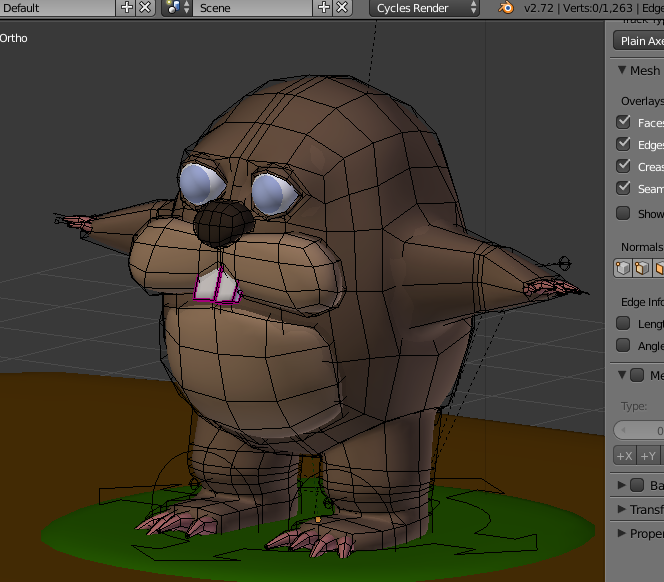 rendered with subsurfacing:  bye Ron |
| ||
| Thanks for the feedback folks, when I started up my W7 box, it had some registry updates to apply, windows update stuff. So whilst this was happening I fired up the old machine, which boots surprisingly quickly. I opened up Ultimate Unwrap 3D and you can create 3D text entities right there of the interface and save as native old B3D, by the time I saved this to a USB stick, my W7 box had grinded into life and I seen your replies, thanks again - I'll try your suggested options also ;) [Edit, my old XP box has no tinternet access] I like the look of your Mole Derron. I did start to get my head around Blender a while ago, did quite a few tutorials - use it or lose it though, it appears I've lost what I'd learned with Blender, ho-hum. |
| ||
| Do not think it is lost.. you will get back in reaaaallly quick (I paused modelling for some months... so I had some trouble how weightpainting and rigging is done "the quickest" - or how animations are stored for later "combination"). How is triangly/polygon setup of 3d-text in "ultimate unwrap 3D" ? Think "redoing" it by hand will lead to way smoother quad setups... but of course cost a huge amount of man-time. bye Ron |
| ||
| Funky squirrel! :o) |
| ||
| I had a look ... seems I more or less hit a "gopher" (when seeing the "go"-language-mascot ... they seemed to have had the same idea). All in all they get hit by big stones in my game :p ... to safe the flowers. @Blitzplotter for what does "1,2 & 3" stand - in the thread title (I do not get it, not my mother tongue) bye Ron |
| ||
| How is triangly/polygon setup of 3d-text in "ultimate unwrap 3D" ? UU3D works it out automatically for you, super quick, you just create a new 'text' from the drop down menu, type in what you want and voila it appears in the UU3D IDE with minimal polys, I may extrude the text a little more later, but the '1', '2' and '3' in the text title was eluding to 3D entities for the numbers 1, 2 & 3. @dawlane, thanks for the suggestions, UU3D is very quick at creating text so I've opted for that. Do not think it is lost.. you will get back in reaaaallly quick Unfortunately to many other tasks getting in the way, decorating, housework, impending new job.....I intend to push up the numbers to indicate where each piece of data's lives expired on the route, I might do away with the RIP headstone altogether (which appears when the 3rd life is expired) - not too everyone's taste. The route itself is a little flat at the moment, my heart rate belt is knackered therefore there is no heart rate data to extrapolate the height for the pillars on the route.  |
| ||
| Oh sorry, did not write exactly what I meant: I meant the "mesh view". A quad has a "clean" mesh, no fancy triangles, no "poles" (a vertex connected to more than 3 other vertices). Now when writing text in your 3D app things like the upper left corner of a "T" will connect to various other vertices instead of the T being like 4 quads (top is 3 quads and the middle one has two other vertices for the "I" in "T"). Generally creating 3D Text in Blender: Add Text (via Icon or via "shift+A" -> "text") Enter the text you want In the context Panel click the "T"-Textsymbol Adjust the amount of extrusion you want/bevel etc. When you want to export to other formats: Select the Text in the 3D-View and Menu "Object->Convert To -> Mesh", finished. bye Ron |
| ||
| @Derron, Thanks for the extra clarification, I've created text with Blender and extruded it in the past - I tried to recall how to do it from memory and failed miserably, I gave up in the end. |
| ||
| This is not very low tris, but what i have done to have 3d text is to write some text on an image, then analyze each pixel, if the color of the pixel is the background color do nothing if the oclor of the pixel is the text color create a cube with a size of 1,1,1 (1.0/2,1.0/2,1.0/2) where the X and Y coordinates correspond to the PX and PY coordinates then scale the resulting mesh to the size i want. of course you want to merge all surfaces of all cubes into one surface so that it is faster to render. |
| ||
| if the oclor of the pixel is the text color create a cube with a size of 1,1,1 (1.0/2,1.0/2,1.0/2) where the X and Y coordinates correspond to the PX and PY coordinates then scale the resulting mesh to the size i want. Interesting approach RemiD, really using the power of Blitz3D to produce 3D text ;) The numbers are being pushed up where the life force expires now... now I should address more a more robust file loading function that won't cause memory exceptions if a file is missing, easy enough to implement but so boring compared to implementing some new functionality.  |
   |