My First Football (don't laugh)
Community Forums/Graphic Chat/My First Football (don't laugh)
| ||
This is my first attempt to model a 3d football.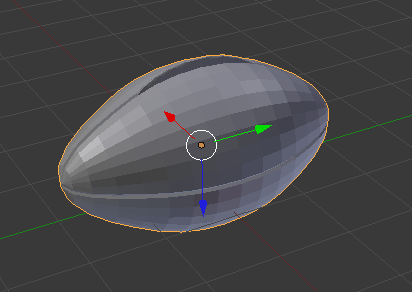 Download 3ds model Here: Download |
| ||
...and here's my attempt, in Blitz3D code:Ball = CreateSphere() |
| ||
| lol...but I think he's going for an American football. |
| ||
| I know, I'm just taking the mick out of it being called "football" when they pick it up and carry it. |
| ||
| Haha, good point. At least we had the common sense to call it something else - a rugby ball...and American's have smaller balls....I mean a smaller version of our rugby ball. |
| ||
| as a tip @ wicker: seems you are using blender: - click on your favorite view (I prefer "front" :D) - press Shift+"A" -> "Mesh" -> "UV Sphere" (Add a new UV-Sphere) (- modify the amount of detail on the bottom-left-pane if you want to adjust) - go into mesh edit (press "tab") - press "r" "y" "90" (rotate on y axis for 90 degree) - press "a" (select all) - a) press "s" "x" and move the mouse (your ball will deform on the x-axis) - b) press "s" "x" "2" (scale by two) afterwards you have a kind of football without broken faces and a non-uniform-mesh (not closed at all end-vertices). Ah hmm I think I got it ... the odd parts of your model are sewing paths. Instead of modelling them you should add them during texturing (unneeded polygons) - exception are high-resolution-normal-mapping-things (but I cannot imagine you are using the blender modifier :D). bye Ron |
| ||
| thanks for the tips |
| ||
ball football captain texturing :D |
| ||
| o.O Last edited 2012 |
| ||
| Yue - that is awful. |
| ||
| Yue - that is awful. It isn't really that bad. You said the exact same thing about Yue's 'pawn' model which wasn't really so bad after it was finished. Maybe he isn't finished with it? Maybe? :/ |
| ||
| Pawn model? Don't remember that... |
| ||
| Pawn model? Don't remember that... http://www.blitzmax.com/Community/posts.php?topic=98812#1157084 Alright, you may not have said the exact same thing but you are still highly criticizing his work. |
| ||
| Alright, you may not have said the exact same thing but you are still highly criticizing his work. Because on the basis that I have eyes, it isn't very good. Fair play the lego man thing turned out better than it originally looked but the texturing is still bad. The ball above has the worst texturing I've seen for a while - terrible texture and bad seams all over the place - how many footballs do you know that have been knitted? Because that's what it looks like.Sorry but I just don't see the value in telling somebody everything's great when it's not and I don't make any apologies for that. I've churned out enough crap in my 26 years of programming to wish somebody had been that honest with me at the start, so I could better myself sooner rather than go churning out more crap to stupid deadlines. |
| ||
| The ball above has the worst texturing I've seen for a while You must not have seem any of my 3d models then. :D my texturing technique:
football=LoadMesh("football.b3d")
texture=LoadTexture("football.dds")
EntityTexture(football,texture)
LOL Last edited 2012 |
| ||
| Just the original subject of this thread I think, which doesn't have a texture. ;) |
| ||
| it isn't finished. ;) EDIT: Maybe I should consider modelling up some peanuts. :F Last edited 2012 |
| ||
| not want to get into controversy over my American football. However at this in a video game to a soccer ball can be just that.  understood and would qu ees football balloon according to context. What happens is that many think that games, talking about games and not renders for movies and not all shaders, models many polygons or things like that. Anyway, my ball a little better.  |
| ||
| What happens is that many think that games, talking about games and not renders for movies and not all shaders, models many polygons or things like that. Gfk mentioned the texturing is bad - not the modeling. He did not say: use 4k textures and 20k of polygons. Thats where the differences come in... for games in the mid of the 90s textures of 256x256 got used... during the last decade we used 1024x1024 for multiple objects or single textures for player or big objects. Ok the texture it self is just defining the "sharp look" of an object. More important is the mapping - and that is was Gfk blamed. As a football had only round corners, you can seem it but you have 2 parts with shrinked texture data (that is the part there the triangles connect to each other - the smaller ends of the ball). Mapping defines how textures look on a body of polygons. Texture itself defines the colors,sharpness,... . PS: for rendering purposes nobody would texture a football like this (because of the shrinkage), one would use procedural materials for real bump/normalmapping and just texturize the "logo" on the ball. PPS: modelling this that way you can render a "normal map" afterwards which can be used on a normal model rendered in your app and not blender/3dModeler... a) model your low poly thingy b) unwrap it c) add "high res"-modifier d) add details (sew ...) e) render the normal map texture /bake/produce... f) use the lowpoly model with the textures produced with and for the high res model bye Ron |
| ||
| @ cw choose the "smooth" option on your mesh. (and it does not need so many polys to look real, especially from the distance it will be viewed in a game) (object mode, left hand side, look for smooth/flat and choose "smooth") Last edited 2012 |
| ||
| @d4: will do! |
| ||
| Another way to color your meshes is to use several groups + vertex colors or several surfaces + brushes/materials. This is fast and easy and looks clean. |
| ||
| Hmpf... one of the posts in this thread block chrome from using the answer-box ... (slow as hell while scrolling and text marking is smooth). @RemiD using vertex colors keeps it fast - but it wont look clean. The less vertices the model has the more "melt" of different colors in the model will happen as there is no further information between neighbor vertices. I personally use vertex colors for things like particle growth or texture mixture (sand->mud->water). Maybe you thought of the same but the threadstarter had a different need of texturing style. bye Ron |
| ||
| using vertex colors keeps it fast - but it wont look clean. The less vertices the model has the more "melt" of different colors in the model will happen as there is no further information between neighbor vertices. Not if you do it properly : If you create 2 vertices instead of one at places where there are seams between two different colors, then the render will be clean, no shade from one color to another. And concerning the fear of having too many tris, at a certain distance you can use a low details mesh with only one color. I agree that textures are better if one want more details on his meshes, but the UVMapping takes time, you know that. Maybe you thought of the same but the threadstarter had a different need of texturing style. Yes i know but my answer was to explain an alternative to color a mesh with different colors. Sorry for the off topic ! |
| ||
| *start firefox just to answer in this thread...argh* Ok, the variant of using multiple vertices did not came to my mind... interesting :D Maybe animating the mesh is a bit more complicated (falloff-selection instead of single-click one) but else it could save some time in special moments. bye Ron |
| ||
| Maybe animating the mesh is a bit more complicated (falloff-selection instead of single-click one) No there is no problem with this either, because if you associate the 2 vertices of a seam to the same bones with the same influences, then they will move in the same way when the bones rotate/move. So if you don't use realistic textures to color the meshes or if you don't want to add to many details to your meshes, several groups + vertex colors or several surfaces + brushes/materials are a really easy and fast way to color your meshes. One last suggestion : because vertexcolors don't consume many ressources, you can create many groups without slowing the game, so to improve the render, i use 2 colors for each "material" of the mesh, one for the area where the material is lighted and one for the area where the material is shadowed. The reason to do this is because on the side of the mesh that is lighted by vertex lighting, there is nice shades and you can see the details of the mesh thanks to these shades, but on the side of the mesh that is not lighted (and thus is affected only by the ambient light) you won't see any details because there are no shades at all, so adding 2 colors for each materials is a way to show these details even in ambient light (for example to see the outline of the eyes, of the nose, of the ears, of the muscles, of the clothes). Last edited 2012 |
| ||
OK it's been awhile since I did any modelling and texturing. So here's my attempt in Cinema4D R13. Total time 45 minutes, 10 minutes to model and unwrap (not fully optimised so it's on a 1024x1024 image) the rest doing the texturing from scratch jumping between Photoshop and Bodypaint.  @Captain Wicker Soft: When modelling try and do the polygons as quads it makes life easier when it comes to unwrapping and texturing. Last edited 2012 |
| ||
| Now that is good. |
| ||
| That be a football! :D |
| ||
| Its a rugby ball ;) |
| ||
| GOOD TEXTURES There :) EdzUp[GD]: +1 Last edited 2012 |
| ||
| Steve Elliot + Hotshot2005:Thanks. But it's not perfect as I've split the object into two UV shells and used a whole 1024x1024 image and the highlights have been faked ( I just love Photoshop's FX layers ) though the way that I have built the texture in Photoshop should allow me to create a bump map and the render the results into a normal map. In theory it should be possible to half the image size while keeping the detail by splitting in to eight UV shells then using some UV overlaying and touching up in Photoshop to hide the seams. Oh and the shape is closer to a Rugby ball or the old style American Football. The newer American football is narrower and more pointed. And I don't know why the the Americans call their the game football when it's hardly played with the feet, but then if a Rugby player walked onto the pitch wearing a helmet and all that padding he would be laughed of the field and called a big girls blouse. @Captain Wicker: It's best to start a Hexahedron sphere. I'm not a blender guru. But to do this.... Start with a cube Subdivide it a few times In edit mode press Alt+Shift+S then move the mouse right to create a sphere Then read up on Proportional Editing (soft selection) to elongate the ends cleanly and UV unwrapping. Then read up about projection painting and find a tutorial for your paint program to create leather textures. Last edited 2012 |
| ||
| That is not a football, its a bloody rugby ball! Footballs are round! You know from the game where you actually use your FEET? :D Nicely done Mr Dawlane. Last edited 2012 |
   |