Blitz forum skins
Community Forums/Graphic Chat/Blitz forum skins
| ||
| Previews of all the Blitz forum skins (image heavy). You can select a skin by going to Account>Edit profile or by clicking one of the skin links below. If you would like to make a new skin you can download the BB skinning pack from here. Send any skins to simonh at: webmaster@.... A list of the top skins can be found here. default  algebra  algorithm 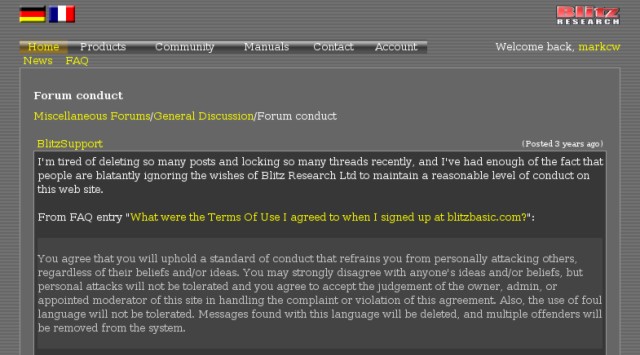 aquabars  blacktabber 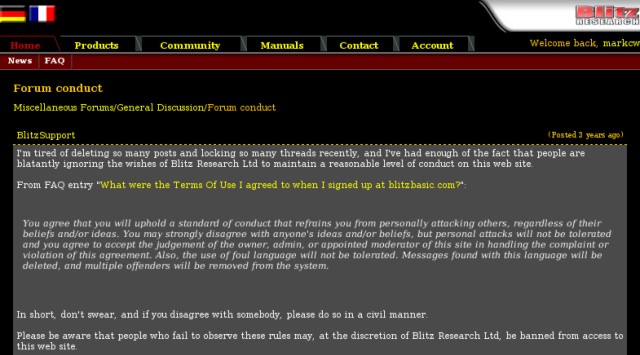 blitzui 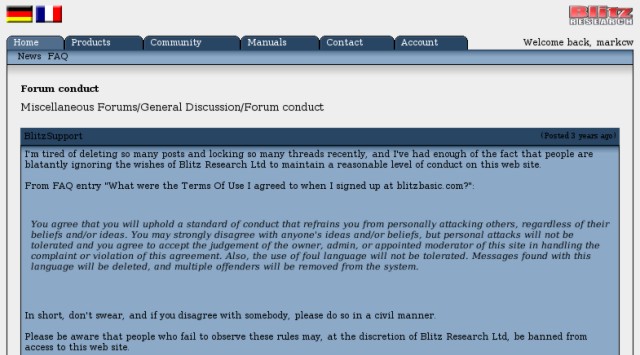 bluebar  bluedays  bordello  butch  c64  charcolate 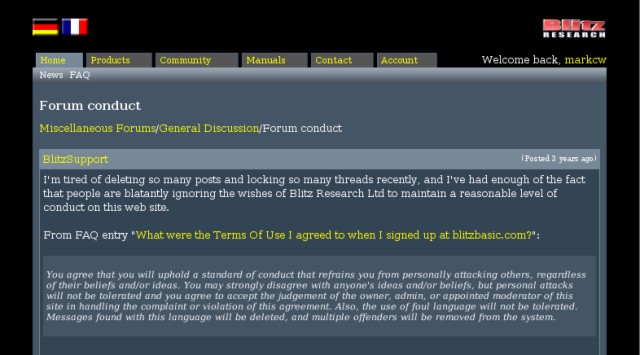 coolblue  daydream 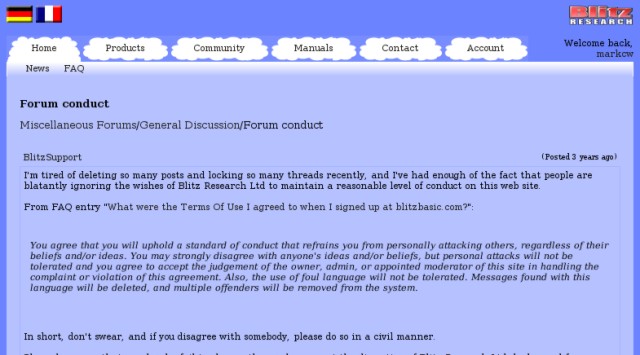 doiron  freddy  granite 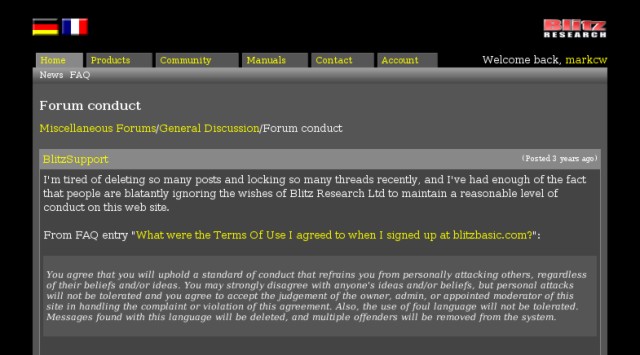 greendragon  greensleeves  grey 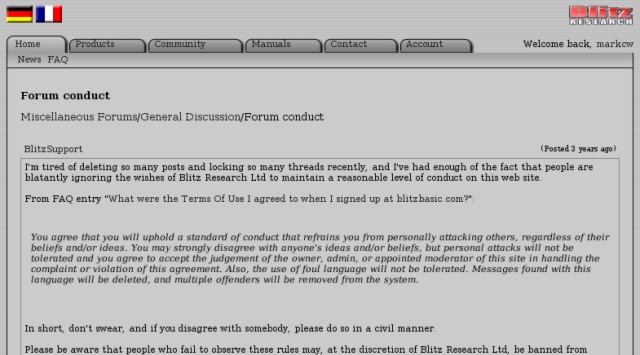 hifi80s  icegel  liquid  maxi 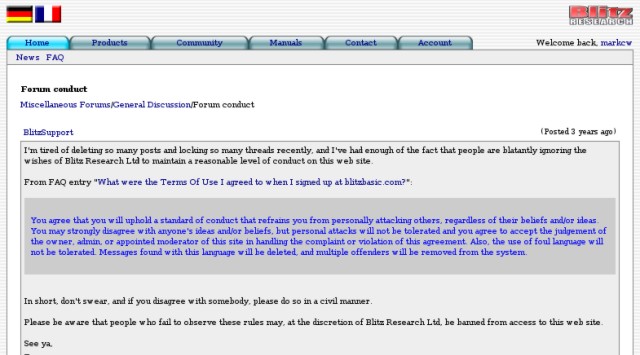 mbn 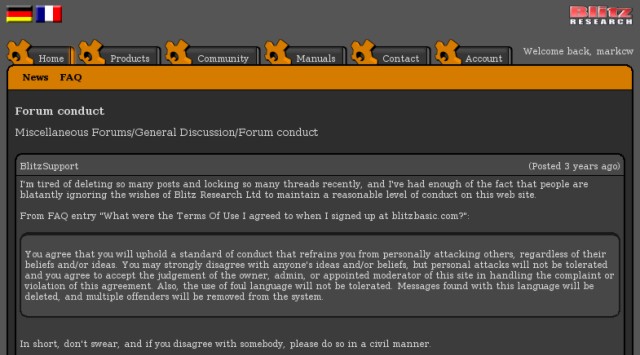 minimalist  mintygel 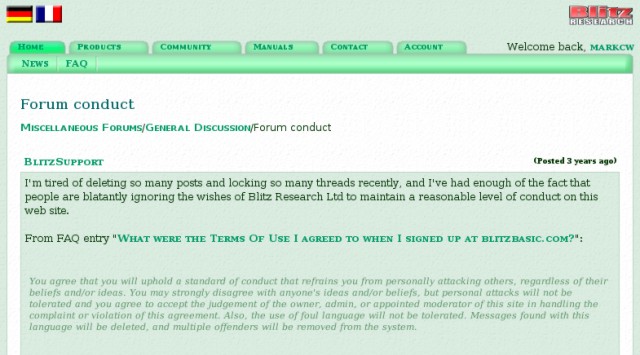 noteddo  oldschool 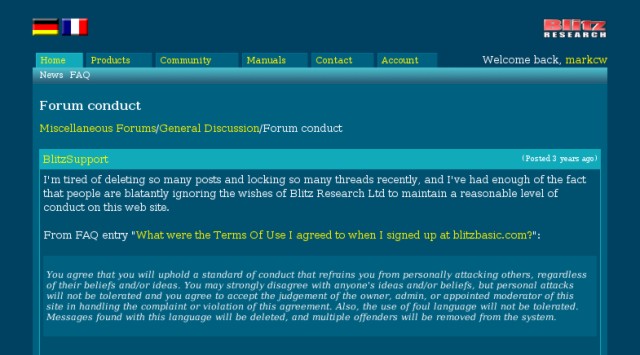 rhubarb 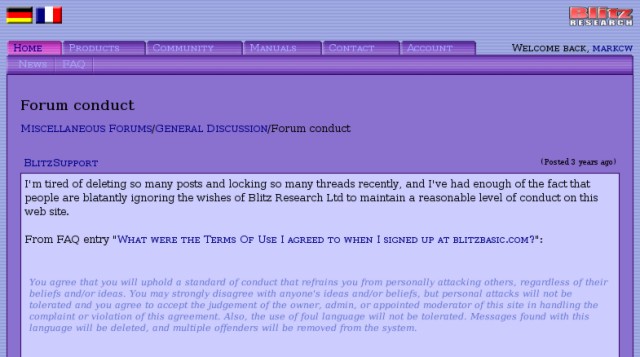 sabay 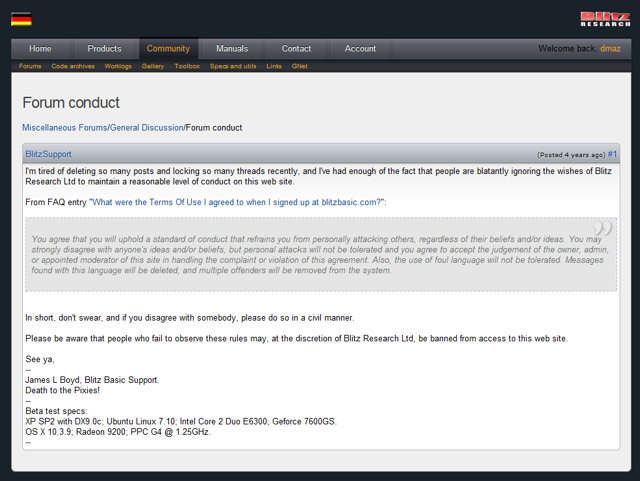 safari  silly_putty 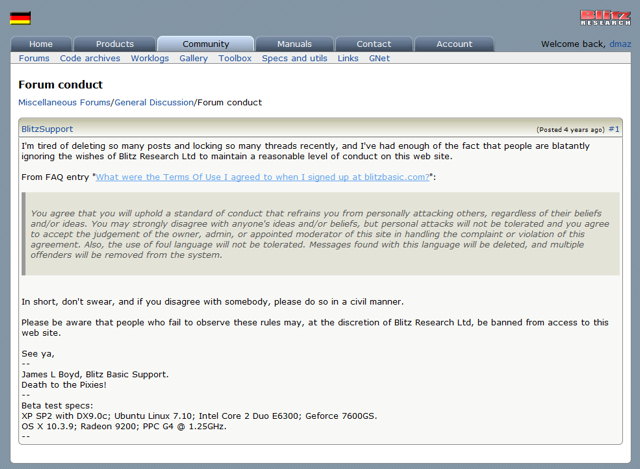 skn3_skin 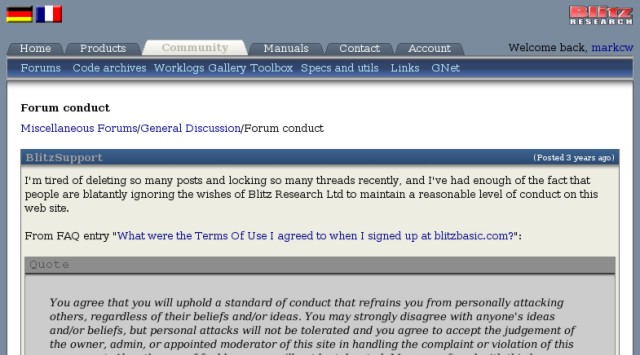 steel  tan 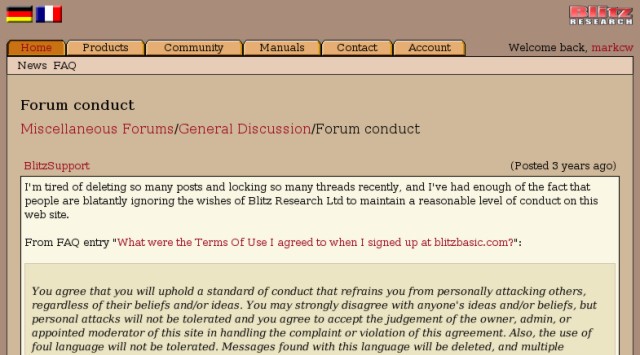 ultra 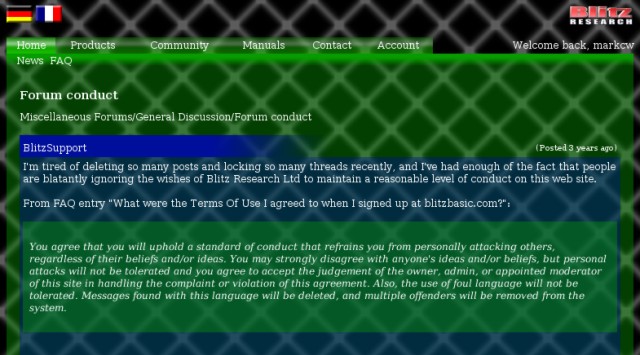 vanilla  wmp 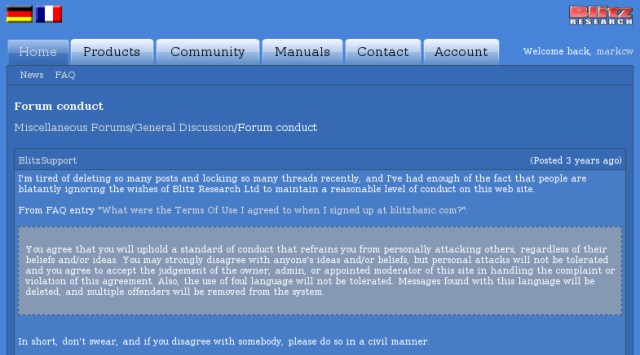 xpeabars  |
| ||
| Nice! Now it's easier to pick one without having to go through all of them. Thanks dude. :) |
| ||
| incidentally, to quick switch to any skin without having to go through your profile settings, just point your browser to: http://www.blitzbasic.com/Home/select_skin.php?skin=<skin_name> i.e. http://www.blitzbasic.com/Home/select_skin.php?skin=algorithm |
| ||
| Thanks bertpotatoe. :) |
| ||
| hows about making this sticky and have each image link to its relevant http://www.blitzbasic.com/Home/select_skin.php?skin=<skin_name> edit: oh youve made the names clicky :) never mind |
| ||
| How about adding a tiny explanation at the top? Example: In this forum you can use different skins. You can select them by going into "Account" -> "Edit profile" or by clicking at one of links given below. If anyone else fancies a go at making a new one, then you can download the BB skinning back from here. Send any skins to me at: webmaster@.... A list of the top skins can be found here. |
| ||
| Thank you, very useful! |
| ||
noteddo |
| ||
| Is there a way to set a different front color to the main / sub menu bar items (ie Buttons) than the one that is used for links? Could need a little help to finish my Green Dragon skin... 8) (deleted) |
| ||
a.tab {
color: #fff;
}
|
| ||
| edit: delted image Edit: How to colorise the selected button text and make it bold? |
| ||
a.seltab {
font-weight: bold;
color: #019600;
}
|
| ||
| Thanks a lot! |
| ||
| Nice work, markcw. |
| ||
| @markcw Any chance you can change the links to be like {a /Home/select_skin.... instead of a full URL? For those of us who don't use the blitzbasic url :-) cheers! |
| ||
| Oh, I didn't know you could do that. Thanks Brucey. |
| ||
| mintygel posted 2 times. Very nice thread, thanks. |
| ||
| It would be nice to have an additional file in the skinning pack that's a thread with the quote, code, codebox etc in it. |
| ||
| +1 |
| ||
| Anyone here that likes the "greendragon" skin? |
| ||
| Greendragon is quite nice but I wouldn't use it: I'm not a fan of black or green and the tables don't fit right in 800x600 mode. |
| ||
| Works fine here for me... even under 800x600. Can you post a screenshot with your error? |
| ||
| Er, I already have. |
| ||
| Fixed this issue already. Just retry the skin. If that's the error you meant? |
| ||
| I was not aware you had fixed this. I've added a new preview of greendragon now. Nice job. |
| ||
| Could someone make a theme with mountains? I love montains |
| ||
| 2 more skins for the site... sabay 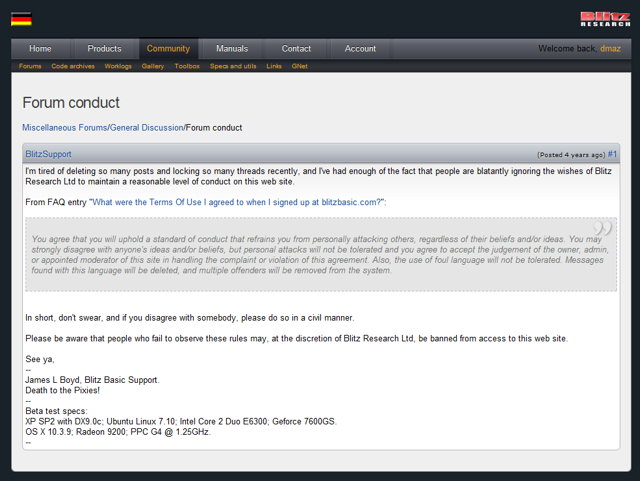 I used some features that are not available in IE for this one. so while it still looks good, it's best experienced in other browsers. Also, the yellow headers might be a little too bright so I was thinking of adjusting the color more to orange but I'd acually like to keep 3 major colors for the palette...? and the Simon Harrison named silly_putty 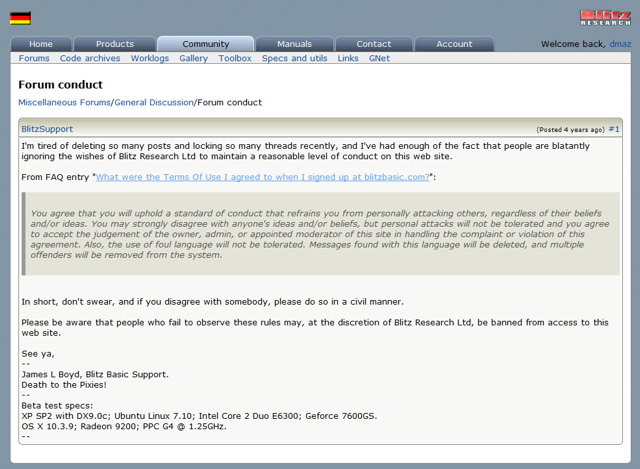 this one I think is final... it was my first. |
| ||
| Simon kindly added my skin, despite it being broken in IE (at least IE8 and under - IE9 might work if you're running the test versions), so here you go: nil  |
| ||
| I've always used the default skin as I didn't like the look of the others, but this one is really nice. I'm gonna test drive it for a while. One thing I noted, the forum titles are very small when I select the Active Topics link. |
| ||
| Definitely didn't think to test that page (I've probably never actually visited it at all), but as long as the topics show up all right, I'm not too concerned. |
| ||
It's a little broken for me. Firefox 3.6.8. |
| ||
| Sent a fix to Simon - twice, actually, because I'm an idiot and was modifying the stylesheet from the saved copies of two different pages. As it turns out, Mozilla hates using the CSS3 draft standards and wants you to use -moz-background-origin in addition to -moz-background-clip, both of which have nonstandard names for the padding and border boxes. Go Mozilla! At any rate, it looks normal in the local copies I've got of this thread, so it should work as soon as Simon gets the email and has some spare time. |
| ||
| Thanks! Looks really nice, too, by the way. |
| ||
| I just have to say that the nil skin is looking very good, no so outdated like the original one. Maybe its just me, but I think blitzbasic.com needs to be redesigned. Many people judge a book by it's cover so ... What I'm trying to say is that propably more people would be attracted by an attractive design. |
| ||
| I like sabay, I might switch to that. But for now I'm oldschool baby. |
| ||
| My favorite ones are Minty-Gel, Liquid, WiMP, Silly_Putty, VANILLA, TAN & Old-School |
   |