Even Shinier Picture!
Community Forums/Graphic Chat/Even Shinier Picture!
| ||
| The title says it. The rendering took FOREVER because of all the reflections going on. 'ave it! 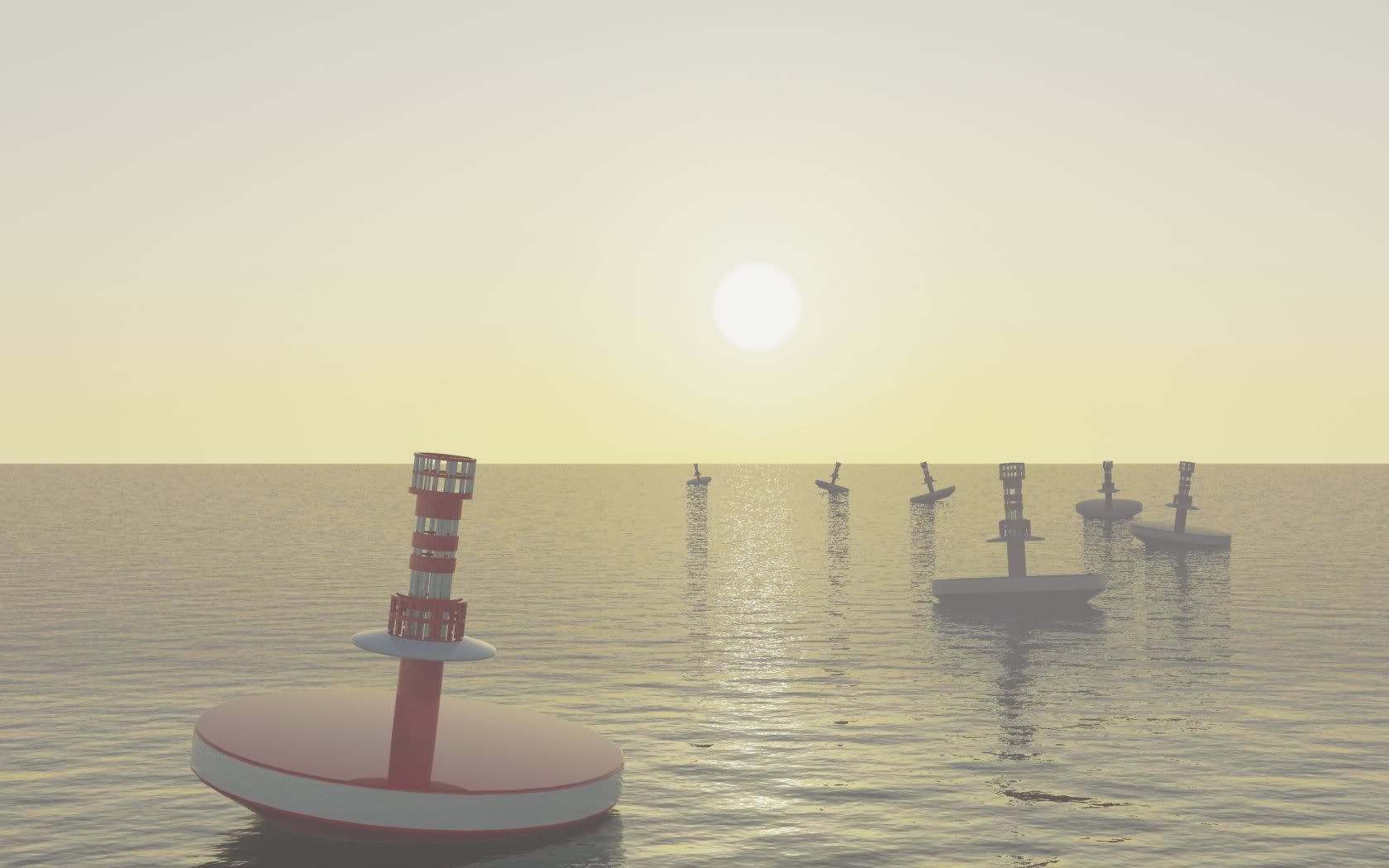 |
| ||
| bump for gloating purposes. |
| ||
| Why exactly are your bouys bobbing as if in a storm? |
| ||
| shut up and adore it. (i turned the other ones too strongly but it took too long to render for me to redo it) |
| ||
| Nice water. Where did you get that normal map? |
| ||
| i think is an ocean shader. i don't know if max has them exactly but maya has an ocean shader that automatically dristibutes the polies in the nurbs plane and sets up the wave height and foam emmissions and such without a normal map. |
| ||
| well i well admit defeat on this on cause i can't get anything to look good. but i challeng you to a contest. lets see who can do the best render with a vehicle in it. it can be any type of vehicle you want, futuristic or present day or medievil. |
| ||
| hmm...I'll think about it, my vehicular modelling skills suck :) |
| ||
| ok, why not. You're on. and, out of curiosity, how old are you?? I'm 14, so you have no excuse if you lose :P |
| ||
well here it is, nothing fancy but: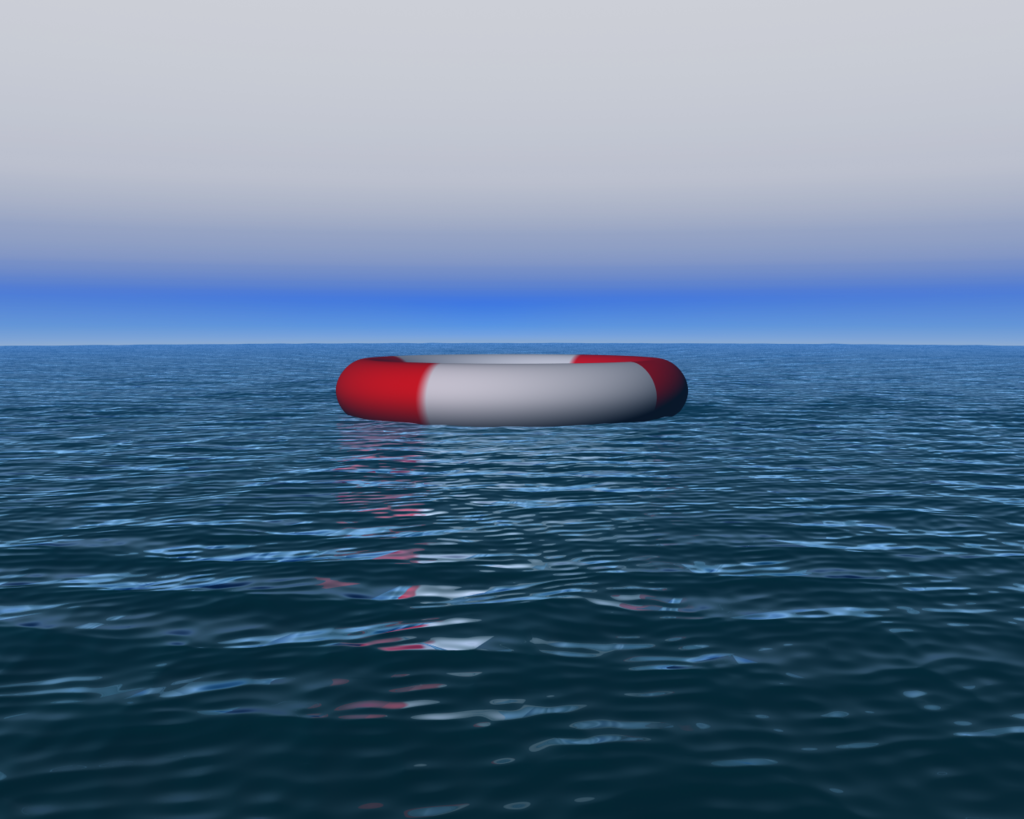 btw what soft ware do you use to model and such? |
| ||
| 3ds and that doesnt count as a vehicle :) |
| ||
| haha no that was my water image |
| ||
| i know, what modeller do you use? |
| ||
| Maya and mental ray for renders |
| ||
heres my entry.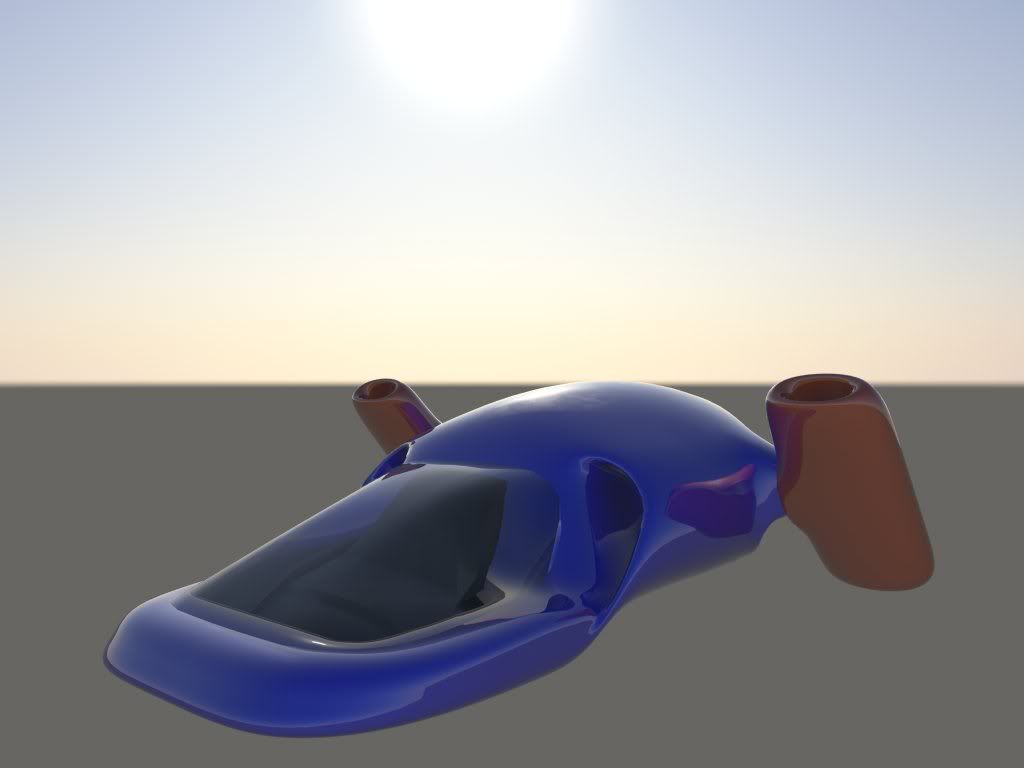 |
| ||
| I like the water but... Too bright... Eyes...Hurt... |
| ||
| haha i'll have to find my old speeder bike scene and coax a good render out of it. |
| ||
| Yep, definitely too bright for my tastes too. I would actually say "washed out" more than bright, because there's no contrast. Because of the lack of contrast, it becomes less dramatic and there is less of a sense of depth about it. I appreciate there's a big glaring sun staring at us, but what's lighting the buoys from the direction of the camera? With the sun behind them, I would expect those buoys to be very dark, almost silhouetted, but they're not. |
| ||
ok heres the ultimate render, its a little big though but makes a cool desktop background [edit] nvrmnd it was the wrong res vresion oh well [/edit]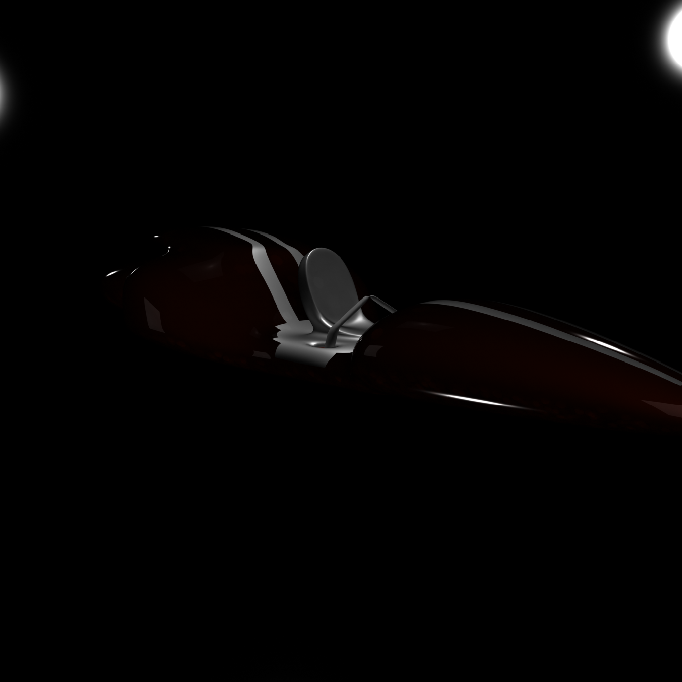 |
| ||
| [qoute] and, out of curiosity, how old are you?? I'm 14, so you have no excuse if you lose :P [/qoute] i just saw this and i'm 17 |
| ||
| Er, since there are multiple pictures being posted by multiple people, I should probably clarify. My comments about washed out, lack of contrast, etc, were purely in relation to Chwaga's first picture of buoys. |
| ||
| well my first vehicle picture was washed out too so i think your crit still stands. |
| ||
| cool... do more of these: http://blitzbasic.com/Community/posts.php?topic=74975#838167 |
| ||
| Contrast is terrible on first pic. Even in fog the nearest object should cut through and the sun reflections should blend not just look like they were penciled in. (though they do look a little better in the foreground than they do where they start at the horizon.) No adoration. |
| ||
| It looks fine on my computer, though the monitor is exceedingly brighter and shinier than anything I've seen before, so it might just be me. I'm busy (playing assassin's creed) at the moment, so it'll be a bit for that render... |
| ||
OK, it's finally done!! I had to render it overnight, for some reason it's uber-slow...It's a futuristic train, I added the motion blur in GIMP.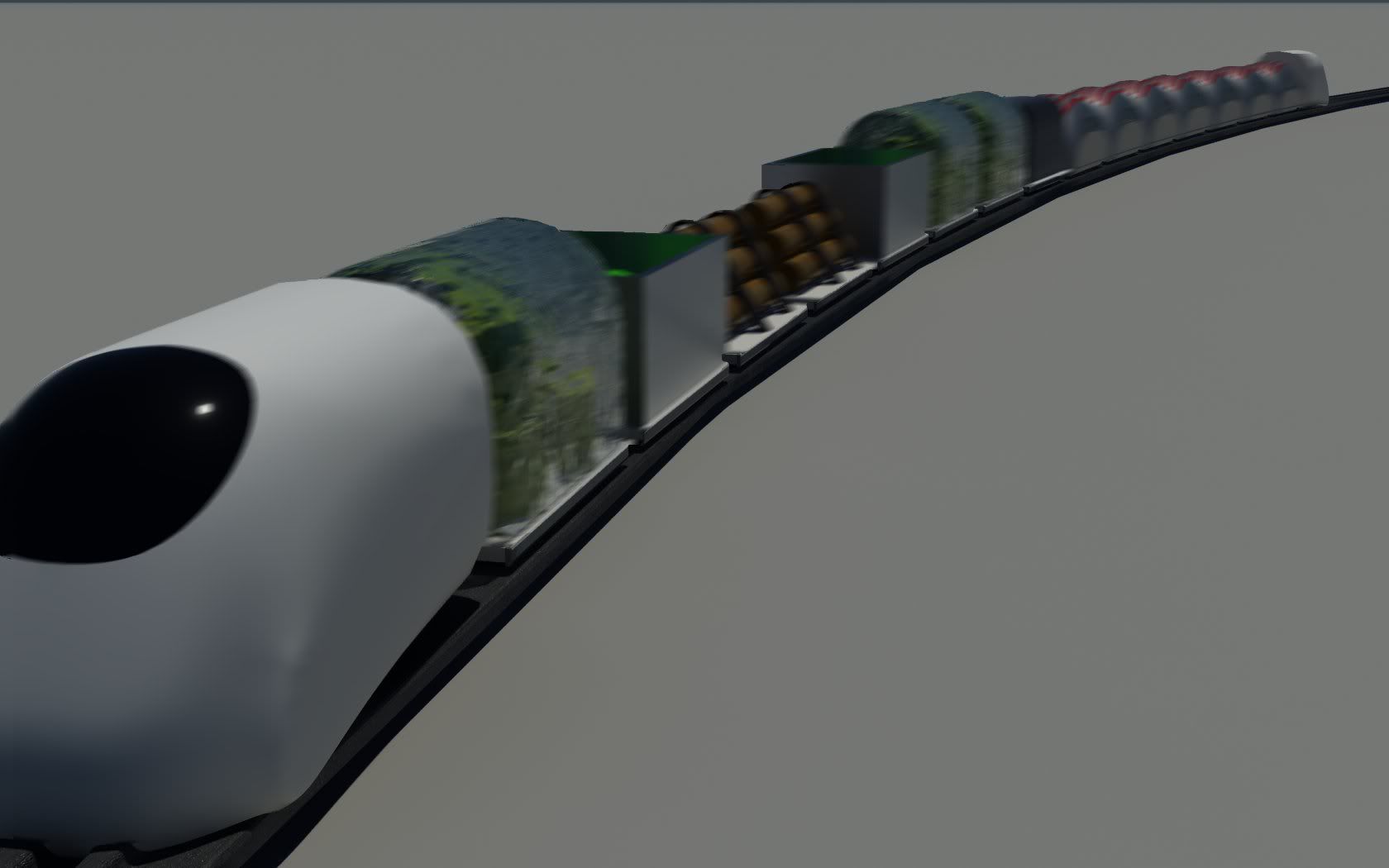 |
| ||
| bah! somebody comment!! |
| ||
| I find it a bit of a turn-on. |
| ||
| find what? |
| ||
| Lack of detail on the train head. P.S. And no, I was totally not answering your question. |
| ||
| I tried putting a texture on the train head but it was buggy so I just did without it. |
| ||
| do it anyway |
| ||
| buggy to the point where it doesn't show up no matter what i do. Also, I couldn't put a texture on the floor because with it, it took over 1hr for a 320 x 240 render. (things tend to randomly take forever) |
| ||
| first one is nice man. water looks cool. |
| ||
| (things tend to randomly take forever) The computer is only doing what you tell it to. Learn to render properly and things won't seem so random. |
| ||
| that or it's vista :) |
| ||
| Mental Ray and the apps it runs in are well tested under Vista. I'm afraid it's just you ;) |
| ||
| darn |
| ||
| that pic looks really chwaga. would you be willing to give away that sky image? |
| ||
| Lol, sorry, the sky image is an auto-generated shader by mental ray, it calculates the sky color depending on the sun's position in the sky. |
| ||
| is this done in 3ds max? if so how do you do that sky thing? |
| ||
| 3ds max comes with mental ray (or the other way around, depends how you're thinking of it, you buy 3ds, you get mental ray already plugged in). To do "that sky thing", add a Daylight system, set the sun & light types to MR Sun, and it will prompt you to add a physical sky map to the environment. All done. |
   |