Person model
Community Forums/Graphic Chat/Person model
| ||
| This is my first proper 3D model (true first was a cube with a bevelled top hah). The model is 682 polys (tris?). I probably should've started on something simpler than a human but I tried to be ruthless in reducing the polys. Question is, do you guys think poly-count is alright for the result? Comments overall of the model? Trying to get some feedback so I can fix anything before moving onto the next steps! :)  |
| ||
| Visually, I think it's great. You've gone very low poly but that's a nicely shaped model that is going to look really terrific with a nice texture on it. I could use a couple of screenshots where the wireframe was more noticeable in order to give you any specific tips on little things like joints and how they're going to deform when it comes to animation, but in terms of appearance and polycount, really very impressive. If this is truly your first ever proper 3D model, you've clearly found something you have a talent for, because my fifth and sixth human models didn't look part way as good as that. |
| ||
| If this is truly your first ever proper 3D model, you've clearly found something you have a talent for, because my fifth and sixth human models didn't look part way as good as that. totally agree - I've now made my 4th humanoid character model and even with 1200 polys it still looks pretty crappy next to yours! I especially like the hand detail - nice touch! :O) If i had the money I'd hire you to make a few models! :O) PS. What modeler did you use? |
| ||
| Itīs a nice low-poly model, especially with 682 tris. I like the shoes. |
| ||
| How much is it? |
| ||
| Thanks for the replies, guys! Mr Snidesmin: it's done in Wings3D Gabriel: thanks, here's a shot of the hips, knees and arm. I may've cut too much out of the arms to make them work well but I had a quick go in Pacemaker demo and it seemed not too bad, and I think vertex weighting should help. 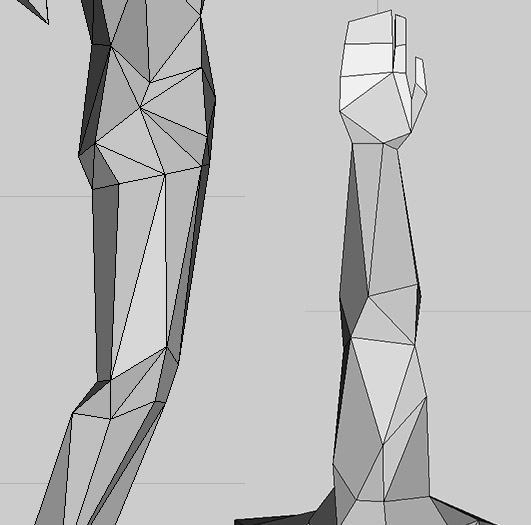 Puki: model with non-exclusive rights = $1 billion, but between friends I can get it for you for $1 million. |
| ||
| Well, with my new friends - $1 billion is small change. |
| ||
| As I understand it, the trick to having good knee and elbow deformations is to have two loops of vertices on the outside of the joint ( back of the elbow, front of the knee ) and one loop of vertices on the inside of the joint. This means that the 2 loops on the outside can stay apart, ensuring you keep a joint and the single loop on the inside can just sit in the middle, whereas double loops all around would cross over themselves on the inside. If that all makes sense. I can't be sure, but it looks like you've done that on the knee. Again, I can't be sure but it looks like you haven't done it on the elbow, so perhaps that might be worth doing before you rig and animate it. But I say again, terrific work. |
| ||
| Ah yes thanks a lot, Gabriel. |
| ||
 |
| ||
| . |
| ||
| thats Possibly the best explanation ive seen in a while |
| ||
| That picture has me confused. The last picture is the only one where the vertices aren't going inside one another, causing broken geometry which will either look bad, light incorrectly, break stencil shadows or all three, and yet that's the one they pick out as being the worst way to do it? All the intersecting vertices on the first two look far worse to me, and they're what I've always tried to avoid. |
| ||
| Ummm after looking at it again I tend to use the two loop thingy but over bone the model I use lightwave and can only assign multiply bones to the same weight map but only one weight to each bone in short im boning too much |
| ||
| n short im boning too much I have the opposite problem. Thanks for the additional guide pic. Always good to pick up tips. |
   |