My first mesh!
Community Forums/Graphic Chat/My first mesh!
| ||
| Hello everybody! I've just done my first 3d mesh for a test game... I know it's crude and stuff, but I think if I will redraw the textures it will be quite ok... I also had done my first bone-rigging in Pacemaker... So today I've got some new experience... You can laught at it as much as you want, but for me it looks quite good... I don't have any artistic abilties and it's a challenge for me to make even something that simple... Anyway, here's the pic:  |
| ||
| The bottom line is that it's rubbish! However, I'm sure all of our first meshes looked like that, I know mine did... The more you model the more you learn and you find out that making stuff that doesn't look too shabby isn't actually that hard. If I can give any advice here I would suggest aiming at things that are less complex than a human form. Go with things that you have immediate reference to like your moniter, your keyboard, your mouse, your lamp etc etc. Objects like this are geometric in design and therefore suit modellers very well. Doing this sort of thing allows you to learn more about the modeller and the features, and you'll find it puts you in a much better position for create more complex stuff like humans. Keep it up, keep modelling and keep trying new things. You'll be doing stuff that you're even more proud of in no time. |
| ||
| I don't have any artistic abilties Well, currently you suck and I'm sure you know that judging by your comment there. So, here's some links to tutorials and whatnot that you might find useful: http://www.planetquake.com/polycount/resources/general/tutindex.shtml http://www.3dluvr.com/content/section/1 http://forums.cgsociety.org/forumdisplay.php?f=166 http://www.cgchat.com/forum/forumdisplay.php?s=bfdb17fe59e3f534820b0d22f0cd5e5d&forumid=75 |
| ||
| Well, I must say one thing: You got me right there! I suck! But this is the model for a test game (As I had mentioned I've never done 3d before) and that's all i need to find out how hard is it to actually program a 3d game... I will model furniture and stuff becuase my test game has several locations... From this model you also can see my other problem - I can't draw either!!! The example that a model like this can look like with a nice texture is here (Actually models in this game inspired me to finally do something 3d - I've looked at it and said: "Hey! I can see all the polygons, but it doesn't look horrible! I can doo that too!): http://www.endbossgames.com/index.php?select=5&gametitle=4&v=2 But I do agree that I currently suck... The thing is... Just like with my art... After several years of trying hard to improve I didn't do any better... I end up with crude stick pictures... |
| ||
| That model isn't bad, it's funny and colorful and if that is the first 3d model you ever made then that's very good. Most people cannot even draw a character like that in 2D. |
| ||
| no... you don't suck... and for a first mesh, it doesn't look too bad... what might be a lil more interesting though, since you seem to have him rigged up in Pacemaker, would be to see a lil vid of the guy in motion... lets see the guy dance... or walk... or wave... anything... --Mike |
| ||
| I like it as is actually :) Would be a cool style for a game I think. Think of something like parrapa the rapper, or southpark. On the other hand...I'm a bit delerious at the moment..perhaps I'll think differently after I wake up :D |
| ||
| Thanks for your support... Here, I made a stiff dance animation and compiled this, and just now realized that it's my first program in 3d!!! OMG: http://www.anatoly-online.com/files/guydance.zip It's about 800 kb... And it sucks too, but it's the first time I had to animate a mesh and also a first time when I needed to do any frame-tweening (let me know if it doesn't work)... |
| ||
| LOL, that's brilliant! LOL! Classic, i love that man, makes me laugh! Nice work on that :D |
| ||
| cute!!! :) --Mike |
| ||
| When I first saw it, it reminded me of MisterX's avatar. |
| ||
| Better than what I can do! Keep it up! And hell, you got him animating!!! Excellent!! Looks like you're on your way Anatoly!! And remember, when people say "it sucks", Im sure they mean it with love and support. :) |
| ||
| I think its cute, though as you say , you have a lot to learn, but he has character, which is a just as important. Just keep learning stuff. even without much artistic ability, you can still learn some techniques to improve your work |
| ||
| Very Cool ! It has a very "South Park" feel to it. Maybe you just hit on your own unique style !! Creating a model from scratch, rigging and animating is no simple task - but you have achieved that. Well done ! |
| ||
| Gee, guys, thanks for your support... I've already decided that this model will not make it into the game... I need to tweak it a little, to make it more human... Also I will make better textures... As for my "unique style", well, I think it is my style, but I have been trying to get rid of it and find a better style for years! ;-) This is a shot of my old game and you can see that it looks kinda the same: 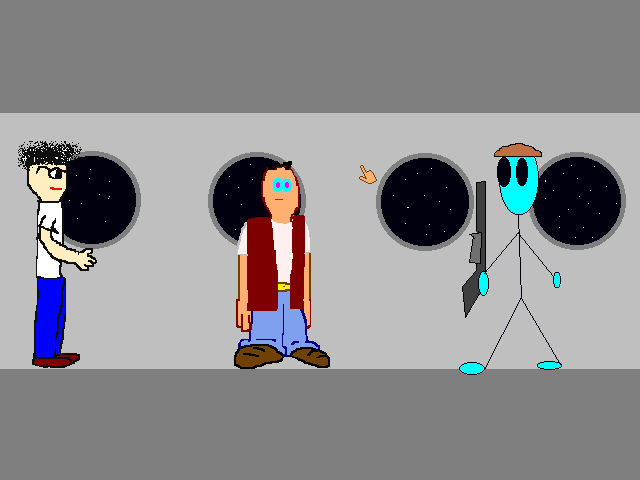 It does have a "South Park" feel to it because it's this primitive "that's-the-best-we-could-do-and-we-know-it's-crap, but-at-least-it's-funny" style... This style goes back to my 6-th grade comic strips that were quite popular in my school (I discontinued the series in 10th grade), but I always had considered it to be something really crude and not something I would like to end up with... Anyways, I have some great plans for my games and now I see that not all people will react in a negative way to my graphics and it's what matters to me! Thanks again! |
| ||
| Thats the most coolest weird thing ive seen in my life.. Nice job Anatoly |
| ||
That's my second mesh in progress, how does it look so far?: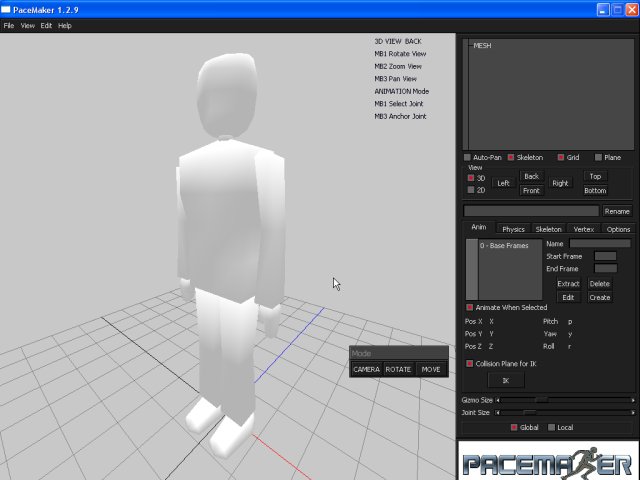 |
| ||
| Way far more proportioned and overall better than my first 10-15 meshes or so >_< Good work :) |
| ||
| Smoothing groups! |
| ||
| I want to keep it as low poly as possible, man. |
| ||
| Smoothing groups have nothing to do with polycount, but with vertex normals. It just looks like the smoothing groups are wrong on the model, but it could be that they're ok but it appears like so because it's all unconnected. Smoothing groups are used so that when you select an object (for example torso) then you can choose to put the whole object into 1 smoothing group (some apps allow you to do it vertex by vertex). Then, you will have the lighting normals align propperly to the model so that when light rotates the verts light up appropariately next to each other. This is needed because sometimes you create a vert and its normals (used for lighting the mesh) are set as it is. Then when you move the verts around, the normals dont move, so it may look wrong. This might be a slightly innacurate explanation but i hope it helps. On the other hand, im not sure your app has that option. It just looks like his hands are too much lit from the top to bottom... uh... sorry im stupid, you cant really use smoothing groups on such a low poly unconnected object. Unconnected as in unconnected verts, which sometimes you must do to keep polycount down and have it look the way you want so no big deal. If i were you i would just use a fullbright material. Trust me, try it when you texture it. |
| ||
| Oh! I see what you mean! No... That's just light settings in pacemaker - so it looks like the top of the object is always lit more than bottom... My app most certainly has this option - I'll look into it... Do I need to select each limb and give it a separate smoothing group? I've textured the mesh and that's how it looks so far:  |
| ||
| Ok, so I did different smoothing groups to every limb and it doesn't look any different... Should I assign one smoothing group to the whole mesh? |
| ||
| Yes, the objects have single smoothing groups on their own when created. But i never tried applying a smoothing group to an unconnected object so i dont know. Maybe it will look ok, try it. I also should say that a smoothing group can be modified to adjust the "smoothness", that is to adjust how smoothly the light transfers from one vert to the next which gives each poly a gradient look. Try it. |
| ||
| Well, it doesn't look to much different. And I also think that my .x export doesn't support it anyway, so... :-/ |
   |