My first 3D project.
Community Forums/Graphic Chat/My first 3D project.
| ||
| I finished my first 3D project yesterday, and I thought I'd post it here to get some feedback. So other than the oopsy in mid-right, how dose it look for a first timer? 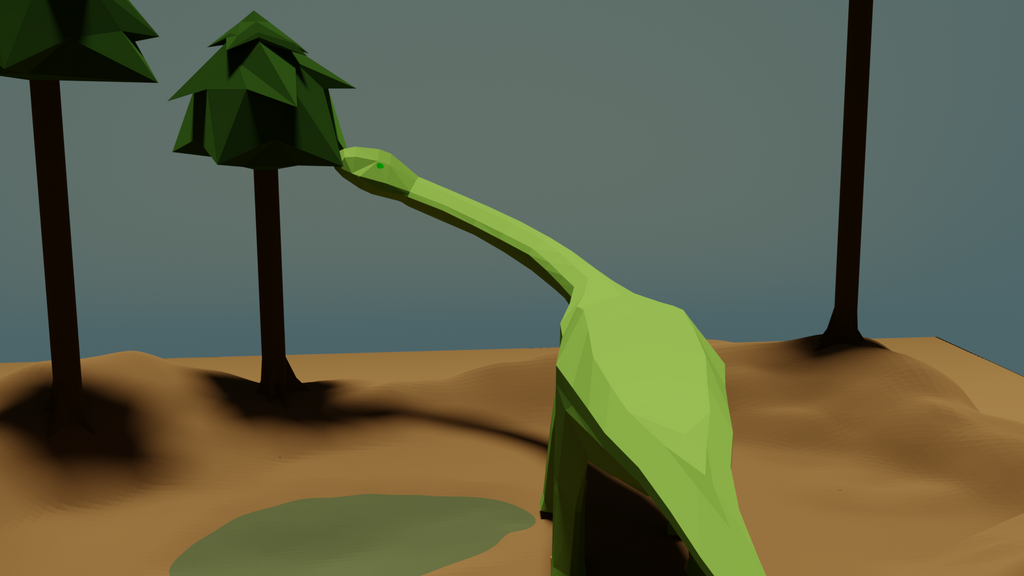 Image here Also does anyone know of any professional grade tutorials that are free? Thanks! |
| ||
| Looks very interesting, although it may actually look a little better if if the ground had the same low-res geometry that the trees and dinosaurs do, for a more consistent look. (less smooth hills) Good job! |
| ||
| Is this a static scene ? Or is the dinosaur animated ? Maybe show us a short video of the scene ? |
| ||
| the graphics looks interesting |
| ||
| @RemiD It's static. ;) @xlsior That probably would look better. So far no one has said anything about the sky, is it not as bad as I thought it was? Or does it just look like the default blender background? Thanks for your time! |
| ||
| I like it. The sky-could be a brighter shade of blue. |
| ||
| Thanks! :) Yeah, I think what happed there is I didn't use strong enough lighting. Because I went back and tried stronger light, and it looked a little better in the render preview. |
| ||
| Re: the light - not sure about the program you are using but most renderers allow you to specify materials that ignore the lighting setups..if you specify a material like that with perhaps a nice gradient effect on it or perhaps even just plain blue that could be nice too. |
| ||
| I'll have to try that. I'm using Blender btw. |
| ||
| the graphics style is consistent (same modeling style, same coloring style) so this is a good thing, however i suggest you learn about "smoothing groups" so that the lighting/shading makes sense/looks good. (especially for the tree leaves and for the dinosaur) Now you need to animate the scene, else it is not a demo/game but rather a sculpture ! You can use Fragmotion to "rigg" the dinosaur (add joints/bones), and then to "skin" it (set the influences/weights of some joints/bones over some vertices), and then to "animate" it (create animation sequences composed of poseframes and emptyframes), and then you can use Blitz3d to play these animations (AnimSeq(), AnimTime(), Animating(), Animate()) Try it ! |
| ||
| I'll have to look into that. He's already fully rigged, it's how I posed him. As far as animation go's, I still need to learn how to do that, but I'm trying to work on learning something different right now. I probably should learn about 3D programing before I need it down the road, but I don't know how to export the models into a usable format. I don't know if I'm supposed to load the textures and shaders/materials separately, or if they need to be exported with the model. Or if any of that is even possible with blender's cycles render. |
| ||
| If you need to animate the dinosaur I can do it, from putting the skeleton and a simple animation of rest. ;) |
| ||
| Thanks for the offer Yue, but I plan on learning to do it myself some time. If you want to do it though, I can send you the file some how. |
   |