arkaedia 2
Community Forums/Graphic Chat/arkaedia 2
| ||
| Things are now progressing nicely. With game modes (menu, options, game, etc) now operational with transitions between. The sky is now fully controllable (internally) with various colour options:  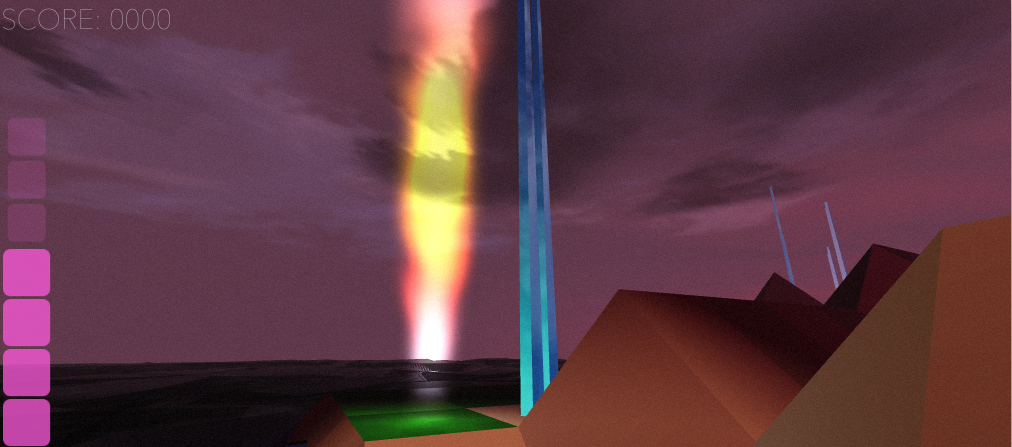 I have also been adding lots of etherial sounds and other stuff to make it all fit together better and also checked when rotating and zooming in/out to prevent looking through the land. |
| ||
Been working on the UI and bringing it all together: Score has moved to the centre. The three new icons are (left) Menu, (right top) Pause and (right bottom) restart. When you loved over an icon it lights up and the text flies out from the side with suitable whoosh sound. Pausing will cause the screen to bleach to grey: 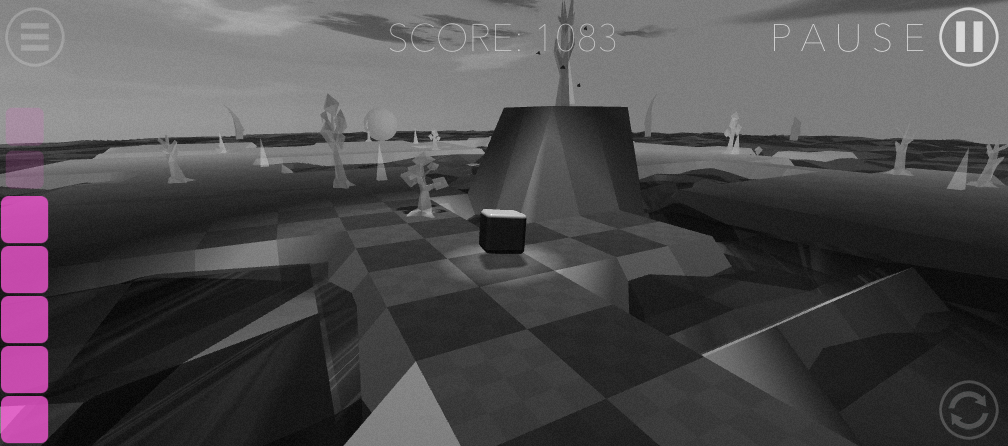 The raised portion has a tree with rotating "things". This tree can grow and sprout blocked leaves. it also lightens the ambient lighting:  You might notice the score changes? It starts at 1000 and slowly counts down every 3 seconds (with a heartbeat sound). landing on a pink jump cone gives you 10, a poor pyramid gives 100 - also the sounds made are changed when you select positions to move to. it's all very subtle but kinda adds something. The ball rolls around on a fixed path. it's speciality is munching your pink jump blobs. if you come into contact with it, then they will decrease - forcing you to possibly restart the level. There is no death, just the decreasing score and ability to cross to other parts of the map. |
| ||
| wow this is nice. minib3d or openb3d? |
| ||
| neither - custom 3d engine and (xcode scenekit) Scenekit has a structure similar to b3d though (Node based) 3d editor (and custom 3d format) is completely blitzmax |
| ||
| Cool. Love that bottom shot, it does seem to be coming together nicely. Although the sky texture doesn't seem to match-up properly - a seam can be seen a third of the way in from the right. |
| ||
| Please tell me the water moves and there's a faint shore sound :) |
| ||
| seam corrected :) Yep, water fully moves and sound (all sounds) fade in/out depending on your position to them. so water is not heard when you are not near it, or if you are high, etc. Here's a quick movie showing the water, looking around, etc. 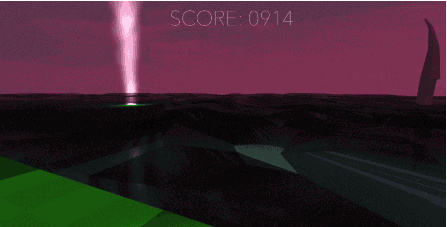 |
| ||
| I like the look of it as a visual style....unfortunately I don't think I'd enjoy the actual game - but I would like to simply walk around in the environment for as long as the novelty of it lasted. That's just my own opinion though - everyone's different. |
| ||
| @Adam>>Looks nice. :) (but not sure what is this all about, a bit strange to me) Can you explain how you make the clouds ? |
| ||
| sky is quite simple. basically 2 half spheres (skydomes) and a plane. - first dome is opaque and is the background with a texture - second dome is transparent with another texture - both of these have small animations to rotate the domes. I had originally attached shaders to rotate the texture coords slowly at different speeds, but there was a nasty tear in the UV updating. the plane is above you with another transparent texture and the plane is also rotating, again at a different slow speed. There is a light and fog that determines the actual color of the sky. so with everything combined the sky can be anything from deep pinks, angry red, violin blues, deep blacks, whatever :) it actually slowly changes as you play - it's all very subtle but gives a nice feeling and atmosphere. |
| ||
| Looking awesome, how do you manage it all? Do you have minions? :) I would change the cube to a marble ball and roll it around like a c64 game I really loved called em... found it, SpinDizzy. But I'm sure you have you're own (probably better) ideas! |
| ||
| Can we get a playable demo soon already?? |
| ||
| I'll get something ready - OSX only though |
| ||
| @Munch No Minions - just me i'm afraid ;p It's really a work in progress as I'm using it to learn the insides of how Apple does things programming wise. It's a bit of HeadF*%k at times as the API's do so much and the documentation is terrible. lots telling you what it does and no examples of how to actually do it. But I am now working with a node based 3d system which makes you really think about what you are wanting to do - I think it's good but do miss just being able to "put model here", etc I've got an idea for something like a marble game, i'll actually finish this one first though... |
| ||
| @Adam>>Thanks for the explanation. |
| ||
| I'll get something ready - OSX only though Nooooooooooo! |
| ||
| Yes, the Apple API docs scared me off more than once. Well done for persevering! I found Microsoft's API docs similar but not quite as confusing. Not many can make a great game all on their own but it seems you're one of these people. For me it's back to the saying 'two heads are better than one'. I was considering making a game on my own but I realized I would probably need to hire an artist and since there is a great remake of the game already it seems better to just keep tinkering around with Openb3d. |
| ||
| what you got planned. if you need any help? :) |
| ||
| I don't think I'll ever get round to it because Openb3d still needs lots of things like GUI, physics, particles, etc. but it was to be based on the spectrum game Chaos: the battle of wizards which is a magic board game and then to avoid being a clone making it a 3d dungeon crawler. I was thinking of cartoony low-poly 3d models but my nephew who is really into games and is an artist pointed out that 2d art is much less work than 3d art and that if I had to make a 3d game it could be done easiest with billboard imposters (rather than 'sprites') that are animated with skeletal animation, the art is made in bits which are attached to joints and then rotated in the animation tool. He showed me a game that did this but I can't remember it's name now sadly, but I really like the idea. |
| ||
| aha. I know the sort of thing you mean. my advice would be to get the basic game core done with just some generic placeholder to see how it works. then add the art later |
| ||
| @munch>>if you use low/medium details shapes and only a few colors (for color lighting shading) per thing (skin, eyes, hairs, clothes, armors), 3d skinned meshes with a skeleton with joints/bones and animations with poseframes and emptyframes can be faster to make than many 2d poseframes of different views (8 differents views for Daggerfall like characters) of the same animation... |
| ||
Just working out color options for the land and sky/fog so I can get different looks: 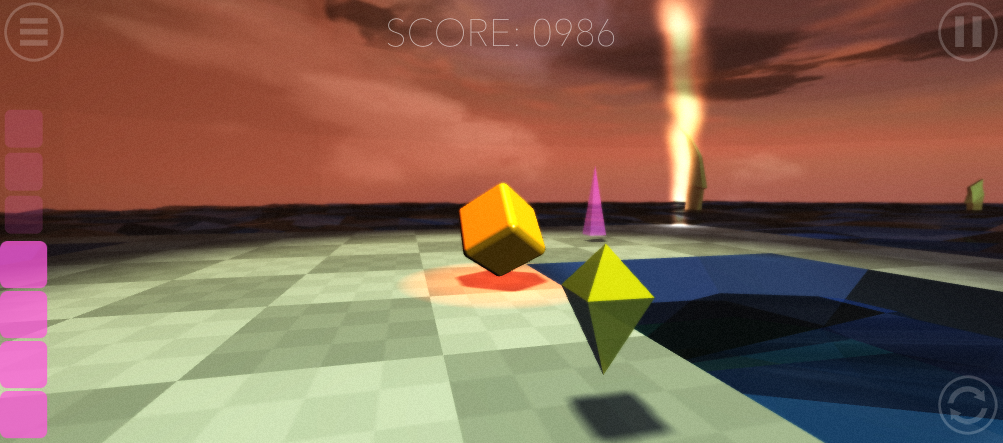 This last one shows the new depth blurring - you can see it with the near pink spike being blurred and the background blurring too.  |
| ||
| Nice colors. :) |
| ||
| Is this still being developed? Looks nice...would love to see it in action (though I imagine it is OSX only so I wont' be able to though a video would be nice) |
   |