Texture atlas generator
Community Forums/Developer Stations/Texture atlas generator
| ||
| Has anyone found a utility (or Lightwave script) that does something similar to the 3dmax script below? I ask as I'm not a 3dmax user and the script looks very useful for game asset creation. http://www.scriptspot.com/3ds-max/scripts/texture-atlas-generator 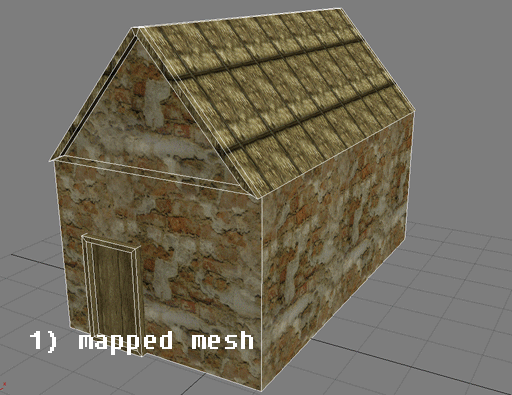 Last edited 2012 |
| ||
| I'll take that as a big fat no then! |
| ||
| I know of engine-specific tools/scripts for Unity, Irrlicht, etc which do it, but I don't know of any generic tools. I don't think it would be terribly difficult to write one, but I wonder whether it might be of limited use for realtime. As your texture atlas gets bigger and bigger, so the tiny floating point errors become bigger and bigger. You'd probably have to disable mip-mapping at some point too, because the textures would bleed a lot more when using mipmaps. I guess if you had the skill to manually fix errors which happened along the way it could still be a very useful tool to do the bulk of the work for you. Sorry I can't be of any more help than that. Maybe if the source is available for either the Unity (http://forum.unity3d.com/threads/139408-Boost-your-performance-with-this-D.) or Irrlicht (http://irrlicht.sourceforge.net/forum/viewtopic.php?t=39598) versions you could port it to B3D and make a standalone util? |
| ||
| Blender can do something like that with its many ways of unwrapping. Further to this, after watching your animated image a little more I see its not just a simple unwrap it does. It is reusing textures and splitting faces?. If that is the case then I do not know of a default script in *Blender* that does that Last edited 2012 |
| ||
| Gabriel Not for realtime use, but for creating game ready models where reducing surface count is important. The issue is that it's good practice to keep UV co-ords within 0-1, but occasionally it's useful to tile an image across a single polygon. In that case, the script above's ability to intelligently split polys to retain 0-1 UV mapping would be very useful. |
| ||
| Not for realtime use, but for creating game ready models where reducing surface count is important. Sorry for the ambiguous language. When I said realtime use, I meant that the models would be game-ready when you were finished with them. Having thought about it some more, as long as you had the ability to manually tweak the UV maps to fix any inaccuracies, I think it would be good for game-ready models. The issue is that it's good practice to keep UV co-ords within 0-1, but occasionally it's useful to tile an image across a single polygon. In that case, the script above's ability to intelligently split polys to retain 0-1 UV mapping would be very useful. Ah, I see. I've used the script before but had no texture tiling, so was not aware that it could handle this. In that case, it is a good deal more complicated than the two scripts I linked to, and you're right, that is very useful. |
| ||
| i use roadkill for uv mapping. its got to be one of the best uvmapping tools i have ever used in my life. |
   |