Spite Candy GUI Editor?
Community Forums/Developer Stations/Spite Candy GUI Editor?
| ||
| I know it's been asked before, but I haven't seen any update to the question. Does anyone know of a Sprite Candy GUI Editor that you can use to create skins and it will spit out the cfg file for you? Thanks for any input! |
| ||
Ok, well heres a guide for a GUI layout based on the Siberia Skin.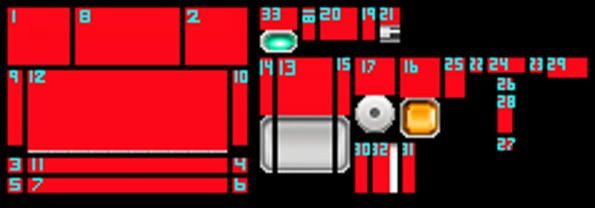 From Siberia.cfg... // X, Y, W, H 1 CORNER_TOPLEFT = 3, 3, 25,23 2 CORNER_TOPRIGHT = 74,3, 25,23 3 CORNER_BOTTOMLEFT = 3,63, 6,6 4 CORNER_BOTTOMRIGHT = 93,63, 6,6 5 CORNER_TOPLEFT_SMALL = 3,71, 6,6 6 CORNER_TOPRIGHT_SMALL = 93,71, 6,6 7 BORDER_TOP_SMALL = 11,71, 80,6 8 BORDER_TOP = 30,3, 42,23 9 BORDER_LEFT = 3,28, 6,30 10 BORDER_RIGHT = 93,28, 6,30 11 BORDER_BOTTOM = 11,63, 80,6 12 BG = 11,28, 80,32 13 BUTTON = 111,23, 22,23 14 BUTTON_LEFTCAP = 104,23, 5,23 15 BUTTON_RIGHTCAP = 135,23, 5,23 16 CHECKBOX = 160,23, 16,16 17 RADIOBOX = 142,23, 16,15 18 PROGRESSBAR_LEFT = 121,3, 5,13 19 PROGRESSBAR_RIGHT = 145,3, 5,13 20 PROGRESSBAR_BG = 128,3, 15,13 21 PROGRESSBAR = 152,3, 8,7 22 SLIDERBAR_H_LEFT = 188,23, 5,6 23 SLIDERBAR_H_RIGHT = 212,23, 5,6 24 SLIDERBAR_H_BG = 195,23, 15,6 25 SLIDER_H = 178,23, 8,16 26 SLIDERBAR_V_TOP = 199,31, 6,5 27 SLIDERBAR_V_BOTTOM = 199,55, 6,5 28 SLIDERBAR_V_BG = 199,38, 6,15 29 SLIDER_V = 219,23, 16,8 30 TEXTFIELD_LEFT = 142,57, 5,20 31 TEXTFIELD_RIGHT = 161,57, 5,20 32 TEXTFIELD_BG = 149,57, 7,20 // X, Y, W, H, OFFX, OFFY 33 CLOSEBUTTON = 104,3,15,9, 8,7 CLOSEBUTTON_ALIGNMENT = RIGHT So basically, each element of the gui is drawn on the image, and its coordinates/ dimensions are listed in the CFG file for that skin. I am assuming that some elements are not listed in the cfg file because they are automatically assumed in code. Like a #16 check box that is checked is automatically assumed right below the unchecked checkbox, with the same dimensions. Just a little guide for anyone that may need it! Thanks! Last edited 2011 |
   |