Level/Terrain Editor
Community Forums/Developer Stations/Level/Terrain Editor
| ||
| Yoda has two questions. What is the best, most affordable level editor around? (besides Maplet) Also... If that level editor does not come with a built in terrain editor, what would be the best choice of a terrain editor? |
| ||
| FLE is a very good free terrain editor. It's mostly only useful with Blitz however. |
| ||
| yeah, I've tried FLE, and I think I like CLE better - it's a bit smoother. What I really need now is a level editor.....what's the best level editor? Moreover, what do *you* use? |
| ||
| I use Maplet with Decorator. You may also use the tools of an engine and then convert the format. you shouldn't use Quake3 .BSP directly unless it's gonna be a freeware project. Or milkshape. Or DeleD (see toolbox) or Quill 3D : http://www.shareup.com/Quill-3d-download-5947.html |
| ||
| I've tried all of those. DeleD isn't functional enough, Quill3D is made with Blitz and therefore the mouse movement is like 1 frame per minute, and Milkshape, well, it's kind of odd using Milkshape as a level editor. Is there a plugin? It seems everything people suggest I deny no matter what. Strange. :) |
| ||
| Quill3D has a really good level editor plus a lightmapper. Maybe you should update your gfx drivers or something? |
| ||
| You could try my terrain editor Total Terrain (click on the allseeingi link in my sig) (freeware). Let me know what you think if you try it... |
| ||
| DeleD has a lightmapper in developement to http://www.delgine.com/forum/viewtopic.php?t=151 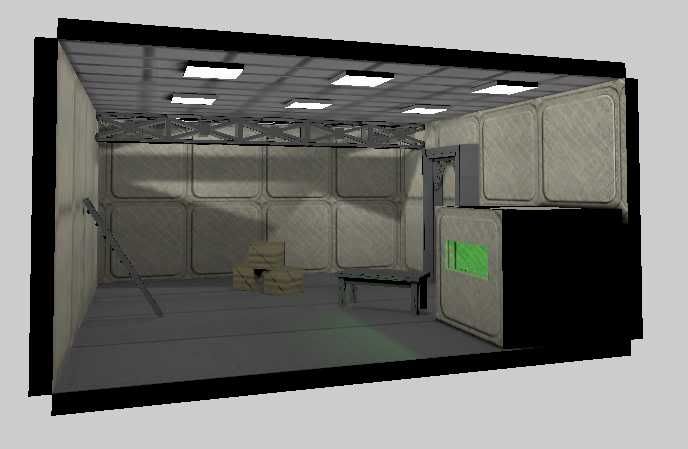  dave |
| ||
| Looks pretty useful. BTW Fortress - I don't use Maplet only. I do the main walls with maplet. (FTE for outdoor floor, if there is outdoor scenery at all), then I use a worldbuilder to add detailed stuff, eg. furniture. Curretly I use Slimshady to do that. Then I lightmap it in Gile[s] this will be expoted as a single mesh. Then I use my engines dropper to add dynamic stuff eg. items etc. |
| ||
| ok - thanks.....I think I'll check out Quill - still don't have a grasp on it. and I have tried TotalTerrain - I think *it* is the best terrain editor yet - though I haven't figured out how to incorporate the "color map." |
| ||
| http://www.dyvision.co.uk/ale.htm |
| ||
| I like DeleD the most, personally. |
| ||
| DigitalFortress: thanks! The docs are a little lacking, and there are a *couple* of features not 100% complete just yet, which I would like to remedy as soon as I've finished my current project. These are to do with scaling the user textures - but at present if you only intend to use a colourmap that is the same size as the bitmap there is no problem. (And if you don't, there *is* a workaround in the meantime.) Basically, from memory (I'm at work atm) you bring up the texture selector panel (look in the menus - there aren't too many to wade through!), and there are 4 (or 8?) texture slots. Each one has a pull down menu. This contains all textures you have previously worked on - selecting one will load it into that texture index. Or you can select New Texture to create a new blank texture. You can then paint on these textures (there's a way to select which texture you are editing). There are also buttons to load an image file as a texture, and save the texture in that slot. There are also 2 presets which you cannot edit: lightmap and seamap, which auto-calculate each time you sculpt. You can save these just as you can with the user-textures, and you can swap them into other slots or hide them to see the user-textures in isolation. The main reason people have had problems seeing the textures is that I made the program start with NO user textures loaded and the first two taken up by the lightmap and the seamap, so you have to either make a new one or load one at the start of editing. I thought that was neater but I've realised it's confusing for the user - so that is an issue I'll remedy in the next release (as well as provide copious helpfiles and tutorials). But armed with that knowledge, you can get cracking. TT has kinda fallen behind in terms of publicity but I reckon it's up there. It's not a multi-surface-alpha system like some of the newer ones, but I'm confident its sculpting interface and camera interface is more intuitive. |
| ||
| thanks! |
| ||
| ok, mrtricks, I can now "paint" in TotalTerrain, but how to I utilize that color? If I export it to a heightmap, it only saves the height. How do I use the color and texture? |
| ||
| Again in the Textures panel. By each slot should be a button to load, and a button to save. The save button will bring up a save dialogue to save that texture (that includes the lightmap and seamap as well as custom colourmaps) |
| ||
| ok is there any chance you'll be adding a 3D model export (3ds, x, or b3d?) |
| ||
| Maybe. I don't know how those file formats are structured, but I guess it wouldn't be too hard to find out. The only problem would be, larger terrains would consist of hundreds of thousands of triangles. But I guess smaller terrains (maybe 64x64 and under) would be okay. |
| ||
| This is the documentation on the B3D file format, just in case it might help you. Mark Sibly knows best. http://www.blitzbasic.com/sdkspecs/sdkspecs/b3dfile_specs.txt |
   |