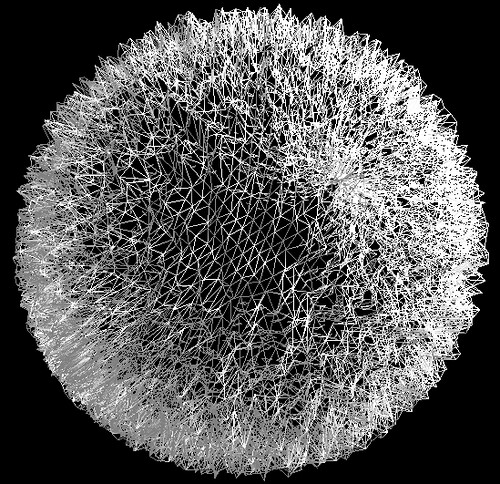;This is a prototest of a refined logistic system that will mold planets for a rocky effect using a sphere matrix.
;For now, this project is called Spiky.
;Coded by Michael Harris Jr. (MK2Y10/Dragonfk)
;Set the graphics to a standard size and mode.
Graphics3D 800,600,32,2
;This DIM is used later, so don't delete. This keeps track of the verticies when creating the sphere.
Dim C_V(1,1)
;Now we call 'CreateSphereMatrix' to create a high-level detail matrix for editing.
M=CreateSphereMatrix(1,2) ;CreateSphereMatrix ( Default Level , Step [The lower, the more detail. Use 'Safe Numbers')
;Get the width and height of the matrix
SX=MatrixWidth(M)
SY=MatrixHeight(M)
;Loop trough placing random spikes along the surface.
For X=0 To SX-1
For Y=0 To SY-1
;Poke the Lon/Lat (X,Y) in the matrix to a random value between 0.92 and 1.05.
PokeMatrix(M,X,Y,Rnd(0.92,1.05))
Next
Next
;Now create the sphere using the matrix.
S=CreateMatrixSphere(M)
;This is for programs with the window hidden on start, just ignore this if you don't know what it is.
;Win=SystemProperty("AppHWND")
;api_ShowWindow(Win,1)
;Create a scene
Piv=CreatePivot()
Cam=CreateCamera(Piv)
CameraRange(Cam,.0001,1000)
PositionEntity(Cam,1.1,1.1,1.1)
PointEntity(Cam,Piv)
Light=CreateLight(1)
PositionEntity(Light,1,1,1)
PointEntity(Light,Piv)
;Now the main loop
SetBuffer BackBuffer()
While Not KeyHit(1)
Cls
RenderWorld()
;Controls to spin the ball (Up and Down) and to turn the camera (Left and Right)
If KeyDown(203) Then TurnEntity(Piv,0,2,0)
If KeyDown(205) Then TurnEntity(Piv,0,-2,0)
If KeyDown(200) Then TurnEntity(S,0,0,-2)
If KeyDown(208) Then TurnEntity(S,0,0,2)
;Press 'W' to toggle wireframe view.
Text 0,0,"Check out wireframe mode! Press W to toggle."
If KeyHit(17)
WW=WW+1
If WW=2 Then WW=0
WireFrame(WW)
EndIf
Flip
Delay(20)
Wend
;Close
End
;These functions are the result of beta tests and a few trial and error sessions. Read the comments to see what makes them tick.
;This creates a sphere matrix using a default float value and a step value.
;Safe numbers are numbers that will go into 180 and 360 as a whole. The lower the number, the more detail of the sphere.
;1 (use with caution!,) 2, 5, 10, 20, 30, 60.
Function CreateSphereMatrix(Def#=1,Stp=10)
SX=(180/Stp)+1
SY=(360/Stp)+1
Bnk=CreateBank(SX*SY*4+1)
PokeByte(Bnk,0,Stp)
FlattenMatrix(Bnk,Def#)
Return Bnk
End Function
;This makes all the floats in a matrix one value, thus makeing the terrain 'Flat'
;M is the Matrix and D is the value to flatten the matrix at.
Function FlattenMatrix(M,D#=1)
Stp=PeekByte(M,0)
SX=(180/Stp)+1
SY=(360/Stp)+1
For X=0 To SX
For Y=0 To SY
PokeMatrix(M,X,Y,D#)
Next
Next
End Function
;This pokes a float in a matrix using the X and Y location (Log/Lat)
Function PokeMatrix(M,X,Y,V#)
Stp=PeekByte(M,0)
SX=(180/Stp)
SY=(360/Stp)
Lc=(X+(Y*(SX)))*4+1
PokeFloat(M,Lc,V#)
End Function
;This returns the vlaue of a float in a matrix using the X and Y location (Log/Lat)
Function PeekMatrix#(M,X,Y)
Stp=PeekByte(M,0)
SX=(180/Stp)
SY=(360/Stp)
Lc=(X+(Y*(SX)))*4+1
Re#=PeekFloat(M,Lc)
Return Re#
End Function
;This returns the Matrix Width
Function MatrixWidth(M)
Stp=PeekByte(M,0)
SX=(180/Stp)+1
Return SX
End Function
;This returns the Matrix Height
Function MatrixHeight(M)
Stp=PeekByte(M,0)
SY=(360/Stp)+1
Return SY
End Function
;This just frees the Matrix from memory
Function FreeMatrix(M)
FreeBank(B)
End Function
;This makes the amazing matrix sphere: (M is matrix and PAR is the Parent
Function CreateMatrixSphere(Mat=0,Par=0)
Stp=PeekByte(Mat,0)
SX=180/Stp
SY=360/Stp
Dim C_V(SX,SY)
M=CreateMesh(Par)
S=CreateSurface(M)
;Vertex Creation
;Here the verticies are made and placed right where they belong
;with influence of the float in the matrix that matches the X/Y location.
For A=0 To SX
For B=0 To SY
AA#=A*Stp
BB#=B*Stp
P#=PeekMatrix(Mat,A,B)
X#=SphereX#(AA,BB)*P#
Y#=SphereY#(AA,BB)*P#
Z#=SphereZ#(AA,BB)*P#
C_V(A,B)=AddVertex(S,X#,Y#,Z#)
Next
Next
;Triangle Creation
For A=0 To SX-1
For B=0 To SY
;First we fill in one side of the triangle.
A1=A+1:If A1>SX Then A1=A1-(SX)
B1=B+1:If B1>SY Then B1=B1-(SY)
A2=A+1:If A2>SX Then A2=A2-(SX)
B2=B
AddTriangle(S,C_V(A1,B1),C_V(A2,B2),C_V(A,B))
;Then the other. These two make a for sided 3D polygon on a sector of the circle.
A1=A+1:If A1>SX Then A1=A1-(SX)
B1=B+1:If B1>SY Then B1=B1-(SY)
A2=A
B2=B+1:If B2>SY Then B2=B2-(SY)
AddTriangle(S,C_V(A,B),C_V(A2,B2),C_V(A1,B1))
Next
Next
;Update it all and return the new entity!
UpdateNormals(M)
Return M
End Function
;3D Maths for spheres (assumes sphere is 1 unit in diameter.
Function SphereX#(U#,V#)
Re#=Sin(U#)*Sin(V#)
Return Re#
End Function
Function SphereY#(U#,V#)
Re#=Sin(U#)*Cos(V#)
Return Re#
End Function
Function SphereZ#(U#,V#)
Re#=Cos(U#)
Return Re#
End Function |