Compiling on Windows 7 64 bit - help!
BlitzMax Forums/BlitzMax Module Tweaks/Compiling on Windows 7 64 bit - help!
| ||
| OK, so I've decided to get back into coding, but recently installed Windows 7 64 bit version. But, I appear to be having major problems getting it to work properly. First up, I installed BlitzMax to C:\BlitzMax, but couldn't copy third part modules into the Mod folder due to permissions. Uninstalled and re-installed to C:\Program Files (x86)\BlitzMax and had the same problem. Tried to sort the permissions out, but couldn't figure it out. Gave up and installed to the same folder as my source, which is on another drive (F:). I was then able to copy the third part Mods over fine. But then, the real problem started... Download MinGW and followed the instructions, but I simply cannot get BlitzMax to compile the modules. It now also fails to compile any program because the default is to include every module (I know I don't have to, but that's not the issue). When I go to Build Modules, I get... Building Modules Error reading from stream Process complete When I go to Rebuild All Modules, I get... MinGW is installed to C:\MinGW, I have copied the contents of C:\MinGW\libexec\gcc\mingw32\3.4.2 into C:\MinGW\bin. I have also copied ld.exe and ar.exe to the BlitzMax\bin folder. I have set up an environment variable called MinGW and set it to C:\MinGW and added C:\MinGW\bin;C:\MinGW\libexec\gcc\mingw32\3.4.5;F:\Programming\BlitzMax\BlitzMax\bin to the end of my Path variable. Setting a variable called GCC_EXEC_PREFIX to C:\MinGW creates a whole mess of other errors. Any ideas, because I don't know what else to do and I've followed all of the advice I can find in the sticky thread at the top? |
| ||
| It looks like whatever's going on, Windows is preventing Blitzmax/MinGW from creating files - which makes a pleasant change as most install problems are normally down to MinGW being crap, in my experience. I'm not sure what "permissions" problem you're having as I'm running the same OS and didn't have any such problem. You've turned User Account Control off, right? Or at least, turned it down a few levels so it doesn't automatically block everything. That's the first thing I do, post-reinstall. |
| ||
| Yeah, UAC is off, at least it's turned all the way down, which I think is off. There is no check box that I can see, like there was in Vista. As for the permissions, it's probably because I don't really understand them or how to set them. |
| ||
Here are my current BlitzMax folder permissions (right-click folder, select Properties, then Security tab)...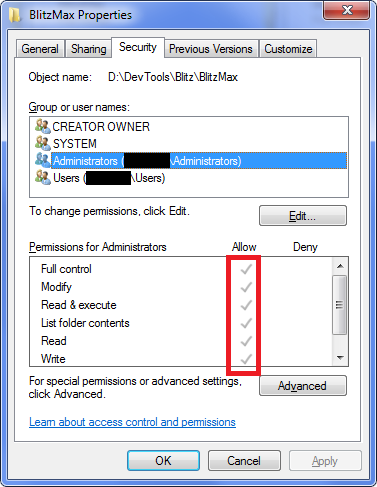 I run as an administrator, so if you're using a non-administrator account, you might need to select that from the list (or just "Users") and give it the same permissions. You might also hit the Advanced button, then the Owner tab, to change the owner to yourself, though I doubt this will be necessary. Does it always fall over on blitz.bmx, though? Might be worth re-downloading in case that file is somehow corrupted. |
| ||
| I am the only user on this PC and run as Admin. Thought I had already tried what you suggested, but may just have to try again by uninstalling everything and reinstalling. Where do you have BlitzMax installed? Am I best to leave everything to their default, i.e. C:\MinGW and C:\BlitzMax? |
| ||
| Default position is fine (and perhaps easiest). There might be also 3rd party firewall & security software installed that prevent normal behavior. One guide to install MinGW See from post 10 onwards EDIT: You want 32-bit installer. -Henri |
| ||
| Think I'm going mad, but everything is fine now. Just uninstalled everything and then deleted the folders to make sure. Then reinstalled BlitzMax to C:\BlitzMax and tested I could run one of the samples. Reinstalled MinGW to C:\MinGW, as per the guide in Module Tweaks section, although the one thing I did different was add "\;" to the end of the paths in the environment variables. Did a module rebuild, which worked just fine then! As for the issue copying Mods over, that just seems to have disappeared. Didn't have to mess with permissions at all, so not a clue what happened before! Thanks for your help guys. |
| ||
| Just stick BlitzMax in your user folder somewhere. You have full rights to everything in there. |
| ||
| It's the c:\program files hierarchy that prevents you from writing files post-install time -- just put it in c:\blitzmax or c:\programming\blitzmax or something, and you won't run into this issue. |
| ||
| just put it in c:\blitzmax That's where he said he put it in the first place. |
   |