New BLIde 0.8.08
BlitzMax Forums/BlitzMax Programming/New BLIde 0.8.08
| ||
| Hi folks, a new BLIde version is out. this is the changelog: * Fixed the hiding caret bug * Fixed a bug when loading BMX files directly from windows explorer * Improved PlugIn loading time * Improved BLIde Starting time * Fixed a bug that was making some modules to be ignored on the learning process * The 'Convert Selection to Region' option is back on this version * The BlPi protocol now handles unicode chars as spected * Fixed a bug that was making BLIde crash randomly when opening large projects in very rare scenarios * Improved CPU usage * Fixed Small Memory leak * Added bookmark functionality to the editor window * Fixed 'broken' sound on compile error. Now the sound is not embeded, so it is customizable * Fixed: Case correction when using the full modules hilighting mode * Lots of changes and improvements here and there * Fixed a stability issue with intellisense * New splash screen (I love it) * Binary compatibility ready for the BLIde SDK 1.0 alpha release * Improved loading time of projects * Fixed a bug that was making a modal window lose its focus, making BLIde unusable in some very rare scenarios go to http://www.blide.org to get this version. Please, before installing this new release you have to do one of the following things: -Uninstall any previous version or -Delete your Plug-Ins folder on the old BLIde installation path. Let me know any issues you find with this new release. |
| ||
| w00t!!! Thanks Ziggy!! |
| ||
| Great thing, going to test it straight away :) |
| ||
| Started it three times now, now it's getting a little faster. It feels faster, I haven't measured it though ;) Just typing, don't know if it's already possible or not, see last post, but having all variables in the Local Shortcut window and as popup whilst typing would greatly reduce errors, I had such a typo. It's a great feature in the Purebasic IDE. I could make a screenshot if you want. But great work, please keep it up. Did you receive my small donation(10€)? Had some trouble with PayPal and FF. |
| ||
| Great work as always Ziggy. The only small problem I have is then when my functions are folded, where I have a "TAB" between "Function" and the function declaration, there is a small square box, as in an unknown character. Example: 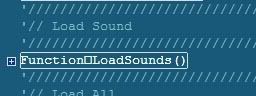 Should just be "Function LoadSounds()". Its fine when the function is unfolded. I have also checked that its nothing to do with changing the style over to Blitz colours. This is the first time I have tried BLIde and it has lived up to everything I have read about it over its development. And to offer it for free!! I bow down to your generosity. |
| ||
| There does seem to have been speeded up. However, I seem to be having problems using CTL+X (Cut), CTL+C (Copy) and CTL+V (Paste). Every so often it keeps pasting a blank line and I lose in the clipboard. Anyone else noticed this ? Its not every time though??? Maybe just my machine. Keep up the good work. :) Sin |
| ||
| @Big&, Thats just one of those things. I have two PCs and on one it does that (XP pro), and on another it doesnt (XP Home). I See that you have XP pro, so its probably something that we have got setup in our XP instalation. (It will also do it if you add a ' on the same line and tab that to a position) @Ziggy, HI, are fonts/Tabs the same as 8.6? |
| ||
| @Ziggy, sorry, it's me again, tried to help myself with variables using the autolist feature, unfortunately ctrl+v doesn't work in the autolist window, only rmb and paste. It's a tedious workaround but at least it helps a little retyping all variables over and over gain and making typos. Ahh I wish I had Intellisense for variables ;) btw I have xpprosvp2 Edit: Would it be possible to have the row and column where the cursor actually is showed somewhere? @H&K I can't reproduce your last ' thing, tried many ways. |
| ||
| Wow, this version really does load faster and I like the new splash screen. If BLIde keeps getting better, I'm going to have to make another donation. Keep up the good work. SpaceAce |
| ||
| * The 'Convert Selection to Region' option is back on this version Excellent, thanks! :D |
| ||
| @Barbapapa: when writing a variable or whatever, press Ctrl+Space to get an automatic auto-list. I will add the editor shortcuts to the Autolist creator and editor. @Big&: This is how the TAB character is 'drawed' by BLIde on folded regions. I'll fix it for next release. Keep in mind that it is only a visualization issue, you code is not affected at all for this 'unrecognized char' on folded regions. @H&K: Yes, the TAB calculation is the same as in 0.8.6, I've emailed the guys from actiprosoftware to solve this issue, and as soon as it is solved, I will release an update. It is something I can't fix directly, as it is something releated to a third party control. @Sin of nature: BLIde adds a new line, when a user is pasting an 'empty' clipboard. Somehow, your clipboard is being cleared (can it be another running application?) |
| ||
| Thanks for that Ziggy and I did understand. Just thought you would want to know. I hear what you are saying H&K, cheers :) |
| ||
| @Ziggy, great for command autocomplition, but variables are not affected. For example I have a variable called Friction, defined as Local Friction:Float. Typing Fri then pressing Ctrl+Space doesn't show anything, I get the status message 'the pattern: Fri* doesn't match any command' |
| ||
| @Barbapapa: yes, this only works for functions, types, global variables and consts. Locals are ignored, and I don't think they will be added in a near future. (managing all the scope releated issues, is not an easy task on local variables, spetially if the user is not working on superstrict mode...) I will do it in the future, but there are a lot of things pending before this can be implemented. (AST process has to be deeply improved). Field variables can be easily targeted using the self or the super keyword. |
| ||
| Great stuff as usual, couple of niggles though: - Perhaps a list of recently opened files as well as projects? I tend to make a lot of one off test programs that aren't full projects and a list would be *very* useful. - I *love* having the 'fold region' option back again - excellent thanks! However, when the region is folded is it possible to have it just say '#ATest' instead of '#Region ATest'? It just feels neater; '#Region' just feels a bit redundant. This is just personal taste mind. :) Otherwise this IDE is one of the best I've used. :) |
| ||
@AdamJ: Region is the BLIde keyword to activate folding. If you want to name your region, add a name to it:'#Region Main Loop:
While true
DoWhatever()
Wend
'#End RegionI don't want to add a single char such as # as a region maker, becouse it can mess folding when a file has been edited on another IDE and has '#' chars in any comment. |
| ||
| @Sin of nature: BLIde adds a new line, when a user is pasting an 'empty' clipboard. Somehow, your clipboard is being cleared (can it be another running application?) I've had this a couple of times in 0.8.08 too. It never happened in any other version of BLIde. |
| ||
| @Gfk: Any idea how to reproduce this? The core engine has been updated to fix some little issues, I want to be sure this is not a side effect. Are you using XP pro? |
| ||
| No I'm using XP Home. Its happened to me twice now. I always copy/cut/paste with shortcut keys but other than that I couldn't really say what caused it. I'll post back here if I spot anything. |
| ||
| @Gfk: Thanks! |
| ||
@Ziggy, oh sob ;( , but wouldn't it be enough to check for variablename:Int,Float,Double,Stringso always the combination of these three things, name, : and declaration type. It doesn't have to work for any other combination at first, like your If ...Then ...Endiftrick. Or if nothing goes, sob, maybe the possibility to autoadd to autolist by selecting a word and then pressing ctrl+alt+1 or whatever assignment one chose, e.g. I have my variablename list assigned to ctrl+1 then ctrl+alt+1 would save the selected word into this List, would be a cool feature anyhow :) |
| ||
| Looking good Ziggy! :D One little niggle. When you open a file by clicking on a link in the Project Dependencies Trees, then close the file, then click the link again, it fails to open. In other words, you can't open a file if it's already highlighted. You have to click on another link first. Not major, but it confused me for a bit. |
| ||
| Hi, Ive changed my font to "Anonymous" which is another cuvvy font, so I can use .8.08, (Tho a font fix would be nice) Anyway, I cannot turn HilightTooltip off and keep Verticle curosr on. That is Tooltip Hight light and Verticle cursor are either both on oe both off. |
| ||
| @H&K: Tooltiphilighting and cursor style need sometimes a BLIde restart to reveal its changes. I'll fix it for next version. I'm glad to see with another font you have been able to solve the TAB issue. I will fix it anyway as soon as possible. @Siread: I'll fix this selection issue for next release. @Barbapapa: It's not this easy, It should take in consideration the variables scope. I mean, variables that are defined inside a function shouldn't be avilable outside this function, different variables with the same names and different types in different regions of the code, etc. this could be added when the AST process matures a little bit more, as now we're developing a new scope matching system. |
| ||
| To be honest I like this less colour codeing that we have in this version. However, I would like my Types to be highlighted k:Int d:MyType These dont even have a color when they are defined in the same file. (If I recall they used to be highlighted if the file they were defined in was open) |
| ||
| @H&K: With the new core engine, hiligting is global, so having any type hilighted would force all the documents to be re-parsed after any new type is created, or a type name is changed. This would slow down drawtiaclly BLIde, and would increase a lot the CPU usage for it. I'm planning in an update in another direction, wich I think will do the trick. but it is on planing status. The next 'big' update will be the release of the BLIde SDK, to create BLIde plugins with BlitzMax. @Booticus: I will send you the beta version of the SDK as soon as it is ready for distribution. There are still some little things to do. I'm also trying to make a little change in the official IDE, to make it support also BLIde PlugIns, so if any developer creates a BLIde PlugIn, it can be used, not only on BLIde, but also on the official IDE (The IDE code will have to be updated and, and the IDE rebuilded. I may need some coding help on this particual issue. Maybe the MaxIDE CE programers would program this part and add it to its official release?). |
| ||
| Right on Ziggy! Cant wait to start fiddling! |
| ||
| There's a new partial update (0.8.09) this new update increases the project loading time drastically (1500% more or less on a project with 300 bmx files) It also fixes a small memory leak. note that you need BLIde 0.8.08 installed to apply this update. Please, provide feedback and let me know if it works well. |
| ||
| 0.8.09 is the best update ever! Very fast now. Thank you :) |
| ||
| I agree ! It's the better update Ziggy ! Great job ! and nice splash screen :^) But i notify graphics glitch on my machine under the code comments ? |
| ||
| wow! what did you do? it's really gotten lighting fast! Congratulations! Gonna check up if all works and tell you. |
| ||
| Thanks for the positive feedback. All the hilighting parsing is done just when the code is shown, that has speed-up things a lot. And also I've found a quick way to index a internal table that manages all the AST information at load time. I'm very very happy with this new release, It makes it very easy to use BLIde on very large projects now. |
| ||
| @Filax: i notify graphics glitch on my machine under the code comments ? Where? in the splash screen? What do you mean 'under the code comments?' |
| ||
| Where? in the splash screen? What do you mean 'under the code comments?' I think he means any code which is commented out with Rem or ' because I get this too. The text is all squashed up together like the characters are being drawn too close together. It was new in 0.8.08. It didn't happen in any previous versions. I haven't tried the .09 update yet though. |
| ||
| Does it happen with all colour schemes? I'll take a look... :D Please, try the Visual Studio-like color scheme and tell me if you see the glitches using this color scheme. |
| ||
| Sorry, I'm not sure if it happened in all color schemes or not. I've updated to 0.8.09 now and it isn't happening for me any more. I wouldn't have been running in the Visual Studio-like color scheme when it happened because I always use Blitz-colors, but I can't say for sure if it affected all color schemes or not. Perhaps Filax can confirm that if he hasn't updated yet. BTW, project loading time is massively faster with 0.8.09. Great stuff! |
| ||
| Ziggy, is it possible to turn off the automatic syntax stuff when typing in comments? For example, I just wrote for in a comment and hit Enter, thus winding up with Next below it. I also had a big struggle trying to capitalize the word "In", which BLIde insisted to turn into "in" whenever it had the chance. Really weirdly, the same sort of thing just happened with "technology", which was instantly turned into "TECHNOLOGY". I know, it's my own fault for trying to write a book in my comments (comments to code ratio: 20 to 1 :P ...But there's never too many comments, right?), but it is a bit bothersome. |
| ||
| Hola, Re: Those "Defined in Boxes". If you are low in the editor window, the "Defined in Box" opens and you cannot see what you are typeing. |
| ||
| @Mr. Picklesworth: I'll fix it @H&K: I'll take a look to see how to fix it |
| ||
| This probably isn't new, but I can't find Type Globals within the debugger. They're not listed with fields. |
| ||
| Are them in the official IDE? |
| ||
| Are them in the official IDE? No (unfortunately), but it would be really good to have them, especially while debugging object orientated type structures. |
| ||
| Gabriel & Seb: BLIde uses the debug information provided by the BlitzMax engine. If globals are not available in the official IDE, them will not be available on BLIde. That's nothing I can do about it. I would really like to improve this, but I can't. The noly way to improve this would be to improve the internal BlitzMax Debuger, and this is something out of the scope of BLIde. |
| ||
| Sorry, I didn't realize that MaxIDE didn't show this debug information either. I haven't used MaxIDE for a while and I was never aware that the information was missing back then. Think I've spotted a fairly repeatable bug in the latest version. ( 0.8.09 ) which is that it will crash with system.argumentexception if I try to add a type with the same name to a source file. Eg: Type MyEntity End Type Type MyEntity End Type It will just crash right out. Now clearly this is bad code, but it's easy enough to do by mistake, and in this instance, I wanted to create a new type, move a few fields across and then rename the old type. Unfortunately, Blide crashes before I can do that. |
| ||
| @Gabriel: This will be solved on a next release, with some little additional bug fixing. (I hope next week). This is a duplicate key error on the bug analizer, and yes, this is new to 0.8.06 but it wasn't detected yet. |
   |