Blend modes Extended
BlitzMax Forums/MiniB3D Module/Blend modes Extended
| ||
| I just did this out of fun - I took the "new" blend modes implemented on FastExt for Blitz3D, and added them to miniB3D. To do this you just need to: Open miniB3D.inc and add at the end of the file: ' Fast Extension "hack" Const FE_INVALPHA% = $010605 Const FE_INVCOLOR% = $010406 Const FE_INVCOLORADD% = $010402 Const FE_NOALPHA% = $000101 Then, open TMesh.bmx and on Update function you replace the whole "Select blend" part with this: and that's it! Recompile and run the program below - the same from FastExt samples to see it working :) You'll also need this image:  (which can also be found on the FastExt trial) And this is the result: 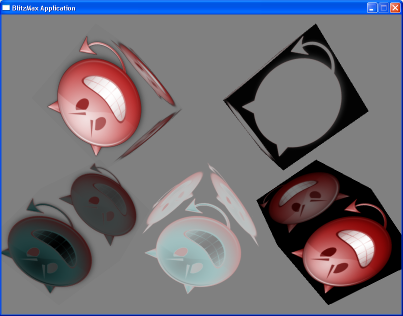 Too bad I have no clue how to do the bump, reflection/refraction stuff - it would be great on miniB3D :) Last edited 2010 Last edited 2010 |
   |