Personal Version of minib3d
BlitzMax Forums/MiniB3D Module/Personal Version of minib3d
| ||
| if SimonH has nothing against it (if yes simply delete this post) I will made my current minib3d Version public, so as long simon doesn't have include VBO Support, the people have something to play with ;) Download: http://klepto2.kl.funpic.de/DL/MiniB3D-v030klepto2.rar Differences to the normal minib3d v0.30 - VBO Support with Fallback to VertexArrays - HardwareInfo Type used for Fallback - MD2 Support (with all b3d commands for md2) but not interpolated yet Known issues: Sprites doesn't work correctly (currently searching why) Frames for md2 are a bit laggy due to no interpolation (just working on it) Enjoy ! |
| ||
| thanks mongia |
| ||
| Stupid question time - why not just have one version of MiniB3D on a public svn service? |
| ||
| because noone has made it yet, and I currently have access to the version 0.30 with my changes. and as I don't know when SimonH will release the new Version, I was thinking that some people maybe want to play with this Version. PS: I think to make it a public svn service, the source has to be splitted also. (what I will try) New Version of my minib3d Version will be available soon. currently changes to the above Version: -interpolation between Frames -5 times faster loading of md2 models because of a normal lookuptable and maybe a splitted version of minib3d. |
| ||
| The same question : Why don't you create a sourceforge project ? |
| ||
| A sourceforge project would be a good idea. Just have multiple branches, a stable one (Simon's) and a unstable/technology/new branch (based on stable code with additional features). Its easy enough to do with SVN or CVS. |
| ||
| I could set up SVN on my very bad server here. Unfortunately, that server is running through an unstable wireless adapter that doesn't much like Linux, and the server itself is awful. (Ah, the wonders of 6 year old hardware... My video card won't even let me run in portrait mode!) But if I'm going to host it, we'll need to split up that source code... lots of wasted bandwidth, otherwise! (Could get ugly :p) Of course, my own SVN server would not go well; there's also an ugly router to deal with and a changing IP address. Sourceforge would be good :) ...Or a code wiki (which surprisingly does not exist! I'm thinking a branch of / extension for MediaWiki that is specialized for sharing source code). Quite cool would be if that SVN server could be running alongside a modserver. (Assuming running modservers is documented, of course...) |
| ||
| So, here is a new Version, as said with frame interpolation and already a basic Shader implemntation. (The Source is spliited also). Have fun. http://klepto2.kl.funpic.de/DL/ShadertestwithSource.rar I agree totaly with you that a Sourceforge or CVS site would be the best solution. |
| ||
| minib3d hasnt yet been registered as a project on sourceforge, grab it now! |
| ||
| Where's bump.png? |
| ||
| The bump.png was needed by another shader. So as long as you don't compile in debug modus it dosn't matter. BTW: Here is a final Version with VBO,MD2 and GLSL Support. http://klepto2.kl.funpic.de/DL/Minib3dShaderFinal.rar and a small test application with a Parallax Bump Shader. http://klepto2.kl.funpic.de/DL/parallaxshader2.rar If there is no shader support it should fallback to normal Texture mode. Small Screenshot: 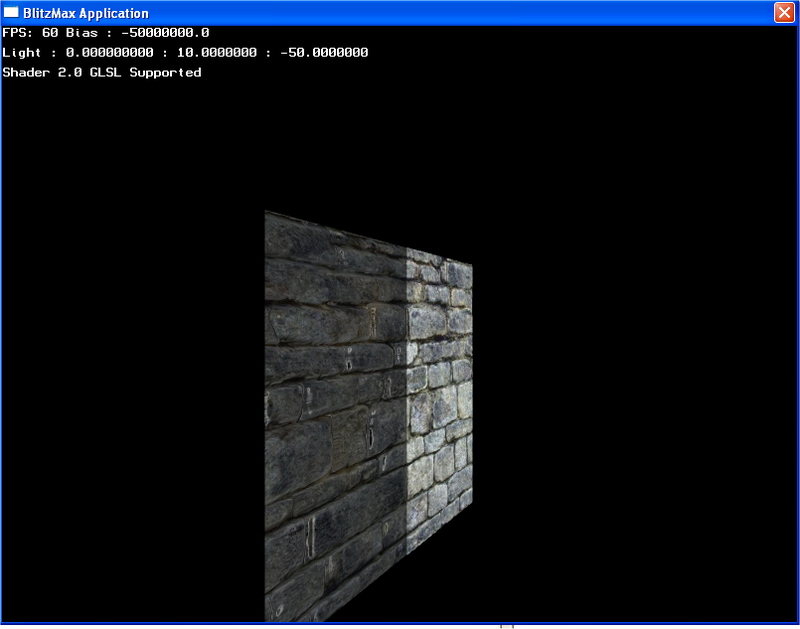 Left is with Shader,Right without. |
| ||
| Thanks! Looking awesome. |
| ||
| working quite good. Thank you for this contribution Klepto |
| ||
Hi, seems really interesting. Nice work! However, running the shader demo on my Mac crashes. I know it is a crappy old 1 GHz G4, but many customers have low spec machines also. Has anyone made this run on a Mac?MiniB3D Hardwareinfo: Vendor: NVIDIA Corporation Renderer: NVIDIA GeForce4 MX OpenGL Engine OpenGL-Version: 1.1 NVIDIA-1.4.18 Max Texture Units: 2 Max Texture Size: 2048 Max Lights: 8 OpenGL Extensions: GL_ARB_transpose_matrix GL_ARB_vertex_program GL_ARB_vertex_blend GL_ARB_window_pos GL_ARB_shader_objects GL_ARB_vertex_shader GL_EXT_multi_draw_arrays GL_EXT_clip_volume_hint GL_EXT_rescale_normal GL_EXT_draw_range_elements GL_EXT_fog_coord GL_APPLE_client_storage GL_APPLE_specular_vector GL_APPLE_transform_hint GL_APPLE_packed_pixels GL_APPLE_fence GL_APPLE_vertex_array_object GL_APPLE_vertex_program_evaluators GL_APPLE_element_array GL_APPLE_flush_render GL_NV_texgen_reflection GL_NV_light_max_exponent GL_IBM_rasterpos_clip GL_SGIS_generate_mipmap GL_ARB_shading_language_100 GL_ARB_imaging GL_ARB_point_parameters GL_ARB_texture_env_crossbar GL_ARB_multitexture GL_ARB_texture_env_add GL_ARB_texture_cube_map GL_ARB_texture_env_dot3 GL_ARB_texture_env_combine GL_ARB_texture_compression GL_ARB_texture_mirrored_repeat GL_ARB_vertex_buffer_object GL_ARB_pixel_buffer_object GL_EXT_compiled_vertex_array GL_EXT_texture_rectangle GL_ARB_texture_rectangle GL_EXT_texture_env_add GL_EXT_blend_color GL_EXT_blend_minmax GL_EXT_blend_subtract GL_EXT_texture_lod_bias GL_EXT_abgr GL_EXT_bgra GL_EXT_stencil_wrap GL_EXT_texture_filter_anisotropic GL_EXT_separate_specular_color GL_EXT_secondary_color GL_EXT_texture_compression_s3tc GL_EXT_texture_compression_dxt1 GL_APPLE_ycbcr_422 GL_APPLE_vertex_array_range GL_APPLE_texture_range GL_APPLE_pixel_buffer GL_NV_register_combiners GL_NV_blend_square GL_NV_fog_distance GL_NV_multisample_filter_hint GL_ATI_texture_env_combine3 GL_SGIS_texture_edge_clamp GL_SGIS_texture_lod - Ready - |
| ||
| only works when in debugger mode, is this normal? and the wall is white first, when I click on it I can see the texture on. Looks like the no shader support picture. |
| ||
| Jonas: your machine is no shader machine, so I hope you don't assume that shader actually work ... (GF3 was the first shaderchip thought you need a GF5 / Radeon 9500 for normal shader usage as pre shader 2 is a little pointless - and just to mention that: GF4 MX is a GF2, not a scaled down real GF4) |
| ||
| @Dreamora: Thanks! No, but klepto2 writes "If there is no shader support it should fallback to normal Texture mode." That doesn't seem to work on OSX. I don't have any Mac with shader support so I have no way of testing if that is the problem or if klepto's version just doesn't work on OSX. There either need to be fallback or some way to catch fatal errors. Crashing clearly is not an option if you are writing SW games. Get too many support mails that way! ;) |
| ||
| I think I have found the reason for this. As I have started with the Shader support someone in another forum mentioned that only checking for Shader_Object support is needed. But it seems that I have to check also for ARB_Vertex_Shader and ARB_FRAGMENT_SHADER. I will integrate this later today and post the new Version here. And I hope that this will solve the incompatiblity thingy. |
| ||
| Hi For everyone with crashes on startup could you test this file: http://klepto2.kl.funpic.de/DL/shaderspecularfallback.rar It is a new Demo with bumpmapping and hopefully with correct Fallback for non Shader cards. If the test is positive i will upload a new version as soon as possible. thx |
| ||
| hi klepto2, works fine here now, it says Shader 2.0 GLSL not supported, FPS 60 and Bias:0.5 The specular from the white ball(comet? ) is a little rough and flickering and mostly pure white but besides that it all works perfectly. Btw I have a rather old GForce4 TI 4200 with no opengl 2.0 driver installed yet. |
| ||
| that rough flickering is a normal without shader, as the shader would use bump + perpixel lightning, if I'm at home, i will post a screenshot how it would look like with shaders on ;) thx for testing. |
| ||
| Oh well, I know it's time to get a new system, but it works so fine :) and thank YOU for your devotion! btw here's a small piece of the log if interested: MiniB3D Hardwareinfo: Vendor: NVIDIA Corporation Renderer: GeForce4 Ti 4200 with AGP8X/PCI/SSE2 OpenGL-Version: 1.5.5 Max Texture Units: 4 Max Texture Size: 4096 Max Lights: 8 |
| ||
| As promised here is a small video: http://www.youtube.com/watch?v=pgjszfR0mfc Maybe some more people could report if the fallback work right now. |
| ||
| Works fine. 60 fps. GLSL 2.0 supported p4/2.4 gf6600/256 MB black screen and 1 FPS on Radeon9800 |
| ||
| Looks good here: -Radeon 9600 Pro (GLSL 2.0 is supported) -Athlon XP 2500+ -1280 MB RAM -Windows XP Pro I'm noticing some weird graphics glitches though... hard to describe, but it looks like a render line going along the object when I move the camera. It is especially noticeable in that parallax map example if I view the brick wall's back. Thanks much for all this work! It will come in very useful for me :) Your shader functionality is impressively easy to deal with; you've managed to keep up the elegant design of B3d even with that fancy, modern graphics power. |
| ||
| This looks great! I like thie video :-) I'd really like to test this however the link always gives me a 'this document contains no data' error. Is there any chance someone could host the file elsewhere? |
| ||
| It is a new Demo with bumpmapping and hopefully with correct Fallback for non Shader cards. If the test is positive i will upload a new version as soon as possible. I would test it on my non-shader Mac if it wasn't a ".exe"! ;) |
   |