Multi status fields
BlitzMax Forums/MaxGUI Module/Multi status fields
| ||
| Hi, this is my test to get more than one statusfield. i dont know it this is possible in linux or maxos but in windows this works. and i know this is not working.. because if you move window then statusbar disappear |
| ||
| this is not complete code.. just for testing.. and if you move window then statusbar disappear. but i want this to be added maxgui.. this just need some addstatusfield methods and redraw functions.. |
| ||
| Hello Zeke, So I seem to have gotten a Win32 only version of the MaxGUI module to allow for status bar splitting... There is a few more things I need to fix, but all in all it works great. I need to put in the Docs for the new addition to the module, and then I will release my own Win32 only MaxGUI module to the public. here is a screen: 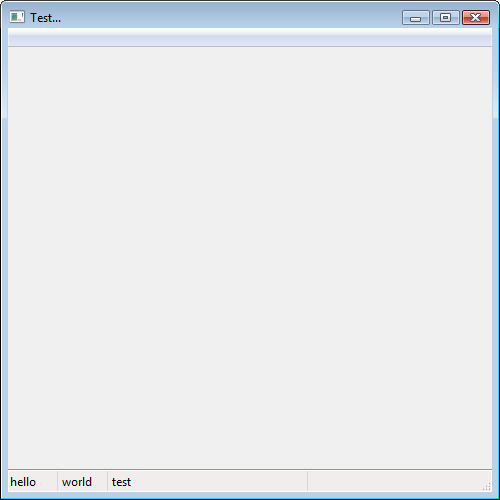 Also you can resize it with no problem, because its within the main TWindowGadget under the windows section of the module, so all the part controls are working fine... also I'm working on a MDI client window next if you are in interested in that as well. Last edited 2010 |
| ||
maxgui.mod/maxgui.bmx: (added)Rem bbdoc: Add status field endrem Function AddStatusField(window:TGadget,txt:String , width:Int) window.AddStatusField(txt,width) End Function maxgui.mod/gadget.bmx: (modified) (TGadget type) ' window commands Method GetStatusText$(index:Int=0) End Method Method SetStatusText(text$,index:Int=0) End Method 'statusbar Method AddStatusField(txt:String , width:Int) End Method win32maxguiex.mod/winimports.bmx: (added) 'Status Const SB_SETTEXTW:Int = $40B Const SB_GETTEXTW:Int = $40D Const SB_GETTEXTLENGTHW:Int = $40C Const SB_SETPARTS:Int = $404 Const SB_GETPARTS:Int = $406 win32maxguiex.mod/win32maxguiex.bmx: (added+modified) (type TWindowsWindow extends TWindowGadget) 'added Field _status_widths:Int[] Field _statustext:String[] Method GetStatusText:String(index:Int = 0) If _status If index < 0 Or index >= _statustext.Length Then Return Return _statustext[index] EndIf EndMethod Method SetStatusText(Text:String, index:Int = 0) If _status If _status_widths.Length = 0 Then Self.AddStatusField(Text, -1) If index < 0 Or index >= _statustext.Length Then Return _statustext[index] = Text If (Style & WINDOW_RESIZABLE) Then Text:+" " 'Cludge for size handle obfuscation Local tmpWString:Short Ptr = Text.ToWString() SendMessageW _status, SB_SETTEXTW, index, Int(tmpWString) MemFree tmpWString EndIf EndMethod Method AddStatusField(txt:String, _width:Int) If Not _status Return Local totalwidth:Int = _status_widths[_status_widths.Length - 1] 'take total width _status_widths = _status_widths[.._status_widths.length + 1] 'add field _statustext = _statustext[.._statustext.length + 1] 'increase text storage If _width >= 0 Then _width = _width + totalwidth _status_widths[_status_widths.Length - 1] = _width SendMessageW(_status, SB_SETPARTS, _status_widths.Length, Int(Int Ptr Varptr _status_widths[0])) Self.SetStatusText(txt, _status_widths.Length - 1) End Method Method ResizeStatus() For Local i:Int = 0 Until _status_widths.Length SendMessageW(_status, SB_SETPARTS, _status_widths.Length, Int(Int Ptr Varptr _status_widths[0])) Next End Method also edit wndproc method: Case WM_SIZE If (hwnd = _hwnd) And (wp <> SIZE_MINIMIZED) Then If _status Then ResizeStatus SendMessageW _status, WM_SIZE, 0, 0 EndIf Last edited 2011 Last edited 2011 |
   |