Breathe new life into MaxGUI
BlitzMax Forums/MaxGUI Module/Breathe new life into MaxGUI
| ||
| There's two easy things you can do to make MaxGUI look absolutely cutting-edge on Windows 8. 1. Use monochrome icons. This has the added benefit of making it easier to make new icons that look consistent. 2. Capitalize your menu titles.  Looks similar to Visual Studio 2013: 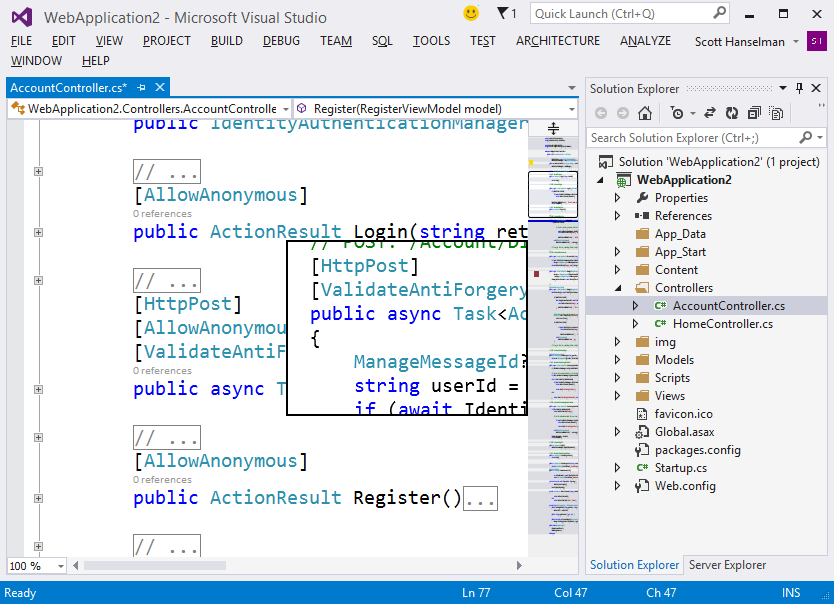 |
| ||
| Looks great Josh! I started experimenting with WPF a little while ago and I have to admit I really like working with xaml to create forms. Implementing themes was also quite easy http://www.codeproject.com/Articles/442856/Visual-Studio-2012-Metro-Styles-for-WPF |
| ||
| Does that actually work with MaxGUI? |
| ||
| Even if you use all capital letters. It won't breath new life into MaxGui. - Sadly. And for Windows 8.1: It's Windows 7 with a worse GUI. |
| ||
| I don't agree, what Josh is doing with MaxGUI is awesome and deserves encouragement. |
| ||
| I think the problem with MaxGUI - and the problem it's always had, is that there is no visual form designer. That makes it incredibly laborious to use. I got around that by using LogicGUI, which makes the whole thing about 100x easier. |
| ||
| Here's the actual VS 2012 icons. They look really good. Note you can only use these on Windows: http://www.microsoft.com/en-us/download/details.aspx?id=35825 |
| ||
| Even if you use all capital letters. It won't breath new life into MaxGui. - Sadly. I'm quite happy with the results:  |
| ||
| Please don't get me wrong Josh. - Your efforts are great! But I'd prefer to see some official module update for bmx. |
| ||
| Maxgui is brilliant at what it does, I would like to see things like excel sheets officially added to it though |
| ||
| I use LibXL for professional Excel stuff (I created a Blitzmax wrapper for it), but I understand you mean something like wxMax has. Maybe editable listview would come close ? -Henri |
| ||
| Was thinking of writing my own gui that uses maxgui only to setup a window and canvas and that's it. |
| ||
| You mean excel sheet on a canvas ? If so I think someone tried that and didn't fare too well. Tableview it was called I think. -Henri |
| ||
| Ah ok, thanks for the heads up on that minefield. I will have to look at other solutions and see what fares better in a complete cross platform approach. |
| ||
| What I find a shame with MaxGUI is lack of expansion abilities. Granted you can create proxy type gadgets using the existing MaxGUI components but if you want to create a new core component gadget you have to alter MaxGUI itself. If this feature was available there's no stopping it. Other than that it is superb at what it does. BTW JoshK - I also like the new look of the later gui used in 'Studio. Although the capital letters has had a mixed response from some coders in relation to capitals being interpreted as shouting. It might be an idea to have that as an option. |
| ||
| That crossplatform thingie is a though nut to crack :-) |
| ||
| Yeah this is why i thought of just calling the create window system and either create a canvas or a panel with pixmap and draw everything onto that. |
| ||
| You might as well make it completely separate from MaxGUI and just have the user give it a few callbacks for basic drawing. Then it can be used with anything. |
| ||
| Out of curiosity, what icon images did you use when you built for linux\mac? |
| ||
| Was thinking of writing my own gui that uses maxgui only to setup a window and canvas and that's it. That's exactly what I use for all my apps |
   |