is there skin for wxmod's?
BlitzMax Forums/Brucey's Modules/is there skin for wxmod's?
| ||
| is there a mod I can use to set window skins? set my own style and color for the interface like button, scrollbar, menubar and menus? |
| ||
| I doubt that. If "wxwidgets" would have skin-support, then maybe... It seems, that wxwidgets could do some "theming" on windows - but only for the native widgets (it then relies on the same approaches other win32-apps might skin their controls). So some widgets look alienated then. best bet is to create custom widgets with custom draw-functions. bye Ron |
| ||
| wx has its limitations, that's why I'm sticking to MaxGUI. If it offers skinnable options then I wouldn't mind diving into that ~500mb module :P There's Brucey's Qt module that I saw somewhere but I'm not sure the current state of that mod. |
| ||
| wx has its limitations, that's why I'm sticking to MaxGUI Yeah, wxWidgets is much more limited than MaxGUI :-) |
| ||
| haha yea Brucey, I mean in a sense that with all the gadgets wx has, if you can't even properly skin it, then I would settle for the simple MaxGUI. Of course, as you would say, YMMV ;-) Yeah, wxWidgets is much more limited than MaxGUI :-) For the record, I did not compare wxWidgets to MaxGUI, I just said it has its limitations and my choice is just simple MaxGUI for that part. |
| ||
| Is it possible to only coloring the wxMenuBar or the wxMenu? wxMenuBar has wxWindow, I can't make SetForegroundColour or SetBackgroundColour to work! If it was possible it should be the wxMenu that Extends wxWindow? I was drooling on UltraEdit's menu/menubar that have a mix of fontcolor for the menuitems! 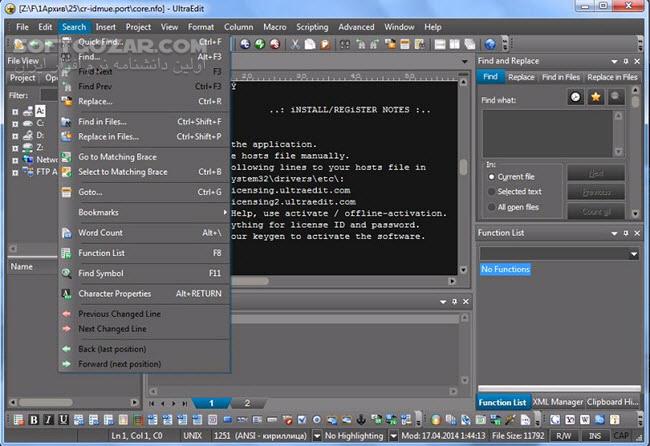 |
| ||
| Hi, you can change the backgroundcolour and textcolour if you wish. The way to do it is to first create the wxMenuItem, then customize it, and finally use 'AppendItem' to add your item. Here is a minimal sample from wx folder with coloured menuitem: EDIT: Did you mean just the menu bar ? For that there is atleast Windows solution which requires the use of Windows API as seen here. -Henri |
| ||
| Thank thee Henri, you make my life little brighter today too! I do it on the wrong order as usual! I catch the wxMenuItem when it was on the menubar already Then I could only change the ItemLabel: SetItemLabel("Quit2~tCtrl-Q") but not the SetTextColour and the SetBackgroundColour the Secret was that I need to change the SetTextColour and the SetBackgroundColour before I AppendItem/Insert! Then I could change: wxITEM_CHECK, wxITEM_RADIO, wxITEM_DROPDOWN and wxITEM_NORMAL I still can't for: ppendSeparator() or New wxMenuItem.Create(MOBii_Menu[q].Menu, id, Txt, Inf, wxITEM_SEPARATOR) or AppendSubMenu and for the SetTitle area Sorry I don't understand howto convert the wxPython example Can I somehow import win32con from ctypes import * import sysDo this in BlitzMax? Correction: wxITEM_DROPDOWN is working fine! New wxMenuItem.Create(MOBii_Menu[q].Menu, id, Title, Null, wxITEM_DROPDOWN, submenu) AppendSubMenu can't set color! |
| ||
Original AppendSeparator:MOBii_Menu[q].Menu.AppendSeparator() Try set background color to the Separator: Local mtm:wxMenuItem = MOBii_Menu[q].Menu.AppendSeparator() SetMenuColor(q, mtm) ' set the SetTextColour and the SetBackgroundColour MOBii_Menu[q].Menu.AppendItem(mtm) ' Add the AppendSeparator with the colorAs expected I get 2 Separator but the second one still no color! |
| ||
Thank thee Henri, the menu look more vivid now I still can't set background color for the separator or the menubar, but make the separator the whole menu width, the separator still look OKish! |
   |