Sprite tearing on 8800GTX
Blitz3D Forums/Blitz3D Programming/Sprite tearing on 8800GTX
| ||
| Can anyone help me with the odd sprite tearing problem - I've posted in the bugs forum but I really need a quick bodge around if anyone knows one : Some of the sprites parented to the camera suffer distortion or tearing when the camera is rotated, other are fine, yet all are identical - 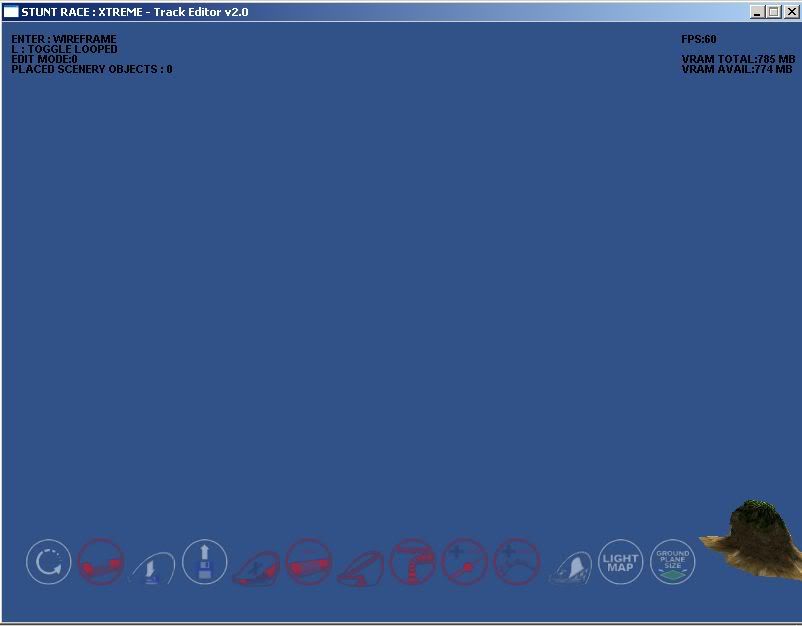 |
| ||
| Always better to put HUD overlays on a separate camera. That way you don't have to worry about rotating it. You then need a two-pass render. One for the main camera, and one for the HUD camera. The HUD Camera needs colour and z-buffer clearing disabled with CameraCLSMode. |
| ||
| Strangely as it is, this never happened to me, thorry. Have you tried manually creating quads? do they show different results? |
| ||
| I wouldn't use sprites at all - especially for this - they are slow and potentially error prone. |
| ||
| Use sprite candy |
| ||
| Did you try my suggestion, has always worked for me. |
| ||
| I would suggest sprite candy but as HTU suggests, do a 2 pass render using a second camera. |
| ||
| again:try changing camerazoom and camerarange values; it should fix it. If not, just create quads manually, set their zorder to something like -1, set camera mode to 2D and render them. That's how I do it with icons/fonts/whatever, and it work really well, no need for a second camera (or a second render pass). |
| ||
| ok, i'll give that a try, thanks |
   |