everything to do with stanrol's code
Blitz3D Forums/Blitz3D Beginners Area/everything to do with stanrol's code
| ||
| all my posts will be in here. Code from files of Blitz3D http://stanrol.eu5.org/code/ For beers = 1 To 101 Print beers+" beers bottle on the wall; i am not drunk [sp]." Next WaitKey |
| ||
| nice to have it all in one place |
| ||
| Like a collection! |
| ||
progressbar codeAppTitle "progress bar" SetBuffer BackBuffer() For i=1 To 100 Cls Color 0,0,255 Rect 1,1,200,44,1 Color 0,255.0*(Float(i)/100),0 Rect 2,2,199*(Float(i)/100),43,1 Flip Delay 100 VWait Next |
| ||
simpl e drawing app.While Not KeyHit(1) If MouseDown(1) Then Plot MouseX(),MouseY() End If Wend |
| ||
line drawing hack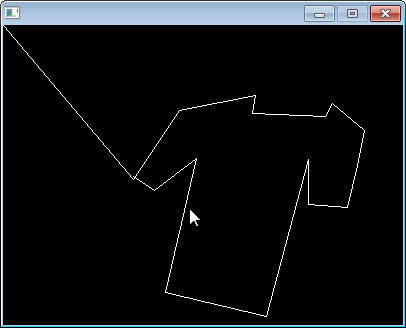 AppTitle "Esc to quit" prevx=0 prevy=0 While Not KeyHit(1) If MouseHit(1) Then DebugLog "line "+prevx+", "+prevy+","+MouseX()+","+MouseY() Line prevx,prevy,MouseX(),MouseY() prevy=MouseY() prevx=MouseX() End If Wend |
| ||
a pic of a person.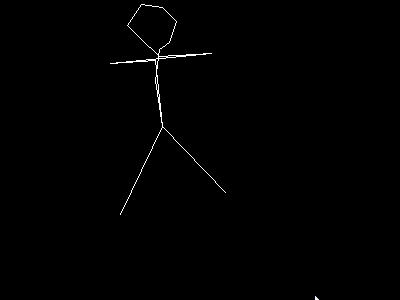 Line 120, 214,162,126 Line 162, 126,155,60 Line 155, 60,110,63 Line 110, 63,211,53 Line 211, 53,159,56 Line 159, 56,141,39 Line 141, 39,127,25 Line 127, 25,141,4 Line 141, 4,162,7 Line 162, 7,176,21 Line 176, 21,169,42 Line 169, 42,159,49 Line 159, 49,155,80 Line 155, 80,162,126 Line 162, 126,225,192 ;Wend WaitKey |
| ||
| Why don't you use a worklog instead?? |
| ||
| Why don't you use a worklog instead?? Because people can't comment on worklogs? :-) |
| ||
| Because people can't comment on worklogs? :-) According to past form that might be a good thing. |
| ||
| TROLL |
| ||
| I'm a fan of Stanrol. Cool guy indeed, he's out there getting stuff DONE. |
| ||
death scene like Quake and Doom
Dim done(GraphicsWidth(),GraphicsHeight())
;i=LoadImage("doom11.jpg")
;DrawImage i,0,0
Repeat
x=Rand(0,GraphicsWidth())
y=Rand(0,GraphicsHeight())
If done(x,y)=0 Then
Color 255,0,0
Plot x,y
done(x,y)=1
End If
Forever
|
| ||
| Space Picture creator for blitzmax Graphics 800,600 Local done[GraphicsWidth()+1,GraphicsHeight()+1] SetColor 0,0,0 DrawRect 0,0,GraphicsWidth(),GraphicsHeight() Flip Local iter Local limit=200 While iter<limit x=Rand(0,GraphicsWidth()) y=Rand(0,GraphicsHeight()) If done(x,y)=0 Then SetColor 255,255,255 Plot x,y done(x,y)=1 iter:+1 Flip End If Wend While Not KeyHit(key_escape) Wend |
| ||
circle using trig.For i=1 To 360 Plot Cos(i)*100+100,Sin(i)*100+100 Delay 10 Next |
| ||
| I was doing a Circle function and stumbled upon a Star function and thought you might want to see it... |
| ||
| interesting. grasss Graphics 555,555,0,2 Color 0,255,0 For i = 1 To GraphicsWidth() Line i,Sin(i)*55+55,i,GraphicsHeight() Next WaitKey |
| ||
| Is no one really going to stop him?! |
| ||
| Why.. its confined to one thread. Let him play... it was just the multi-thread thing that was annoying me. And.. its possible that real newby's might find this simple encapsulation of how to's useful... who knows! stanrol, You should include the graphics initialization code with the examples if the aim is to help new coders... since they may not realize that those examples won't work without the graphics command to intialize and a flip at the bottom of the loop/code. |
| ||
| agreed, its good to see how he develops as a coder :) |
| ||
| @ skully no graphics initialization is needed in b3d :) |
| ||
| I never knew that LOL.. k then.. i'll erm... shutup ;) |
| ||
Hungarian flag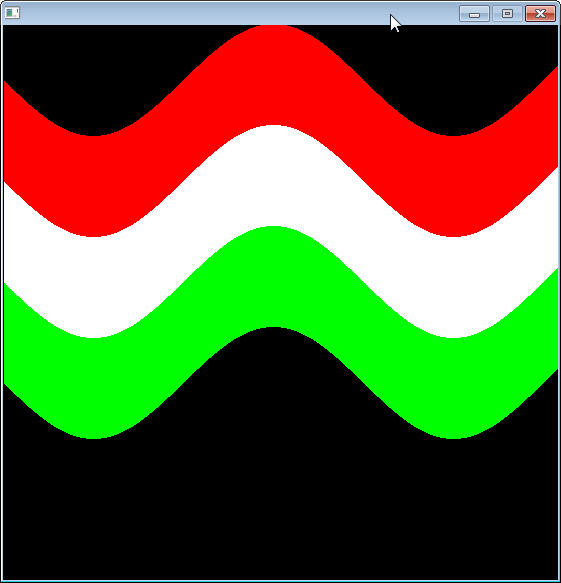 http://stanrol.eu5.org/hungarian%20flag.zip Graphics 555,555,0,2 For i = 1 To GraphicsWidth() Color 255,0,0 a=56 Line i,Sin(i)*a+55,i,Sin(i)*a+155 Color 255,255,255 Line i,Sin(i)*a+156,i,Sin(i)*a+256 Color 0,255,1 Line i,Sin(i)*a+257,i,Sin(i)*a+357 Next WaitKey |
| ||
| This reminds me of some "Amstrad Action" used to do. They used to run 10 line type-ins every month to see what complete programs people could write using just 10 lines of code. |
| ||
| Err... That's not what the Hungarian flag looks like, Stanrol. Well, not unless the flag has been made out of half-melted butter. |
| ||
| its flapping in the breeze |
| ||
| @slenkar now its flapping in the breeze! Graphics 555,555,0,2 SetBuffer BackBuffer() b = 0 While Not KeyDown(1) Cls b = b + 1 For i = 1 To GraphicsWidth() Color 255,0,0 a=56 Line i,Sin(i)*a*Sin(b)+55,i,Sin(i)*a*Sin(b)+155 Color 255,255,255 Line i,Sin(i)*a*Sin(b)+156,i,Sin(i)*a*Sin(b)+256 Color 0,255,1 Line i,Sin(i)*a*Sin(b)+257,i,Sin(i)*a*Sin(b)+357 Next Flip Wend End |
| ||
| @Stanrol Just you'd know, the first pixel has an index of Zero. With For i = 1 To GraphicsWidth() you get a black line on the left side of the window :) |
| ||
| now its flapping in the breeze! niiiccee |
| ||
weird spinning needle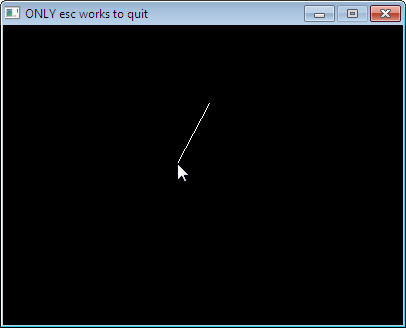 version 2 SetBuffer BackBuffer() AppTitle "ONLY esc works to quit" i=0 While Not KeyHit(1) Cls AppTitle (Float(Sqr#(Abs(MouseX()-Cos(i Mod 359)*100+111))/100)*255.0) Color 0,200+Int(Float(Sqr#(Abs(MouseX()-Cos(i Mod 359)*100+111))/100)*255.0),0 Line MouseX(),MouseY(),Cos(i Mod 359)*100+111,Sin(i Mod 359)*100+111 i=i+1 Flip Wend SetBuffer BackBuffer() AppTitle "ONLY esc works to quit" i=0 While Not KeyHit(1) Cls Line MouseX(),MouseY(),Cos(i Mod 359)*100+111,Sin(i Mod 359)*100+111 i=i+1 Flip Wend |
| ||
acrobatics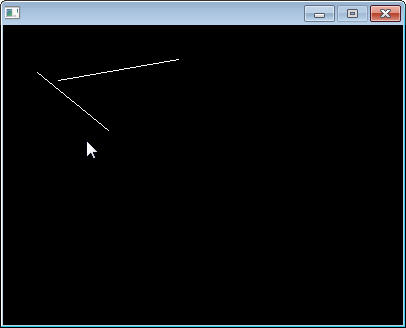 i=0 SetBuffer BackBuffer() While Not KeyHit(1) Cls Line Cos(i)*100+111,Sin(i)*100+111,105,105 Line Cos((i+90) Mod 360)*100+111,Sin((i+90) Mod 360)*100+111,55,55 Flip i=i+1 VWait Wend |
| ||
| :o) |
| ||
| Executing:untitled1.debug.exe Name : This is not your home! Process complete |
| ||
| Actually...this is fun stuff for noobs and possible non noobs. ;) Just wish it wouldn't bump the more recent showcases off the top. :( |
| ||
| I managed to crash Brucey code. |
| ||
| I managed to crash Brucey code. Try as he might, Brucey is no stanrol ;) |
| ||
| Soon we're gonna need an entire thread just for stanrol's ever-growing signature links. |
| ||
woman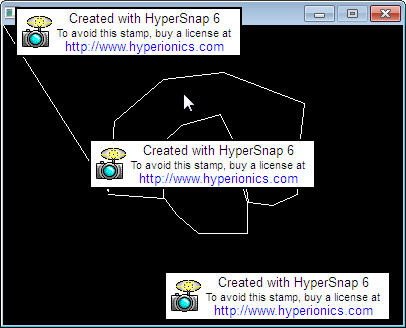 Line 0, 0,105,166 Line 105, 166,111,96 Line 111, 96,160,54 Line 160, 54,220,47 Line 220, 47,301,78 Line 301, 78,297,113 Line 297, 113,294,169 Line 294, 169,269,180 Line 269, 180,245,177 Line 245, 177,241,149 Line 241, 149,241,138 Line 241, 138,217,89 Line 217, 89,178,100 Line 178, 100,160,117 Line 160, 117,160,145 Line 160, 145,160,159 Line 160, 159,160,173 Line 160, 173,105,169 Line 105, 169,161,173 Line 161, 173,174,190 Line 174, 190,195,208 Line 195, 208,244,208 Line 244, 208,244,180 Line 244, 180,244,177 Line 244, 177,234,145 Line 234, 145,224,138 Line 224, 138,217,155 Line 217, 155,203,155 Line 203, 155,203,152 Line 203, 152,203,145 Line 203, 145,209,128 Line 209, 128,224,131 Line 224, 131,224,138 Line 224, 138,213,128 Line 213, 128,202,145 Line 202, 145,196,145 Line 196, 145,189,135 Line 189, 135,178,135 Line 178, 135,178,141 Line 178, 141,178,152 Line 178, 152,195,162 Line 195, 162,195,156 Line 195, 156,195,149 Line 195, 149,195,145 WaitKey |
| ||
| Why don't you use the standart windows screenshot function to get rid of those HyperSnap banners? |
| ||
| good advice |
| ||
It's upside down: |
| ||
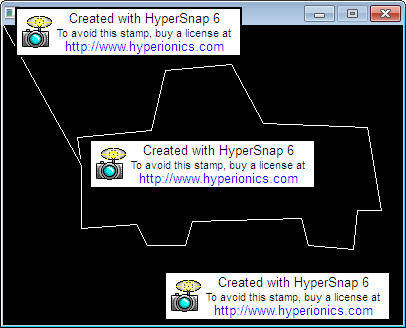 Line 0, 0,78,140 Line 78, 140,78,203 Line 78, 203,133,199 Line 133, 199,144,220 Line 144, 220,182,220 Line 182, 220,189,196 Line 189, 196,298,193 Line 298, 193,305,220 Line 305, 220,350,224 Line 350, 224,354,185 Line 354, 185,378,185 Line 378, 185,364,102 Line 364, 102,260,98 Line 260, 98,228,39 Line 228, 39,162,45 Line 162, 45,148,105 Line 148, 105,74,112 Line 74, 112,77,133 WaitKey |
| ||
| if yor a programmer and you don't know about print scrn on your keyboard you deserved to be slapped..... hard |
| ||
| Hahah! Undoubtedly, he does know. He's just being 'zany'. So long as it's confined to a single thread, I find it amusing rather than irritating. |
| ||
| Is that you, puki? |
| ||
the rocky mountainsline 0, 0,95,231 line 95, 231,161,151 line 161, 151,214,231 line 214, 231,252,154 line 252, 154,280,217 line 280, 217,319,172 line 319, 172,340,213 line 340, 213,389,91 line 389, 91,372,130 line 372, 130,379,147 line 379, 147,385,137 line 385, 137,396,137 line 396, 137,396,112 line 396, 112,393,88 waitkey |
| ||
diamondline 0, 0,97,147 line 97, 147,244,14 line 244, 14,356,161 line 356, 161,213,283 line 213, 283,97,147 line 97, 147,227,189 line 227, 189,353,158 waitkey |
| ||
homing beamGraphics 777,777,0,2 SetBuffer BackBuffer() x=0 y=0 Repeat d#=Sqr#(sq#(MouseX()-x)+sq#(MouseY()-y)) AppTitle Str(d#) Color 255*((d#/777.0)/Float(1)),11,11 Cls Oval x,y,11,11,1 If MouseX()>x Then x=x+3 Else x=x-3 End If If MouseY()>y Then y=y+3 Else y=y-3 End If Flip VWait Forever Function sq#(a#) Return a#*a# End Function |
| ||
| Is no one really going to stop him?! Nope. We've been stanrol'd. O U C WAT I DID THAR XD But anyway, I'm with Skully on this, let him play. As long as it stays in this thread and he doesn't start doing anything stupid or rude, where's the harm? :D |
| ||
distance colorRepeat Cls Color 0,Int(Float(255)*(Sqr#(sq#(MouseX()-0)+sq#(MouseY()))/Float(700))),0 Line 0,0,MouseX(),MouseY() VWait Forever Function sq#(a#) Return a#*a# End Function |
| ||
| moving circle arrow keys to mve. SetBuffer BackBuffer() Local x=0,y=0 AppTitle "Press the arrows to move" While Not KeyHit(1) Cls Color 1,255,1 Oval 3+x,3+y,55,55,1 Flip If KeyHit(200) Then y=y-55 Else If KeyHit(208) Then y=y+55 Else If KeyHit(203) Then x=x-55 Else If KeyHit(205) Then x=x+55 End If vwait Wend |
| ||
| The best computer AI ever!. It guesses colors. see if you can beat it. |
| ||
| this is looking beginning to like a 'Free-For-All' thread now :) |
| ||
news$="say this word" For i=1 To Len(s$) AppTitle Mid$(s$,i,1) Delay 2111 Next |
| ||
Since your playing with lines, heres something I think you'll like... It's a 2D '3D' cube I made for Qube a while back... BlitzMax only, but, if you can pick up anything from it, well, be my guest:-
Framework BRL.D3D7Max2D
Type vector
Field x:Float
Field y:Float
Field z:Float
Field xp:Float
Field yp:Float
End Type
Type Triangle
Field p1:Long
Field p2:Long
Field p3:Long
Field dotProduct:Float
End Type
Global P:vector[9] 'We need eight vectors and 12 triangles, but adding
Global T:Triangle[13] 'But I'm adding one more so we can index them them
'from 1, instead of 0... Just to ease readibility.
For loop = 0 To 12
If loop< 9
P[loop] = New vector
End If
T[loop] = New Triangle
Next
Const CULL_BACK_FACES = True
Const PERSPECTIVE_MODE = True
Global Offset:Float = 300
Global turnRate:Float = 1
Global pointOfView:Float
Init(200)
Graphics 800,600
Repeat
Cls
If KeyDown(KEY_LEFT)
RotateCubeZ(-turnRate)
End If
If KeyDown(KEY_RIGHT)
RotateCubeZ(turnRate)
End If
If KeyDown(KEY_UP)
RotateCubeX(-turnRate)
End If
If KeyDown(KEY_DOWN)
RotateCubeX(turnRate)
End If
If KeyDown(KEY_S)
RotateCubeY(-turnRate)
End If
If KeyDown(KEY_A)
RotateCubeY(turnRate)
End If
If CULL_BACK_FACES = True
CullBackFaces()
End If
If PERSPECTIVE_MODE = True
CalculatevectorProjections()
End If
DrawCube()
Flip(1)
Until KeyDown(KEY_ESCAPE)
Function CullBackFaces()
Local loop:Int
For loop = 1 To 12
CalculateCrossProduct(loop)
T[loop].dotProduct = CalculateDotProduct()
Next
End Function
Function CalculatevectorProjections()
Local loop:Int
For loop = 1 To 8
P[loop].xp = P[loop].X * pointOfView / (pointOfView + P[loop].Z) + Offset
P[loop].yp = P[loop].Y * pointOfView / (pointOfView + P[loop].Z) + Offset
Next
End Function
Function CalculateCrossProduct(triangleIndex:Long)
Local x1:Float, y1:Float, z1:Float, x2:Float, y2:Float, z2:Float
x1 = P[T[triangleIndex].p2].X - P[T[triangleIndex].p1].X
y1 = P[T[triangleIndex].p2].Y - P[T[triangleIndex].p1].Y
z1 = P[T[triangleIndex].p2].Z - P[T[triangleIndex].p1].Z
x2 = P[T[triangleIndex].p3].X - P[T[triangleIndex].p1].X
y2 = P[T[triangleIndex].p3].Y - P[T[triangleIndex].p1].Y
z2 = P[T[triangleIndex].p3].Z - P[T[triangleIndex].p1].Z
P[0].X = y1 * z2 - y2 * z1
P[0].Y = x2 * z1 - x1 * z2
P[0].Z = x1 * y2 - x2 * y1
End Function
Function CalculateDotProduct:Float()
Return(0 * P(0).X + 0 * P(0).Y + (pointOfView * P(0).Z))
End Function
Function RotateCubeX(angle:Float)
Local NewY:Float, NewZ:Float,loop:Int
For loop = 1 To 8
NewY = P[loop].Y * Cos(angle) - P[loop].Z * Sin(angle)
NewZ = P[loop].Y * Sin(angle) + P[loop].Z * Cos(angle)
P[loop].Y = NewY
P[loop].Z = NewZ
Next
End Function
Function RotateCubeZ(angle:Float)
Local newX:Float,newY:Float,loop:Int
For loop = 1 To 8
NewX = P[loop].X * Cos(angle) - P[loop].Y * Sin(angle)
NewY = P[loop].X * Sin(angle) + P[loop].Y * Cos(angle)
P[loop].X = NewX
P[loop].Y = NewY
Next
End Function
Function RotateCubeY(angle:Float)
Local loop:Int,NewX:Float, NewZ:Float
For loop = 1 To 8
NewX = P[loop].Z * Sin(angle) + P[loop].X * Cos(angle)
NewZ = P[loop].Z * Cos(angle) - P[loop].X * Sin(angle)
P[loop].X = NewX
P[loop].Z = NewZ
Next
End Function
Function DrawCube()
Local loop:Int, draw:Byte
If CULL_BACK_FACES = True Then draw = True
For loop = 1 To 12
If (draw = True And T[loop].dotProduct > 0.5) Or draw = False
DrawColouredLine(T(loop).p1,T(loop).p2)
DrawColouredLine(T(loop).p2,T(loop).p3)
DrawColouredLine(T(loop).p3,T(loop).p1)
End If
Next
End Function
Function Init(size:Float)
If CULL_BACK_FACES = False
pointOfView = 1000
Else
pointOfView = 5000
End If
P[1].x = -size; P[1].y = -size; P[1].z = -size
P[2].x = -size; P[2].y = size; P[2].z = -size
P[3].x = size; P[3].y = size; P[3].z = -size
P[4].x = size; P[4].y = -size; P[4].z = -size
P[5].x = -size; P[5].y = -size; P[5].z = size
P[6].x = -size; P[6].y = size; P[6].z = size
P[7].x = size; P[7].y = size; P[7].z = size
P[8].x = size; P[8].y = -size; P[8].z = size
T[1].p1 = 1; T[1].p2 = 4; T[1].p3 = 3
T[2].p1 = 1; T[2].p2 = 3; T[2].p3 = 2
T[3].p1 = 5; T[3].p2 = 1; T[3].p3 = 2
T[4].p1 = 5; T[4].p2 = 2; T[4].p3 = 6
T[5].p1 = 8; T[5].p2 = 5; T[5].p3 = 6
T[6].p1 = 8; T[6].p2 = 6; T[6].p3 = 7
T[7].p1 = 4; T[7].p2 = 8; T[7].p3 = 7
T[8].p1 = 4; T[8].p2 = 7; T[8].p3 = 3
T[9].p1 = 3; T[9].p2 = 7; T[9].p3 = 6
T[10].p1 = 3; T[10].p2 = 6; T[10].p3 = 2
T[11].p1 = 4; T[11].p2 = 1; T[11].p3 = 5
T[12].p1 = 4; T[12].p2 = 5; T[12].p3 = 8
End Function
Function DrawColouredLine(p1:Long,p2:Long,r:Byte =255,g:Byte = 255,b:Byte = 255)
Local x1:Float, y1:Float,x2:Float,y2:Float
If PERSPECTIVE_MODE = True
x1 = P[p1].X * pointOfView / (pointOfView + P[p1].Z) + Offset
y1 = P[p1].Y * pointOfView / (pointOfView + P[p1].Z) + Offset
x2 = P[p2].X * pointOfView / (pointOfView + P[p2].Z) + Offset
y2 = P[p2].Y * pointOfView / (pointOfView + P[p2].Z) + Offset
Else
x1 = P(p1).x + offset
y1 = P(p1).y + offset
x2 = P(p2).x + offset
y2 = P(p2).y + offset
End If
SetColor r,g,b
DrawLine x1,y1,x2,y2
SetColor 255,255,255
End Function
Executable is here: http://www.blitzmonkeys.com/adminfiles/dabz/cube.zip Note: Backface culling has a couple of niggles, but hey! :) Dabz |
| ||
| Executing:untitled1.debug.exe Name : This is not your home! I guess it depends if your name is stanrol or not :-) |
| ||
new wing ing cubei#=0 SetBuffer BackBuffer() Repeat Cls Rect (100*Cos(Int(i#)))+111,99+(100*Sin(Int(i#))),34,34,1 VWait Flip i#=i#+0.2 Forever |
| ||
ukrainian flagGraphics 555,555,0,2 Color 0,0,200 Rect 0,0,GraphicsWidth()-1,(GraphicsHeight()-1)/2,1 Color 222,199,2 Rect 0,(GraphicsHeight()-1)/2,GraphicsWidth()-1,GraphicsHeight()-1,1 WaitKey |
| ||
half a helixFor i = 0 To GraphicsWidth()-1 Plot i,round(41*Sin#(Float(i))+((GraphicsHeight()-1)/2)) Next WaitKey Function round(a#) b#=a#-Int(a#) If b#>.5 Then Return Int(a#)+1 Else Return Int(a#) End If End Function |
| ||
draw green circleColor 2,255,2 For i=1 To 360 Plot Cos(i)*100+200,Sin(i)*100+200 Delay 10 Next 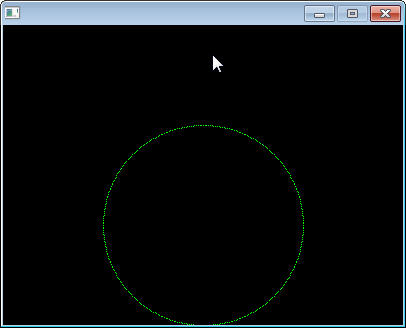 |
| ||
| you should compile all this into a 2d draw module |
| ||
| flashing moveing coin using millisecs to generate gradient. SetBuffer BackBuffer() Local x=0,y=0 AppTitle "Press the arrows to move" While Not KeyHit(1) Cls Color 1,MilliSecs()Mod 255,1 Oval 3+x,3+y,55,55,1 Flip If KeyHit(200) Then y=y-55 Else If KeyHit(208) Then y=y+55 Else If KeyHit(203) Then x=x-55 Else If KeyHit(205) Then x=x+55 End If VWait Wend |
| ||
| Jeez, can't you make your sig smaller? Wouldn't mind but most of it is pictures of somebody's garden/wheelie bins/bus stops/road signs/other boring blurry nonsense. |
| ||
| Wouldn't mind but most of it is pictures of somebody's garden/wheelie bins/bus stops/road signs/other boring blurry nonsense. Well, this is more specific as to location of said wheelie bins. G'day! |
| ||
orange kaleidoscopeWhile Not KeyHit(1) ClsColor 1,(MilliSecs()*20) Mod 255,MilliSecs() Mod 255 Cls VWait Wend |
| ||
| Way to go "GfK", now he has added more to his sig and uploaded another 6 videos to YouTube: http://www.youtube.com/user/rolandsta1 "Roland" do more videos with food - especially sweets, I want to see what sweets you have in your country - but food in general is fine - but show us the food because most of your videos just feature you and nothing on what they are about. |
| ||
| What on earth??? I think he is heavily medicated. |
| ||
| Pause this video at 0:08... http://www.youtube.com/user/rolandsta1#p/u/23/qJbi3GXDoGQ what is that at the bottom? |
| ||
| @stayne I am. I'll keep my healthcare in private. isn't it 0:10? It's a grid to help me visualize my programs. |
| ||
jumping asterix in title
i=0
Repeat
AppTitle String$(" ",20*Sin(i Mod 360))+"*"
i=i+1
VWait
Forever
|
| ||
| Try reducing the size of your signature, please. |
| ||
| since he has resorted to keeping almost all of his posts here I really dont mind his signature. If you dont like it dont come to this thread and you almost certainly wont see it. |
| ||
| I see. Well buddy I hope you are having fun with Blitz and it is keeping your mind busy! |
| ||
jumping signpost #2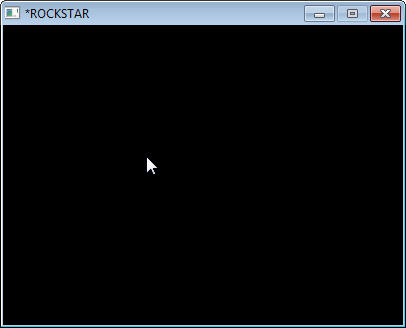
i=0
Repeat
AppTitle String$(">",20*Sin(i Mod 360))+"*ROCKSTAR"
i=i+1
VWait
Forever
|
| ||
| After having viewed Stanrol's youtube videos I think it's safe to say that we should cut him some slack. I'm glad you're enjoying playing with Blitz3d, Stanrol. Continue to collect your posts in this thread and have fun! |
| ||
| Fair enough :) |
| ||
| hey this thread taught me something! however crazy that sounds I didnt know that you could use the string command to add a bunch of arrows before the word rockstar, String$(">",20*Sin(i Mod 360))+"*ROCKSTAR"
|
| ||
| nice |
| ||
| Print "chocolates are tasty" |
| ||
more col stuff for youAppTitle "Quake II" Graphics 777,666,0,2 ;set ClsColor to red ClsColor Rand(1,255), Rand(1,255),0 Color 220,244,99 Text 22,22,"Szia" ;set current drawing buffer to the color set by the ClsColor command Cls WaitKey |
| ||
AppTitle "snakers the ultimate" Global gw=600:Global gh=500 DebugLog "hello" Global c=20 Type part Field x,y End Type Graphics gw,gh,0,2 Global snake.part Global dir=0 SetBuffer BackBuffer() snake.part=New part snake\x=5 snake\y=5 While Not KeyHit(1) DebugLog "in loop" Cls Color 199,0,0 ; For snake.part=Each part Color 0,255,0 Oval snake\x*(gw/c),snake\y*(gh/c),gw/c,gh/c,1 Next f.part=First part snake.part=New part snake\x=f\x snake\y=f\y Select dir Case 0 snake\x=snake\x DebugLog snake\y snake\y=snake\y-1 DebugLog snake\y Case 1 DebugLog "case 1" snake\x=snake\x+1 snake\y=snake\y Case 2 snake\x=snake\x snake\y=snake\y+1 Case 3 snake\x=snake\x-1 snake\y=snake\y End Select Delete Last part Flip VWait Wend |
| ||
lien galleryRepeat Cls Line Rand(GraphicsWidth()),Rand(GraphicsHeight()),Rand(GraphicsWidth()),Rand(GraphicsHeight()) Delay 3111 Forever |
| ||
inefficiently drawing a cube.For i=1 To 100 Line 0,i,100,i Next WaitKey |
| ||
Select Input$( "[h]eads or [t]ails?") Case "h" Print "you lost" Case "t" Print "you won." End Select WaitKey |
| ||
AppTitle "video" Print "you have "+Str(CountGfxDrivers() )+" gfx drivers." Print "first one it's called "+GfxDriverName$(1) WaitKey |
| ||
;written by Roland stanyislav
; (c)
AppTitle String$("-",14)+"> to Quit"
Repeat
Color Rand(255),Rand(255),Rand(255)
Line Rand(GraphicsWidth()),Rand(GraphicsHeight()),Rand(GraphicsWidth()),Rand(GraphicsHeight())
Delay 500
Forever |
   |