Where to get static binaries of software?
Archives Forums/Linux Discussion/Where to get static binaries of software?
| ||
| Where is the best place to find static binaries of software rather than installing them via the ubuntu software center? I have ubuntu installed leaving my first hard disk with 2gb and second one with 290gb. I need to move my applications to the larger disk so that I can save on space. How could I go about doing this? The machine I am running is about seven years old and cannot handle the latest flavour of Ubuntu and is currently running 8.04 LTS (hardy) at the moment. Any advice? Thnx! ~ CWS |
| ||
| When you install any Linux OS you are given the choice to set up your hard drives/partitions any way you want. You could have partitioned your drives and give them any mount point to any system folder. For example you could have had your /home directory take an entire disk partition. Now for a possible solution that should work (use at your own risk) As a bulk of software gets placed in /usr you could make a separate partition on your large hard drive and transfer it over to there. Then you will have to force Linux to mount this partition as /usr. To do this you will need to modify fstab found in /etc. There are a few tutorials around that tell you how to do this. |
| ||
| *argh wrong shortcut -> reload of page and post entry gone - so you get the short version* sudo apt-get install bleachbit run menu->system-"bleachbit" and "bleachbit (as root)". -> removes unneeded locales, temporary deb-packets etc. sudo apt-get install localepurge -> select languages you need -> now after each install localepurge deletes unneeded languages from that installation ubuntu 8.04 - no need to stay that old, you should be able to update to 10.04 without getting unity. If your 10.04 installation is not your flavor: sudo apt-get remove adium-theme-ubuntu alacarte app-install-data-partner binfmt-support binutils bluez-gstreamer branding-ubuntu brltty brltty-x11 capplets-data checkbox checkbox-gtk cli-common compiz compiz-core compiz-fusion-plugins-main compiz-gnome compiz-plugins compizconfig-backend-gconf computer-janitor computer-janitor-gtk couchdb-bin dcraw desktopcouch empathy empathy-common eog erlang-base erlang-crypto erlang-inets erlang-mnesia erlang-public-key erlang-runtime-tools erlang-ssl erlang-syntax-tools erlang-xmerl evolution evolution-common evolution-couchdb evolution-data-server evolution-data-server-common evolution-exchange evolution-indicator evolution-plugins evolution-webcal example-content f-spot gbrainy gcc gcc-4.4 gconf-defaults-service gconf-editor gdm-guest-session gedit gedit-common gnome-about gnome-applets gnome-applets-data gnome-bluetooth gnome-control-center gnome-disk-utility gnome-media gnome-media-common gnome-nettool gnome-panel gnome-panel-data gnome-power-manager gnome-screensaver gnome-session gnome-session-canberra gnome-terminal gnome-terminal-data gnome-themes-selected gnome-themes-ubuntu gnome-user-share gnome-utils gstreamer0.10-gnonlin gstreamer0.10-plugins-base-apps gstreamer0.10-tools gvfs-fuse gwibber gwibber-service humanity-icon-theme ibus ibus-gtk ibus-m17n ibus-table indicator-applet indicator-applet-session indicator-me indicator-messages indicator-session indicator-sound libanthy0 libart2.0-cil libc-dev-bin libc6-dev libcamel1.2-14 libcanberra-pulse libcompizconfig0 libcouchdb-glib-1.0-2 libcryptui0 libdecoration0 libdesktopcouch-glib-1.0-2 libebackend1.2-0 libebook1.2-9 libecal1.2-7 libedata-book1.2-2 libedata-cal1.2-6 libedataserver1.2-11 libedataserverui1.2-8 libegroupwise1.2-13 libexchange-storage1.2-3 libexempi3 libflickrnet2.2-cil libgail-gnome-module libgconf2.0-cil libgd2-xpm libgdata-google1.2-1 libgdata1.2-1 libgdict-1.0-6 libgdiplus libgdu-gtk0 libgif4 libglade2.0-cil libglib2.0-cil libglitz-glx1 libglitz1 libgmime2.4-cil libgnome-keyring1.0-cil libgnome-media0 libgnome-pilot2 libgnome-vfs2.0-cil libgnome-window-settings1 libgnome2.24-cil libgnomepanel2.24-cil libgoocanvas-common libgoocanvas3 libgpgme11 libgpod-common libgpod4 libgraphite3 libgtk2.0-cil libgtkhtml-editor-common libgtkhtml-editor0 libgtkhtml3.14-19 libgtksourceview2.0-0 libgtksourceview2.0-common libgweather-common libgweather1 libhyphen0 libibus1 libical0 libido-0.1-0 liblaunchpad-integration1.0-cil liblpint-bonobo0 libm17n-0 libmetacity-private0 libmono-addins-gui0.2-cil libmono-addins0.2-cil libmono-cairo2.0-cil libmono-corlib2.0-cil libmono-data-tds2.0-cil libmono-i18n-west2.0-cil libmono-posix2.0-cil libmono-security2.0-cil libmono-sharpzip2.84-cil libmono-sqlite2.0-cil libmono-system-data2.0-cil libmono-system-runtime2.0-cil libmono-system-web2.0-cil libmono-system2.0-cil libmono2.0-cil libmtp8 libmusicbrainz4c2a libndesk-dbus-glib1.0-cil libndesk-dbus1.0-cil libneon27-gnutls libnunit2.4-cil libotf0 libpisock9 libpisync1 libprotobuf5 libprotoc5 libpst4 libpth20 libraptor1 librasqal2 librdf0 libsctp1 libsdl1.2debian-pulseaudio libsqlite0 libstlport4.6ldbl libtelepathy-farsight0 libubuntuone-1.0-1 libupower-glib1 libwmf0.2-7-gtk light-themes linux-headers-2.6.32-21 linux-headers-2.6.32-21-generic linux-headers-generic linux-libc-dev lksctp-tools m17n-contrib m17n-db manpages-dev media-player-info metacity metacity-common mono-2.0-gac mono-gac mono-runtime mousetweaks nautilus nautilus-data nautilus-sendto nautilus-sendto-empathy nautilus-share obexd-client openoffice.org-base-core openoffice.org-calc openoffice.org-common openoffice.org-core openoffice.org-draw openoffice.org-emailmerge openoffice.org-gnome openoffice.org-gtk openoffice.org-help-en-us openoffice.org-impress openoffice.org-math openoffice.org-style-galaxy openoffice.org-style-human openoffice.org-writer pitivi pkg-config plymouth-theme-ubuntu-logo protobuf-compiler pulseaudio-module-bluetooth pulseaudio-module-gconf python-avahi python-configglue python-couchdb python-crypto python-desktopcouch python-desktopcouch-records python-egenix-mxdatetime python-egenix-mxtools python-farsight python-fstab python-gnomekeyring python-gtksourceview2 python-gtkspell python-ibus python-indicate python-mako python-openssl python-pam python-papyon python-protobuf python-pycurl python-pygoocanvas python-pyinotify python-serial python-telepathy python-twisted-bin python-twisted-core python-twisted-names python-twisted-web python-ubuntuone python-ubuntuone-client python-ubuntuone-storageprotocol python-uno python-wnck rdesktop rhythmbox rhythmbox-plugin-cdrecorder rhythmbox-plugins rhythmbox-ubuntuone-music-store screen-resolution-extra seahorse ssh-askpass-gnome telepathy-butterfly telepathy-gabble telepathy-haze telepathy-idle telepathy-mission-control-5 telepathy-salut tomboy tsclient ubuntu-artwork ubuntu-desktop ubuntu-docs ubuntu-mono ubuntu-sounds ubuntu-system-service ubuntu-wallpapers ubuntuone-client ubuntuone-client-gnome uno-libs3 upower ure vino whois xdg-user-dirs-gtk xfonts-mathml && sudo apt-get install xubuntu-desktop to install xubuntu-desktop (replace the latest xubuntu-desktop with xfce4-desktop to get a even lighter version without "bells and whistles"). -> code is taken from: http://www.psychocats.net/ubuntu/purexfcelucid (where you can find the code for other versions too) The code removes everything bundled to the ubuntu-desktop (so also open office etc.). You will have to apt-get install openoffice again. XFCE uses a different (faster) file manager: thunar, faster image viewers, lighter editors (although I prefer apt-get install geany - or a geany with integrated blitzmax highlighting and compiler setup :D). DO NOT use the command above if you are not certain whether you would enjoy the visual appeareance of xfce4 (you can parallel-install different desktops and switch on logon). bye Ron Last edited 2012 |
| ||
| @Derron: I have been putting off upgrading it to 10.04 because I installed using Wubi. If I update it to 10.04, will it erase my WinXP install? |
| ||
| wubi... why should one do it... ok does not matter. https://wiki.ubuntu.com/WubiGuide#Upgrading Upgrading from 7.10 to 8.04 might work, but has not been fully tested. Upgrading from 8.04 to 8.10 is supported. Upgrading from 8.10 to 9.04 is supported, but not to 9.10. Upgrading from 9.04 to 9.10 is supported. So you will have to upgrade "step by step"... but it is like upgrading windows 98 to vista/seven with nt, xp updates inbetween. In the case of misconfigured basics (your home directory is in the same partitition like your system) you should consider backing up your home directory to an external hdd... then reinstall a more current distribution (you decide whether you want unity or not... linux mint or an xubuntu or ...), format the ext-partitions and follow some guide on the internet -> XX gb for the Windows-NTFS partition (do not change) -> XX gb for the root partition (20 or 30 will do even if you put /usr into it) -> XX gb for the home partition -> 1-2x times your RAM for a /tmp partition (you could even store browser tmp here if you want...) -> rest of your hdd for a shared partition (so -> ntfs) which can be used by your windows and your linux installaton (eg. you install your games there so they can be played with wine or real windows). There are many guides for that particular subject. Benefit of placing your /home in a different partition: if you want to completely reinstall your linux distribution: you just "clean" the root-partition. If you then reinstall software, it is looking in your home dir for the user configs ... and voila: everything is setup already. edit: Here is a example how i have done it on this computer here (laptop is done differently ... but the screen shows my most current config). Pay attention: it does not use the "shared ntfs"-partition-approach (i do not boot that windows-setup as I achieve the same using virtualBox...). If you want to do so: add another partition (with the rest of free space), format it to ntfs and name it like "Data" or so... . In the case of "auto mount" problems of such ntfs-data, you may post again - as you then just have to edit the fstab file (with some modified params) - or use a guide on the internet. But it could also just "work" as intended... Depends on the distribution you install, my parents computer needed some fstab-edit and is running a basic xubuntu 32bit. 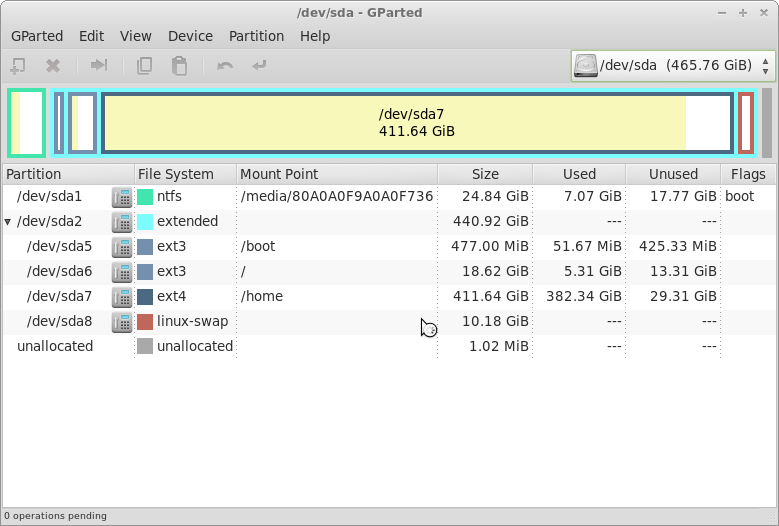 bye Ron Last edited 2012 |
| ||
| I actually ended up uninstalling it altogether and then reinstalling 10.04 using the windows installer. :) |
| ||
| hope you separated your /home ... makes it painless next time :D bye Ron |
   |